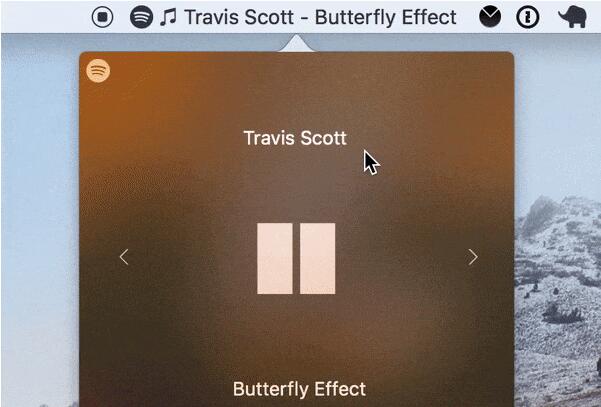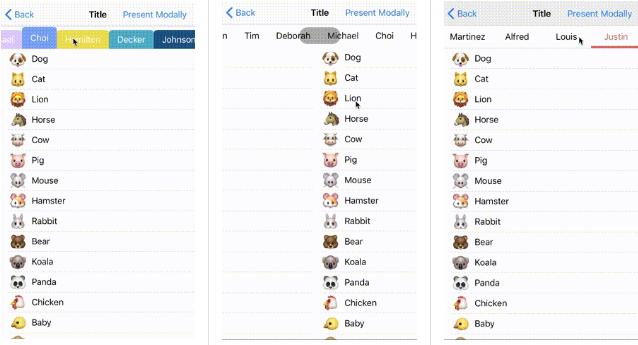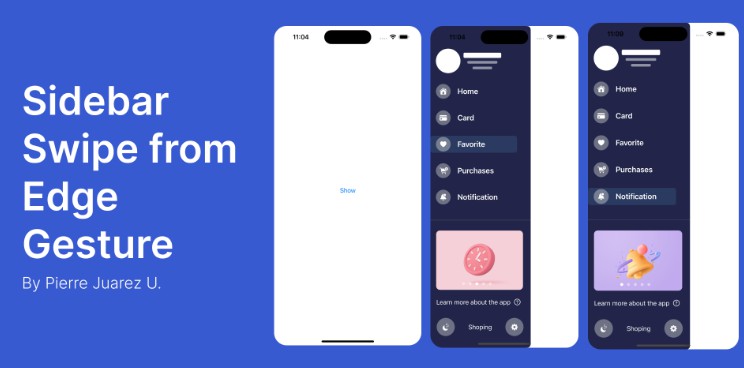Circular Crown Selector for watchOS
CircularCrownSelector is a selection menu that is controlled via Digital Crown. The user interface is a replica of Apple's old Contact app designed for previous versions of watchOS.
? Installation
Step 1. Install CocoaPods
Edit your Podfile and specify the dependency:
pod "CircularCrownSelector"
Step 2. Drag Interface from Storyboard
Go to Source/Base.lproj/ and open Interface.storyboard.
⌘-C and ⌘-V the only screen you see in the storyboard to your own Interface.storyboard.
And voilà ?
✋ Contributing
This is an open source project so feel free to contribute by
- Opening an issue
- Sending me feedback via email
- Or tweet at me!
⚠️ Notes
This library is made to be used only with watchOS. Xcode dictates that a project must have an iOS project for a watchOS project to exist. So, please ignore the folder Example-iOS as it is an empty project.
This library supports both 42mm and 38mm Apple Watches.