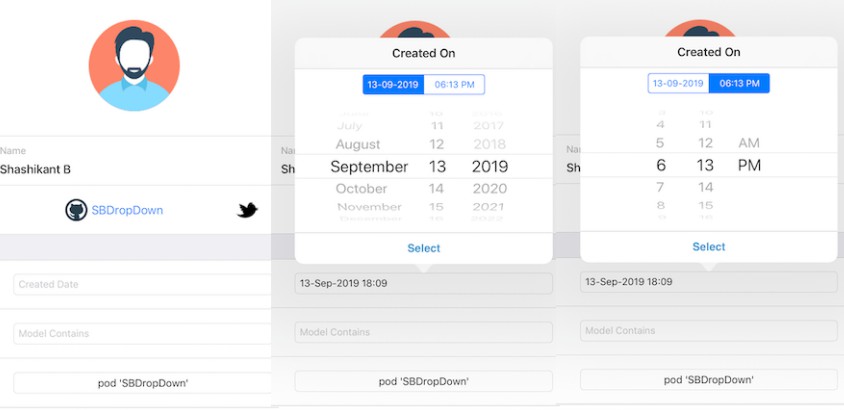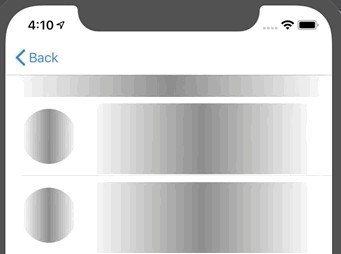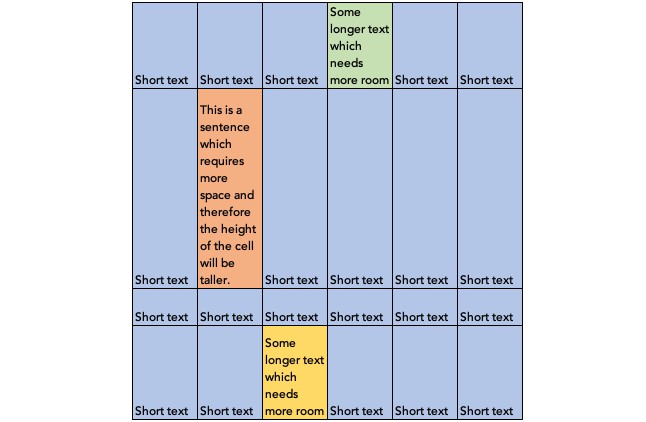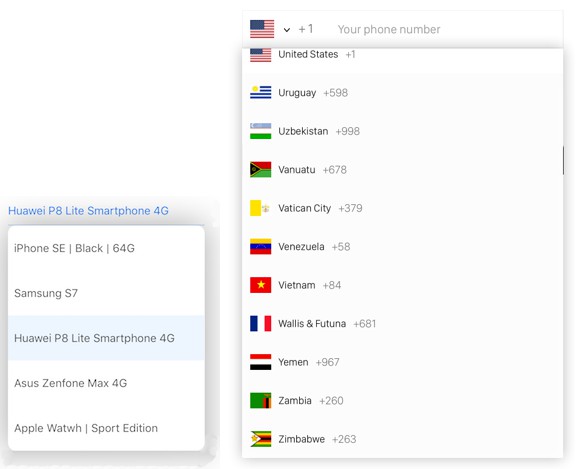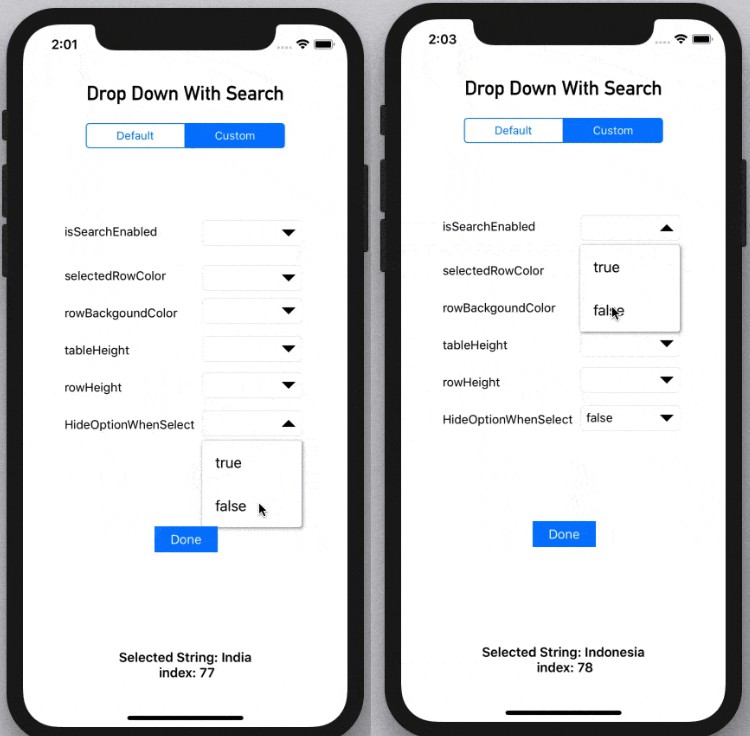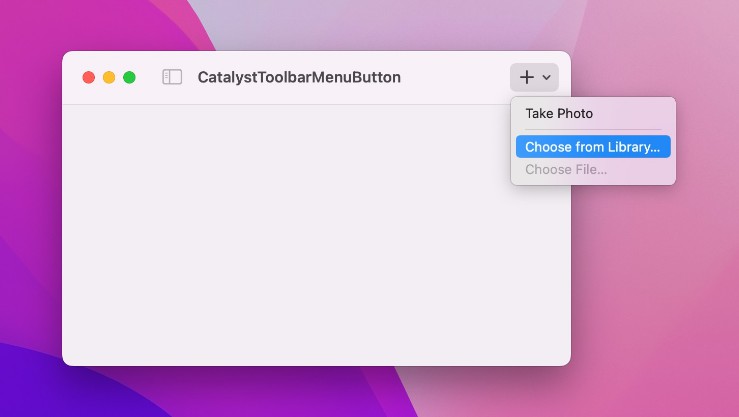SBDropDown
Working on simple dropDown framework.
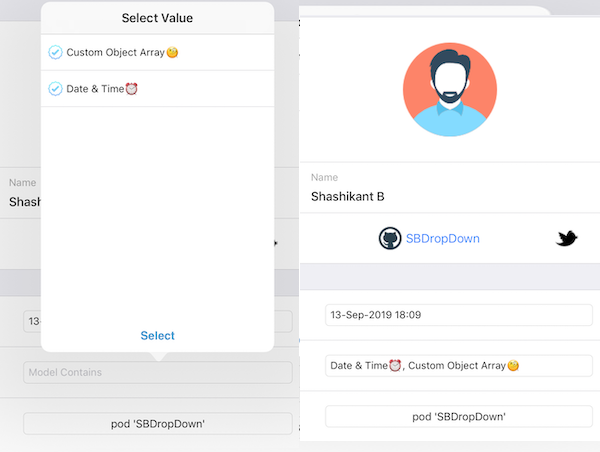
pod 'SBDropDown'
Custom Text DropDown
- Initialize dropDown option
SBDropDown.setUpDropDown()
- To show DropDown with respect with to
sourceViewandsourceRect(optional)
self.showSBDropDown(strTitle: "My Title", arrSelectedIndex: [2], arrElemets: ["Value 1", "Value 2", "Value 3"], sourceView: sender, key: "myKey")
where,
- strTitle :- Is the title of dropDown list.
- arrElemets :- Array of you normal or complicated model.
- arrSelectedIndex :- Array of your selected indices if any else set
[]. - sourceView :- DropDown arrow is pointing to this view and you haven't provided
sourceRectthensourceView.boundsis used instead of this - key :- Extra key if that you may want it for differentiate from others
- After this you have to define delegate methods for
SBProtocolwhich are already confirmed at start.
configCellFor(currentIndex: Int, arrSelectedIndex: [Int], currentData: Any, cell: SBTableCell, key: Any?)
where,
- currentIndex :- As name say's it is current Index ?
- arrSelectedIndex :- As this framework is also support for multi selection. So that it that it has multiple selected indices.
- currentData :- Object that you are using to set on dropDrown.
- cell :- Table view cell of class
SBTableCellis for data set with you custom check mark icon and to change alignment of lable. - key :- Extra key if that you may want it for differentiate from others
For Example,
// MARK:- Extension for SBTableProtocol
extension ViewController: SBTableProtocol {
func configCellFor(currentIndex: Int, arrSelectedIndex: [Int], currentData: Any, cell: SBTableCell, key: Any?) {
if let str = currentData as? String {
cell.lblTitle.text = str
cell.imgvCheckMark.image = arrSelectedIndex.contains(currentIndex) ? #imageLiteral(resourceName: "blueCheck") : nil
cell.imgvCheckMark.isHidden = cell.imgvCheckMark.image == nil
}
}
....
} //extension
Now the second method is
didSelectCell(currentIndex: Int, arrSelectedIndex: [Int], currentData: Any, key: Any?)
where,
-
currentIndex :- As name say's it is current Index ?
-
arrSelectedIndex :- As this framework is also support for multi selection. So that it that it has multiple selected indices.
-
currentData :- Object that you are using to set on dropDrown.
-
key :- Extra key if that you may want it for differentiate from others
This methods is called when user tap on any dropDown list this method is triggerd like table view didSelect methods
And the last dropDown delegate methods is
btnSelectSBProtocolPressed(arrSelectedIndex: [Int], arrElements: [Any], key: Any?)
where,
-
arrSelectedIndex :- As this framework is also support for multi selection. So that it that it has multiple selected indices.
-
arrElemets :- Array of you normal or complicated model which you send at start.
-
key :- Extra key if that you may want it for differentiate from others
This methods is called when user tap's on select button.
- (Optional) Drop down Arrow Direction
You can change drop down arrow direction as below,
SBDropDown.arrowDirection = .down
or
SBDropDown.arrowDirection = [.up, .down]
-
(Optional) Drop down Referance
Working on it to make best use of it. I'm trying to make single referance for this class as like loader but its selected items are not getting clear unless you say so likeSBDropDown.sbTableVC?.isClearData = true. -
Selecetion type (Default is
Multi Selection):
To change this you need to setSBDropDown.isMultiSelect = true // false
Date & Time DropDown
- Initialize dropDown option
SBDropDown.setUpDropDown()
- And you are ready to use it date and time drop down as below,
self.showDatePicker(sourceView: sender)
or
self.showSBDatePicker(strTitle: "Select DOB", currentDate: Date(), minDate: nil, maxDate: nil, sourceView: sender, sourceRect: sender.bounds)
- You can also modify time and date format that show on dropDown segment... like
SBDropDown.strTimeFormatter = "HH:mm a"
SBDropDown.strDateFormatter = "dd-MM-yyyy"
And above format is default ?.
- There are 3 delegate methods for protocol
SBDateProtocolas below,
didSBDateValueChanged(date: Date)
this gives when user change date picker value.
btnSBSelectPressed(date: Date)
this methods called when user taps on Select btn.
btnSBSelectDateOption(type: SBDateEnum)
this methods returns when user taps on data, time ordatetime as well