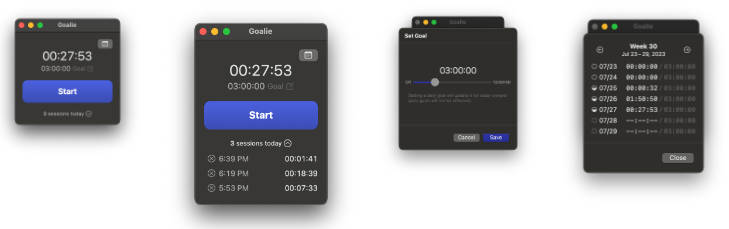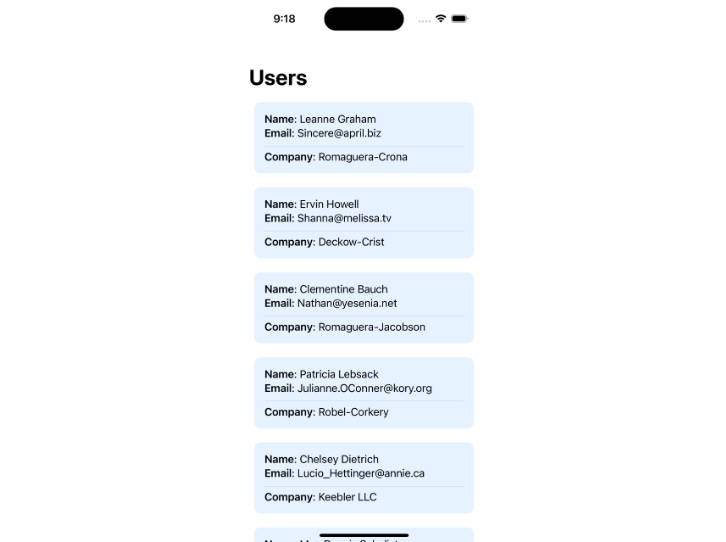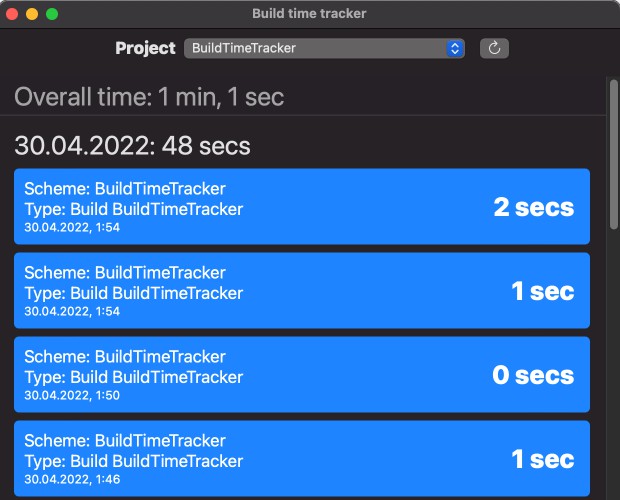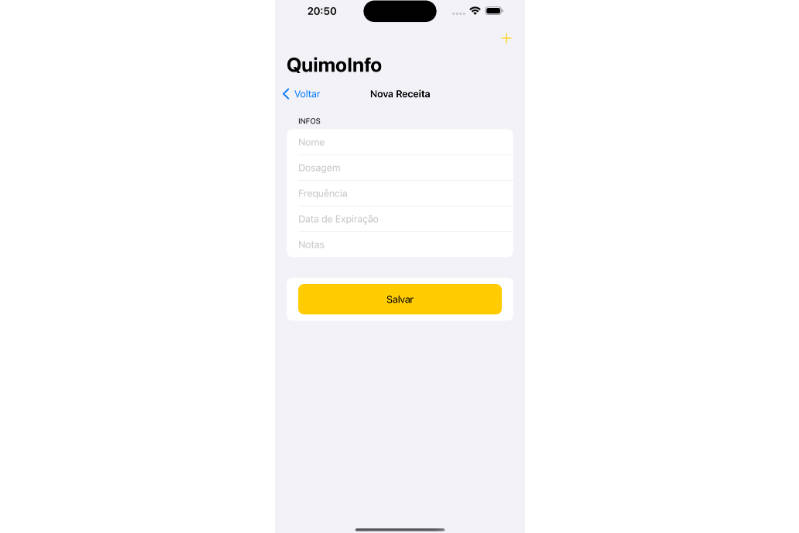Goalie
![]()
Goalie is a bespoke time tracking app for macOS. It supports macOS Ventura 13.3+.
I created Goalie for myself to track my daily Japanese language studying.
Download the latest version from GitHub
| Today view | Today view (expanded) | Set a goal | History |
|---|---|---|---|
 |
 |
 |
 |
Features
- Track the time you’ve spent on one topic over multiple sessions.
- Remove sessions created today.
- Set or remove a daily time goal.
- View your time tracking history week-by-week.
Disclaimers/limitations/improvements
- I don’t intended the app to be a full-featured time tracking app for every purpose.
- The app hasn’t been thoroughly QA tested, integration tested, or unit tested.
- You can only track one topic.
- It’s a single window app (intentionally not a MenuBarExtra).
- Moving between time zones often may cause issues.
- Using non-Gregorian calendars may cause issues.
- There may be localization issues.
- The history view should use a graph.
- Proper macOS menu items should be available.
- There’s no auto-update mechanism available yet. Please download new release manually from the releases page.
Brief notes about the implementation
- The app is written in Swift and SwiftUI.
- Data is saved to a single file in the app’s container using Codable.
Getting started
- Clone the repo.
$ git clone git://github.com/twocentstudios/goalie.git - Open
goalie.xcodeproj. - Wait for packages to resolve.
- Build!
License
License for source is MIT.
All rights are reserved for image assets.
About
Goalie was created by Christopher Trott. My development shop is called twocentstudios.