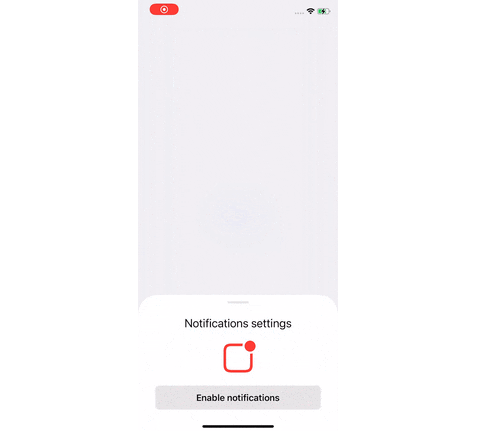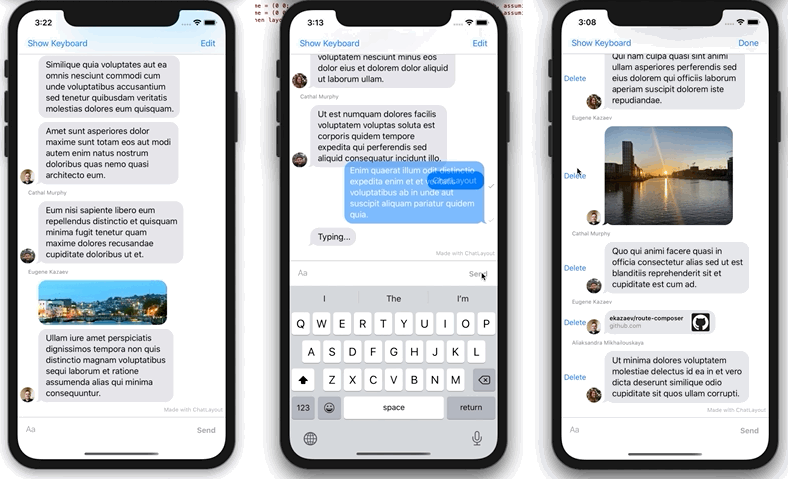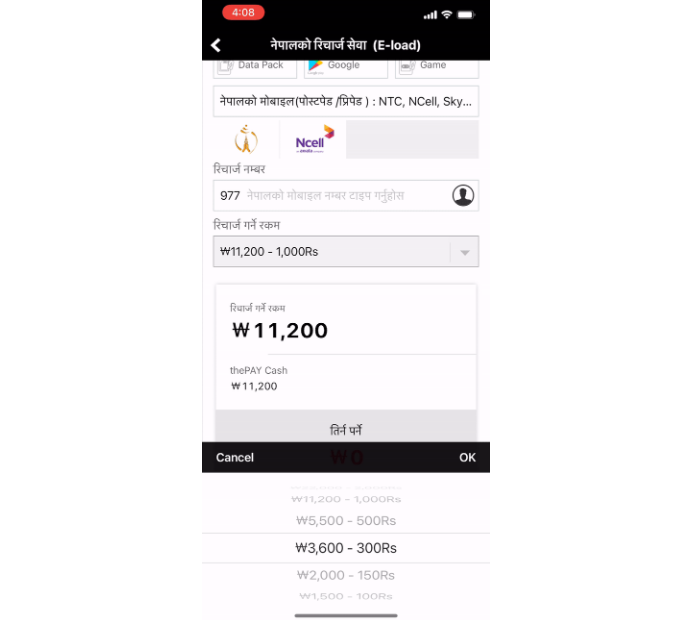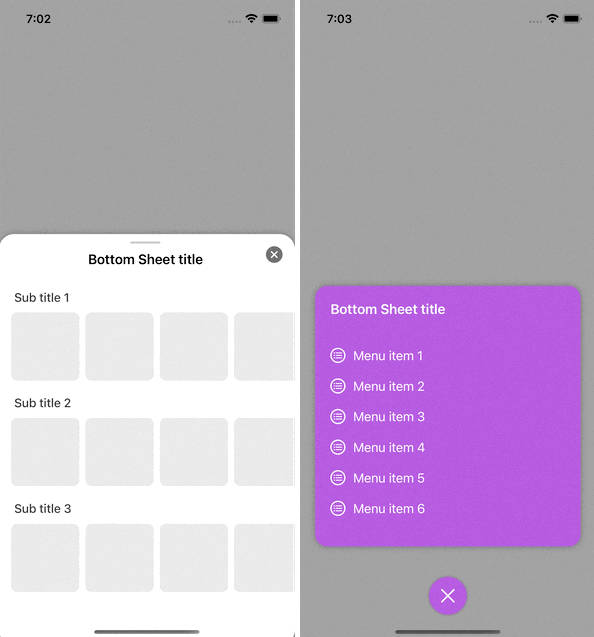BottomSheet
A BottomSheet component made with UIKit.
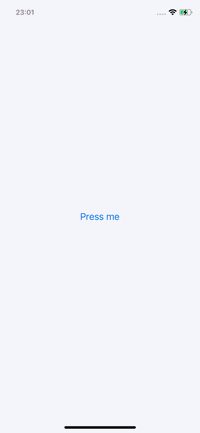
Usage
BottomSheetViewController
This controller uses BottomSheetView as its main view. To specify custom content for the bottom sheet create your own view, and assign it to the contentView variable of the controller. You can either do this by subclassing BottomSheetViewController, to implement your own business logic, or by assigning the view at initialisation before presenting the sheet.
Example: subclassing BottomSheetViewController
final class CustomBottomSheetViewController: BottomSheetViewController {
override func loadView() {
super.loadView()
let myView = UIView()
myView.backgroundColor = .red
contentView = myView
}
}
Example: assignment on init
func presentBottomSheet() {
let controller = BottomSheetViewController()
controller.contentView = UIView()
...
}
Presentation
Instantiate your BottomSheetViewController and set the presenting controller as the transitioningDelegate of the bottom sheet.
final class ViewController: UIViewController {
...
func presentBottomSheet() {
let controller = BottomSheetViewController()
controller.transitioningDelegate = self
present(controller, animated: true, completion: nil)
}
}
extension PresentingController: UIViewControllerTransitioningDelegate {
func presentationController(forPresented presented: UIViewController, presenting: UIViewController?, source: UIViewController) -> UIPresentationController? {
BottomSheetPresentationController(presentedViewController: presentedController, presenting: presenting)
}
}