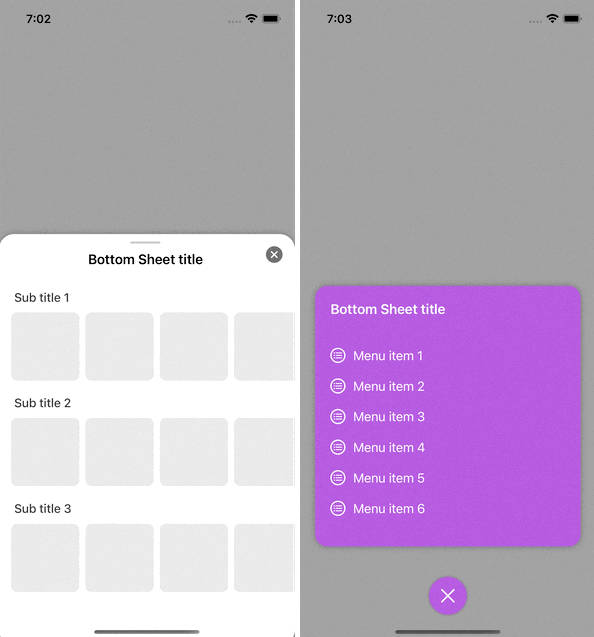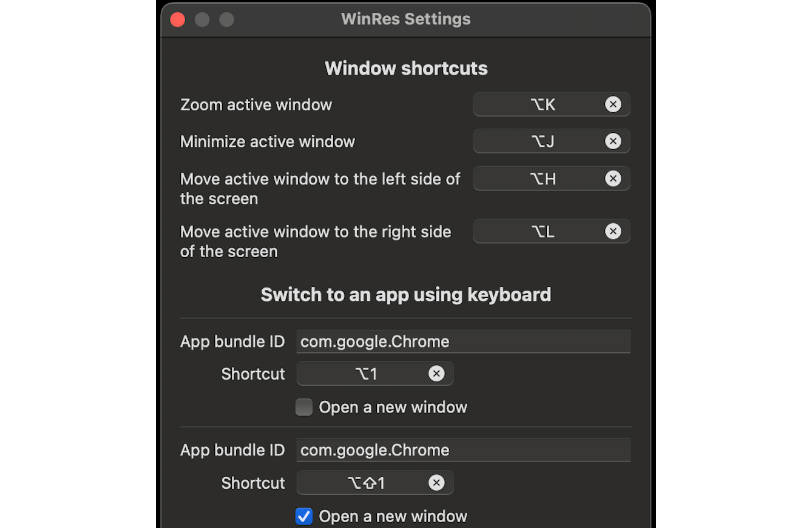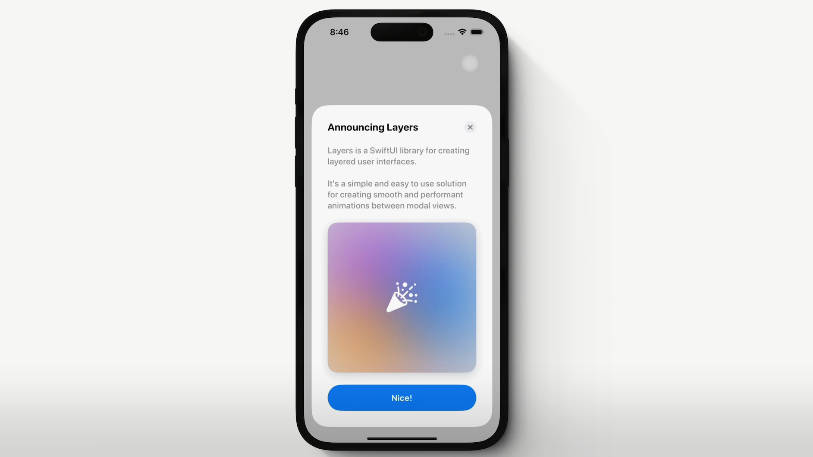BottomSheetUI



Requirements
BottomSheetUI is a SwiftUI package.
- macOS 10.12 or Greater
- iOS 14 or Greater
Installation
Add this to your project using Swift Package Manager. In Xcode that is simply: File > Swift Packages > Add Package Dependency
https://github.com/ayoubElhoucine/BottomSheetUI-iOS.git
Usage
- Import the package
import BottomSheetUI
- Create a bool varaiable that will show and hide the bottom sheet
@State private var showDialog = false
- Add
.asBottomSheetUI(...)to the view you want your sheet on
YourViewScreen()
.asBottomSheetUI(
show: $showDialog, // a state or published bool variable to show and dissmiss the dialog
content: { EmptyView() } // add your dialog content
)
- Show and dissmiss the dialog:
- To show the dialog
self.showDialog = true - To hide the dialog
self.showDialog = false
Example
Source Code <>
import SwiftUI
import BottomSheetUI
struct ContentView: View {
@State private var showDialog = false
var body: some View {
ZStack(alignment: .center) {
Button {
showDialog.toggle()
} label: {
Text("Show dialog").foregroundColor(.white)
}
.padding(16)
.background(.gray)
}
.background(Color.white)
.asBottomSheetUI(show: $showDialog, content: BottomSheetContent)
}
@ViewBuilder
private func BottomSheetContent() -> some View {
VStack(spacing: 20) {
Spacer().frame(height: 0)
ForEach(0 ..< 6) { index in
HStack(spacing: 10) {
Image(systemName: "list.bullet.circle")
.resizable()
.frame(width: 20, height: 20)
.foregroundColor(.white)
Text("Menu item \(index + 1)").foregroundColor(.white)
Spacer()
}
}
Spacer().frame(height: 0)
}
.padding(20)
.background(.black)
.clipShape(RoundedRectangle(cornerRadius: 16))
.padding(20)
.shadow(radius: 5)
}
}
Contributions
Feel free to contribute via fork/pull request to main branch. If you want new feature or report a bug then start a new issue.
Author
ELHOUCINE AYOUB