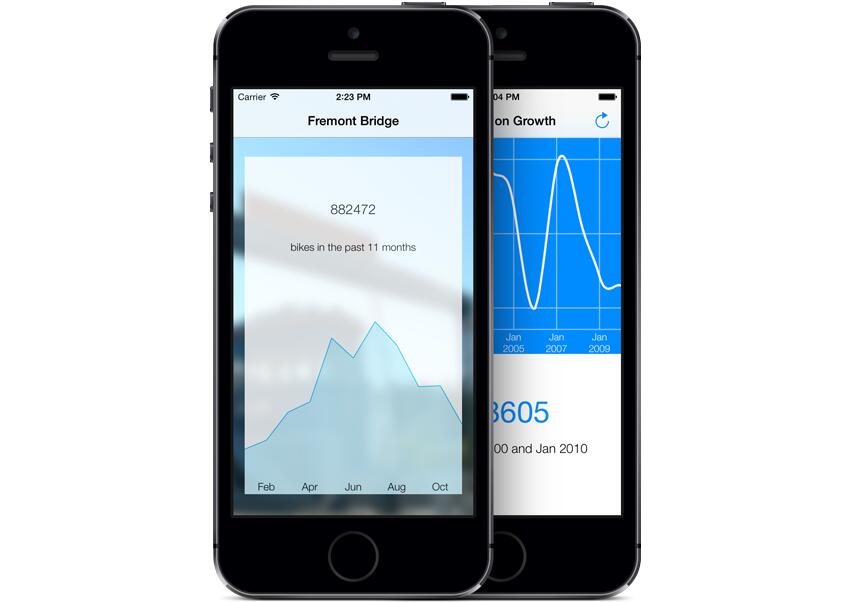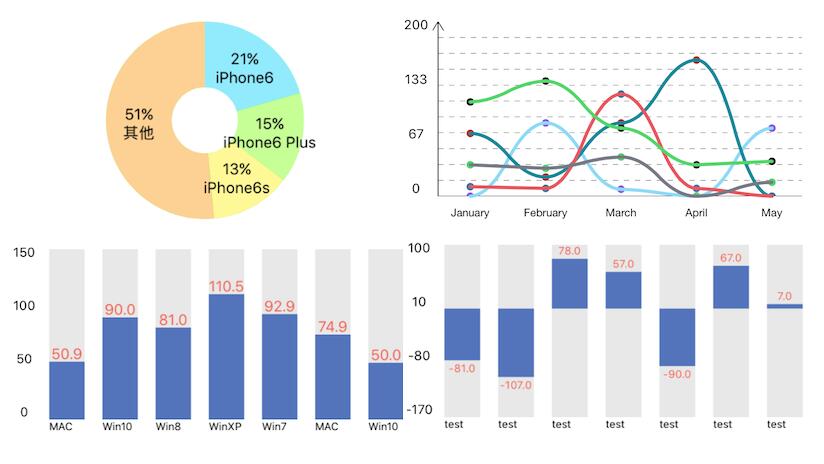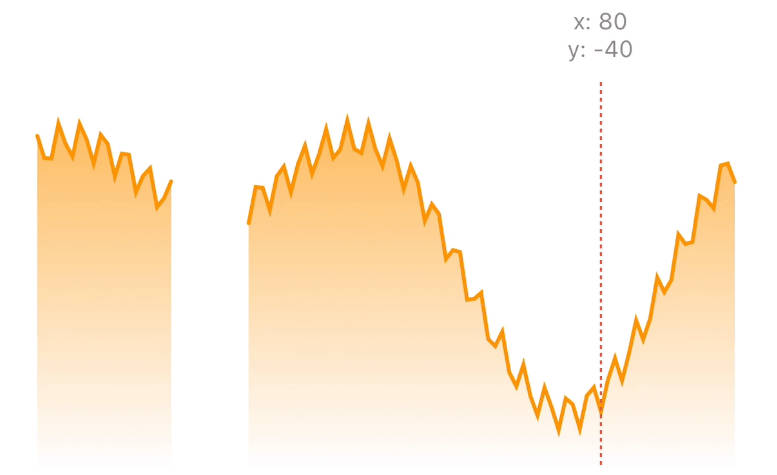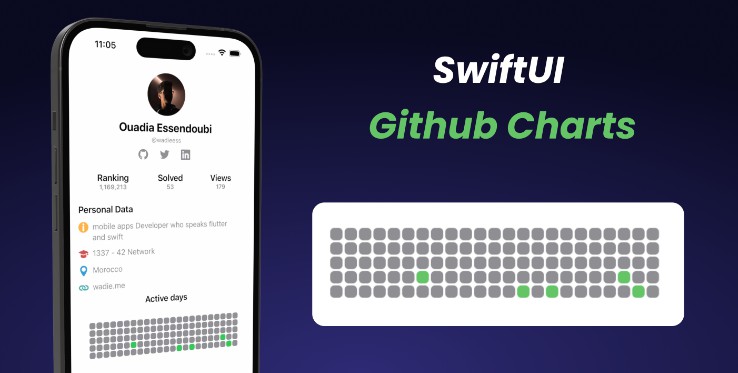BEMSimpleLineGraph
BEMSimpleLineGraph makes it easy to create and customize line graphs for iOS.
BEMSimpleLineGraph is a charting library that makes it easy to create beautiful line graphs for iOS. It is easy to set-up and to use in any iOS Project. It's focused on highly customizable and interactive line graphs. Plus, it is lightweight and can be integrated in minutes (maybe even seconds).
BEMSimpleLineGraph's implementation, data source, and delegate are all modeled off of UITableView and UICollectionView. If you're familiar with using a UITableView, UITableViewController, or UICollectionView, using BEMSimpleLineGraph should be a breeze!
The full documentation of the project is available on its wiki.

Getting Started
See the full article on the wiki here.
BEMSimpleLineGraph can be added to any project (big or small) in a matter of minutes (maybe even seconds if you're super speedy). CocoaPods is fully supported, and so are all the latest technologies (eg. ARC, Storyboards, Interface Builder Attributes, Modules, and more).
Installation
The easiest way to install BEMSimpleLineGraph is to use CocoaPods. To do so, simply add the following line to your Podfile:
pod 'BEMSimpleLineGraph'
The other way to install BEMSimpleLineGraph, is to drag and drop the Classes folder into your Xcode project. When you do so, check the "Copy items into destination group's folder" box.
Swift Projects
To use BEMSimpleLineGraph in a Swift project add the following to your bridging header:
#import "BEMSimpleLineGraphView.h"