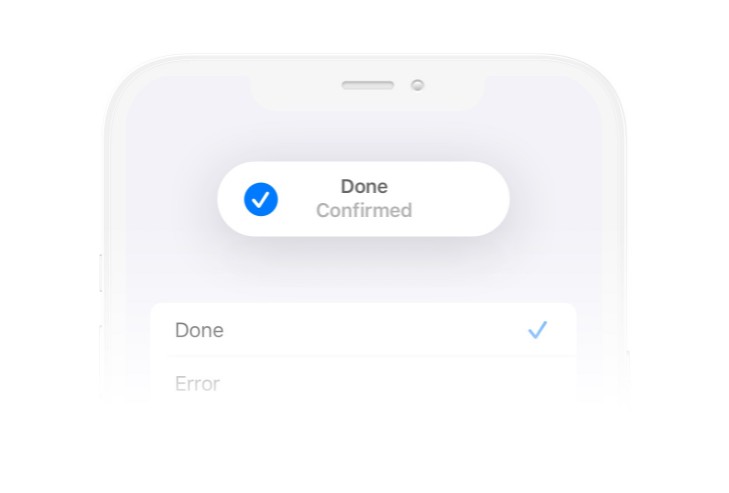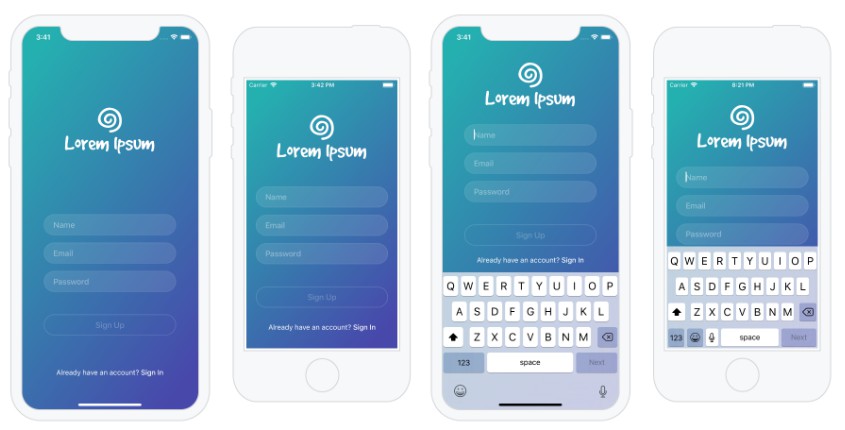PhantomKit
PhantomKit is a collection of many useful Swift and SwiftUI extensions and components. It is an invisible layer that supports your application and makes writing Swift code easier.
Requirements
- iOS 14.0+
- Xcode 12.0+
- Swift 5.3+
Installation
Swift Package Manager
PhantomKit is available as a Swift Package.
Alternatively, you can add PhantomKit as a SPM dependency:
.package(url: "https://github.com/pawello2222/PhantomKit.git", .upToNextMajor(from: "0.0.1"))
Tip: to make PhantomKit truly invisible add the below line in the main file:
@_exported import PhantomKit
Highlights
Opening a NavigationLink on tap gesture
- Natively
@State private var isActive = false
NavigationLink("", destination: Text("Destination"), isActive: $isActive)
Text("Go to...")
.onTapGesture {
isActive = true
}
- With PhantomKit
Text("Go to...")
.link(triggeredBy: .tap, destination: Text("Destination"))
Executing an action before and after opening a NavigationLink
Text("Go to...")
.presentation(method: .link, onTrigger: {}, onDismiss: {}) {
Text("Destination")
}
Opening a Web View
extension WebEndpoint {
static var feedback: Self {
.init(
title: "Feedback",
url: URL(string: "<feedback_url>")
)
}
}
Text("Share feedback")
.webView(endpoint: .feedback)
Text("Share feedback")
.webView(triggeredBy: .plainButton endpoint: .feedback)
Text("Share feedback")
.webView(openedAs: .fullScreen, endpoint: .feedback, edgesIgnoringSafeArea: .all) {
print("onDismiss")
}
SwiftUI extensions
aligned
public func aligned(_ alignemnt: HorizontalAlignment) -> some View
public func aligned(_ alignemnt: VerticalAlignment) -> some View
Before
HStack {
Spacer()
Text("Hello World")
}
After
Text("Hello World")
.aligned(.trailing)
expandingBackgroundColor
public func expandingBackgroundColor(_ color: Color, edgesIgnoringSafeArea: Edge.Set = .all) -> some View
Before
ZStack {
Color.red
.edgesIgnoringSafeArea(edgesIgnoringSafeArea)
Text("Hello World")
}
After
Text("Hello World")
.expandingBackgroundColor(.red)
Xcore extensions
- Date manipulation
Before
let nextMonth = Calendar.current.date(byAdding: .month, value: 1, to: Date())!
let isSameMonth = Calendar.current.compare(nextMonth, to: Date(), toGranularity: .month) == .orderedSame
After
let nextMonth = Date().adjusting(.month, by: 1)
let isSameMonth = Date().isSame(nextMonth, granularity: .month)
- In-flight modifications with
AppliableandMutableAppliable
Before
static let numberFormatter: NumberFormatter = {
let formatter = NumberFormatter()
formatter.locale = .init(identifier: "en_US_POSIX")
formatter.maximumFractionDigits = 3
return formatter
}()
After
static let numberFormatter = NumberFormatter().apply {
$0.locale = .usPosix
$0.maximumFractionDigits = 3
}
and many more...!
Reference
Routing
Two enums for native SwiftUI routing:
extension PresentationMethod {
public enum Transition {
case link
case sheet
case fullScreen
}
}
extension PresentationMethod {
public enum Trigger {
case tap
case button(style: AnyButtonStyle)
case primitiveButton(style: AnyPrimitiveButtonStyle)
}
}
View helpers:
extension View {
public func presentation<Content>(
method: PresentationMethod,
onTrigger: (() -> Void)? = nil,
onDismiss: (() -> Void)? = nil,
@ViewBuilder content: @escaping () -> Content
) -> some View where Content: View
Examples:
Text("Go to...")
.presentation(method: .link, onTrigger: {}, onDismiss: {}) {
Text("Destination")
}
Text("Go to...")
.link(triggeredBy: .tap, destination: Text("Destination"))
Text("Go to...")
.sheet(triggeredBy: .plainButton, destination: Text("Sheet"))
Text("Go to...")
.fullScreen(triggeredBy: .styledButton(BorderlessButtonStyle()), destination: Text("Full Screen"))
Text("Go to...")
.actionSheet(triggeredBy: .fillButton) {
ActionSheet(...)
}
Formatting
LocalizedFormatter
A custom LocalizedFormatter that automatically formats numbers, decimals and currencies for a specified locale:
extension LocalizedFormatter {
public static var currency = makeCurrencyFormatter(locale: .current, currencyCode: "USD")
public static var decimal = makeDecimalFormatter(locale: .current)
public static var percent = makePercentFormatter(locale: .current)
}
Examples:
let formatter = LocalizedFormatter.makeDecimalFormatter(locale: .init(identifier: "en_US"))
expect(formatter.string(from: 48_729_432)).to(equal("48,729,432"))
expect(formatter.string(from: 48_729_432, abbreviation: .capitalized)).to(equal("48.73M"))
expect(formatter.string(from: 123.456, sign: .both)).to(equal("+123.46"))
expect(formatter.string(from: 0.123456789, precision: .default)).to(equal("0.12"))
expect(formatter.string(from: 0.123456789, precision: .constant(4))).to(equal("0.1235"))
let formatter = LocalizedFormatter.makeCurrencyFormatter(locale: .init(identifier: "en_US"), currencyCode: "USD")
expect(formatter.string(from: 432)).to(equal("$432.00"))
expect(formatter.string(from: 1432.99, abbreviation: .default)).to(equal("$1.43k"))
expect(formatter.string(from: 123.456, sign: .both)).to(equal("+$123.46"))
LocalizedDateFormatter
A custom LocalizedDateFormatter that automatically formats date and time for a specified locale:
extension LocalizedDateFormatter {
public static var date = makeDateFormatter(localizedFormat: "yyyyMMdd")
public static var datetime = makeDateFormatter(localizedFormat: "yyyyMMddjjmmss")
}
Examples:
let formatter = LocalizedDateFormatter.makeDateFormatter(locale: .init(identifier: "pl_PL"))
let date = Date(year: 2000, month: 3, day: 24)
expect(formatter.string(from: date)).to(equal("24.03.2000"))
let formatter = LocalizedDateFormatter.makeDateFormatter(
locale: .init(identifier: "en_US"),
localizedFormat: "yyyyMMddjjmmss"
)
let date = Date(year: 2000, month: 3, day: 24, hour: 16, minute: 14, second: 44)
expect(formatter.string(from: date)).to(equal("03/24/2000, 4:14:44 PM"))
Roadmap
- [x] SwiftUI
- [x] Routing
- [x] Localized formatters
- [x] Network layer
- [x] Third party extensions
- [x] SPM compatibility
- [ ] Database extensions
- [ ] Core Data
- [ ] Realm
- [ ] Complete documentation