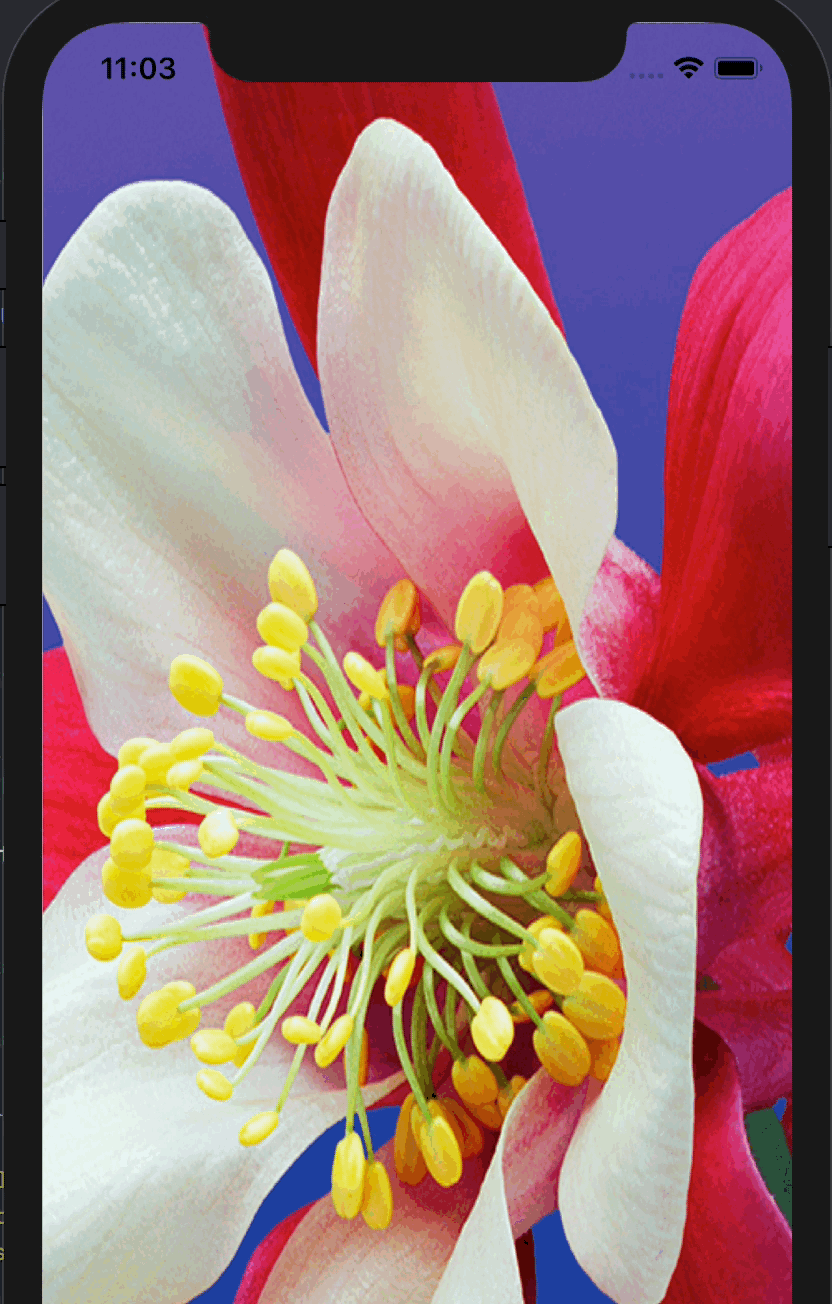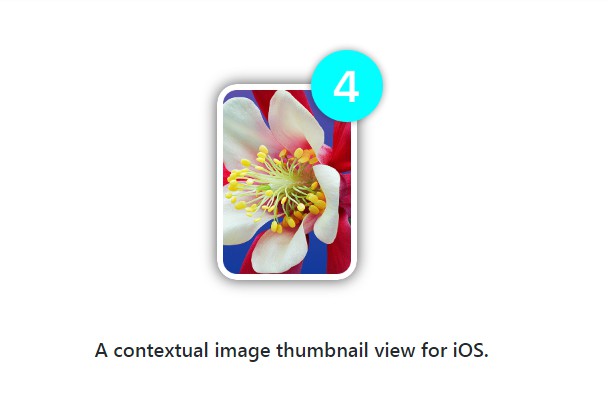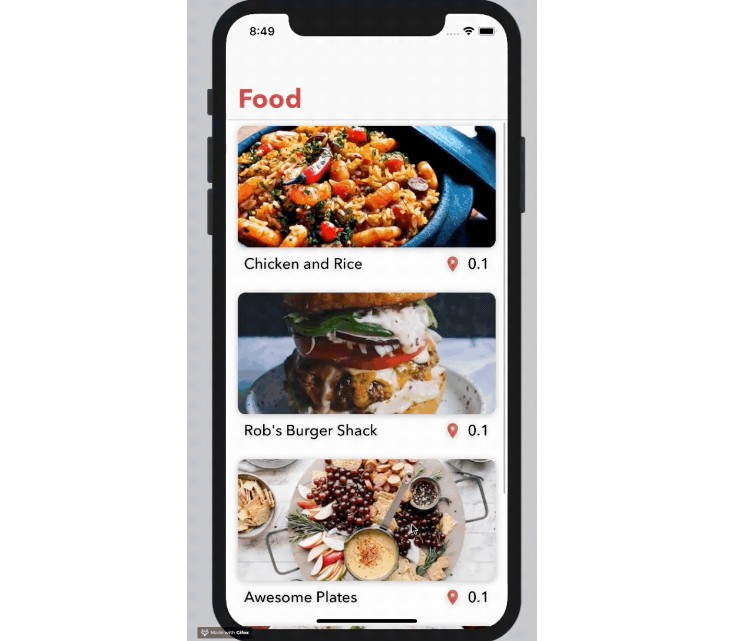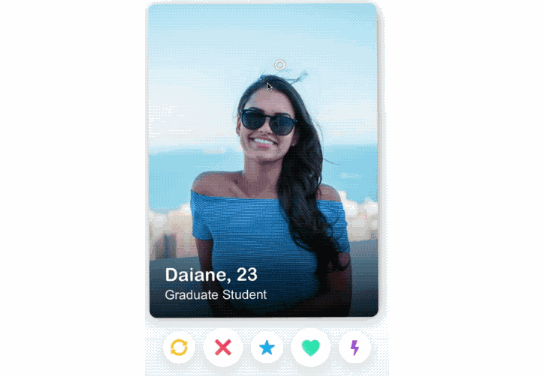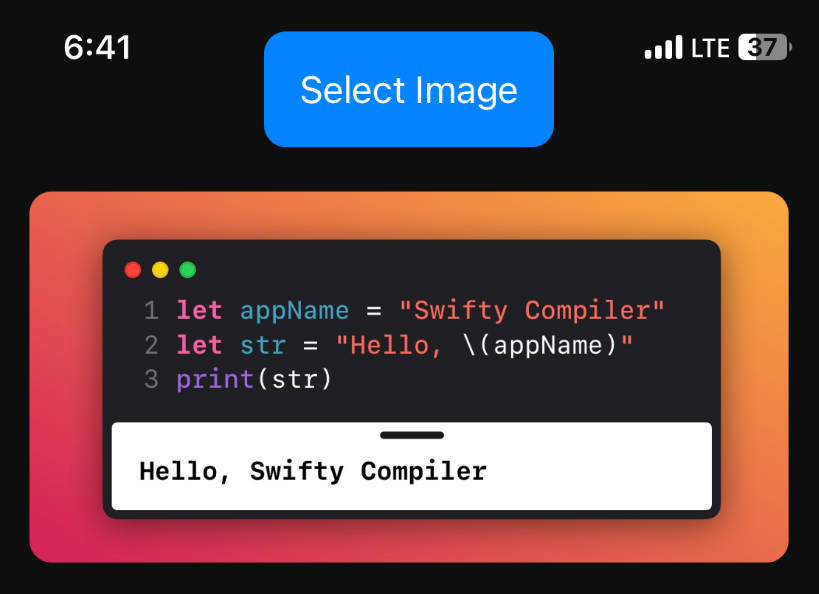LPThumbnailView
A thumbnail view for iOS to give context to multiple images/videos using thumbnails and counter.
Features
- Easy to use
- Sleek animations
- Customizeable
- Written in the latest Swift
Requires
- iOS 10.0+
Installation
CocoaPods
-
Install CocoaPods
-
Add this repo to your
Podfiletarget 'Example' do # IMPORTANT: Make sure use_frameworks! is included at the top of the file use_frameworks! pod 'LPThumbnailView' end -
Run
pod install -
Open up the
.xcworkspacethat CocoaPods created -
Done!
Carthage
To use with Carthage
-
Make sure Carthage is installed
brew install carthage -
Add this repo to your Cartfile
github "luispadron/LPThumbnailView" -
Drag the
LPThumbnailView.frameworkfromMyProjDir/Carthage/Builds/iOS/LPThumbnailViewinto theGeneral -> Embeded Binariessection of your Xcode project.
Manually
- Simply download the source files from here and drag them into your project.
Usage
Simple animation
// Pick your animation style
thumbnailView.animationStyle = .enterFromRight
// Simply add an image to the thumbnail view, animation is handled for you!
thumbnailView.addImage(image)

Contextual animation
// Create/use an existing image view you would like to be animated to the position of the thumbnail.
let imgView = UIImageView(image: someImage)
// Animation from imgView to thumbnail is handled for you!
// imgView will animate to the correct frame and will be removed from the super view on completion of animation.
thumbnailView.addImageWithContext(imgView)