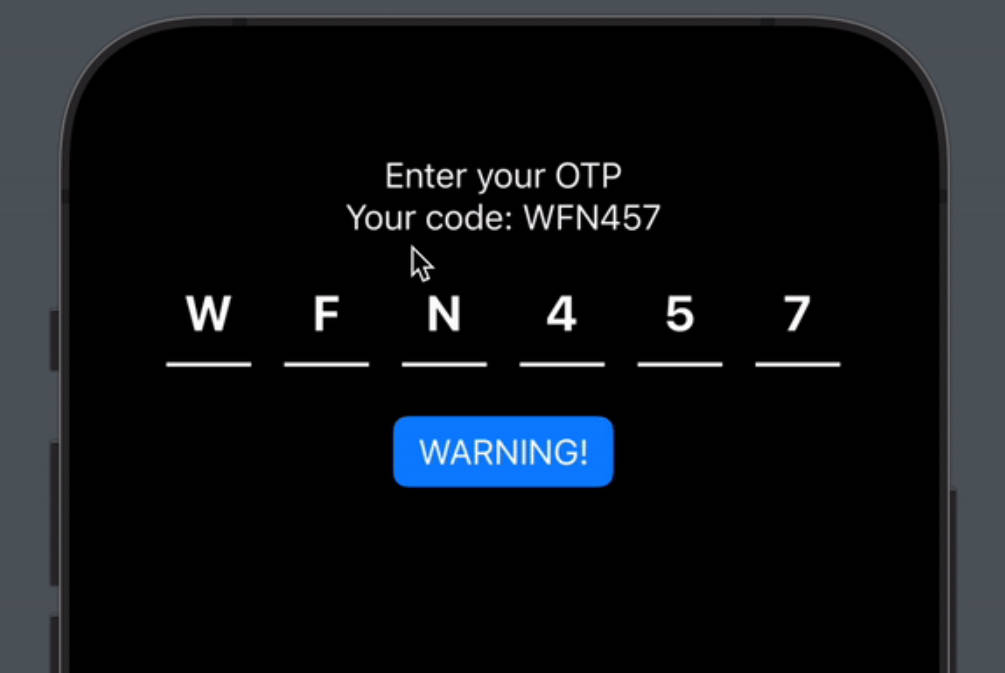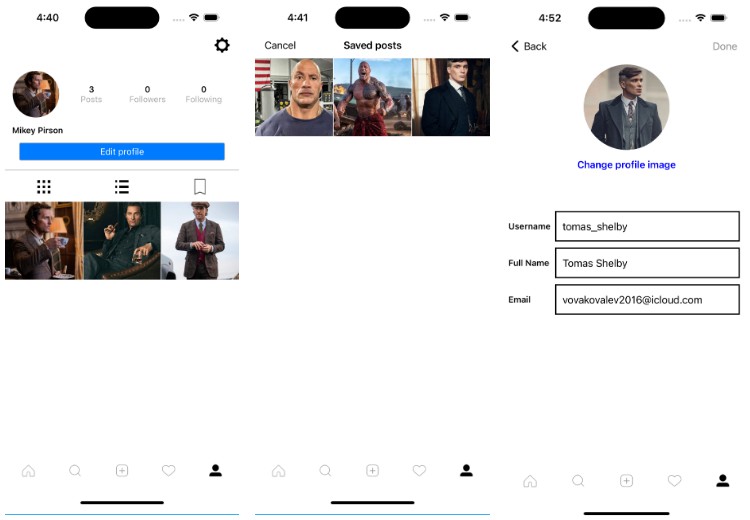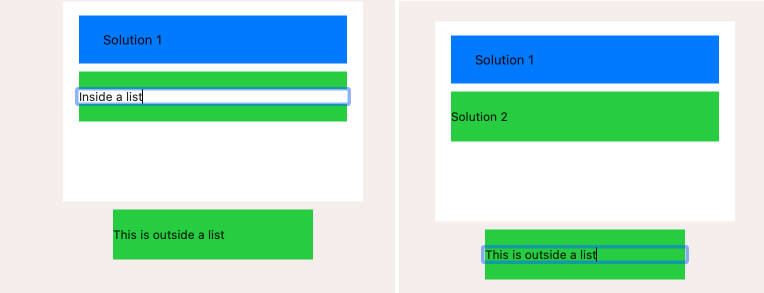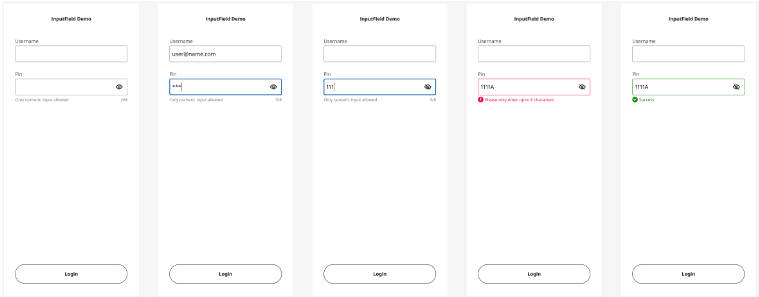ZXCodeTextField Package
An high customizable and fast verification code view, written in UIKit.
ZXCodeTextField is an fully customizable input view built to makes easier and faster the input of a verification / OTP code you provided to your users via mail/phone.
System Requirements
iOS 15.0 or never
Features
✅ Animation error
✅ Animation success
✅ Animation tactile feedback
✅ Flexible style adjustment
✅ Adaptive layout
Next Step
coming soon!
Installation
Swift Package Manager
The Swift Package Manager is a tool for automating the distribution of Swift code and is integrated into Xcode.
Once you have your Swift package set up, adding ZXCodeTextField as a dependency is very easy. You’ve just to add it to the dependencies value of your Package.swift.
import ZXCodeTextField
Example of usage
Using ZXCodeTextField is very easy and straightforward. Just create it inside your bodypassing as argument the code to be inserted by the user.
You can customize the appearance of the code verifier during initialization using the ZXCodeLabelStyle struct.
Basic Implementation (SwiftUI)
import SwiftUI
struct SwiftUIWrapper: View {
let style = ZXCodeLabelStyle(
underLineNormalColor: .black,
underLineCurrentColor: .green,
errorColor: .red,
lineHeight: 2,
font: .systemFont(ofSize: 24, weight: .bold),
textColor: .black,
spacing: 16,
padding: 32
)
@State var insCode: String = ""
/// create viewModel for can to call error warning
@State var textFieldViewModel = ZXCodeTextFieldViewModel()
var body: some View {
VStack {
Text("Enter your OTP")
ZXCodeTextFieldWrapper(
numberOfSymbols: 6,
style: style,
otpCode: $insCode,
viewModel: $textFieldViewModel
)
.frame(height: 50)
Button("WARNING!") {
/// call wrongPassAlarm() when code is wrong
textFieldViewModel.wrongPassAlarm()
}
.buttonStyle(.borderedProminent)
.padding()
Spacer()
}
}
}
Contributing
- If you need help or you’d like to ask a general question, open an issue.
- If you found a bug, open an issue.
- If you have a feature request, open an issue.
- If you want to contribute, submit a pull request.
Acknowledgements
Made with ❤️ in Zuzex by Andrey Rybalkin.