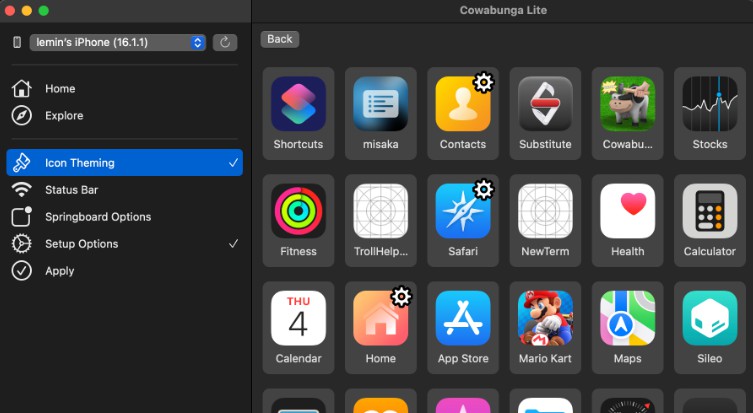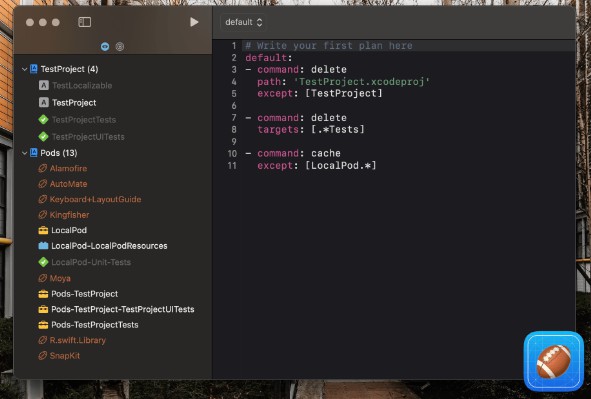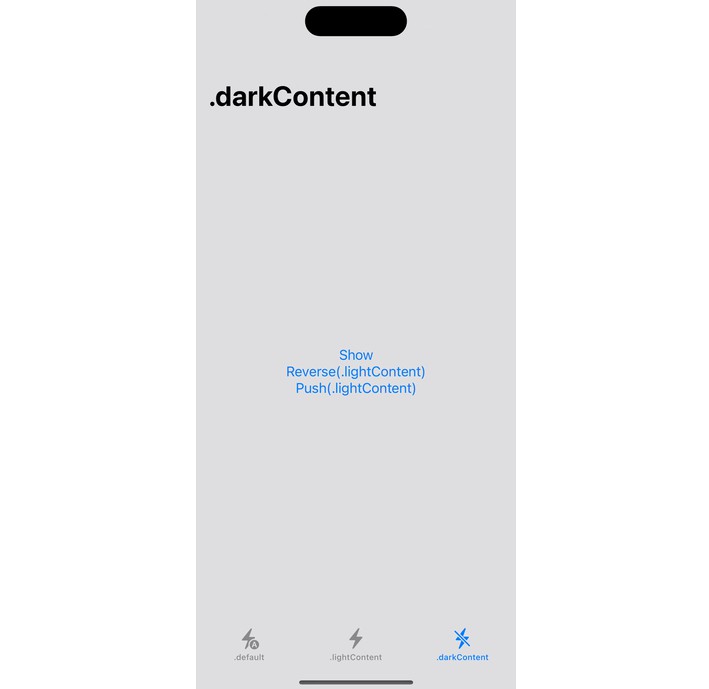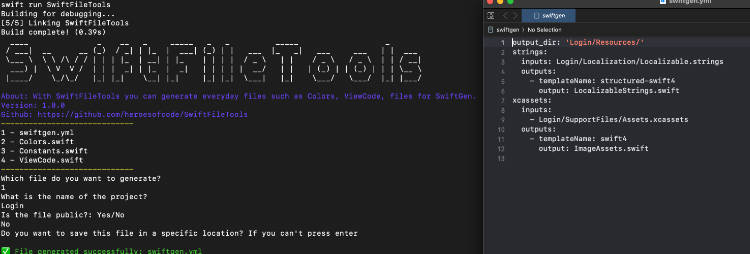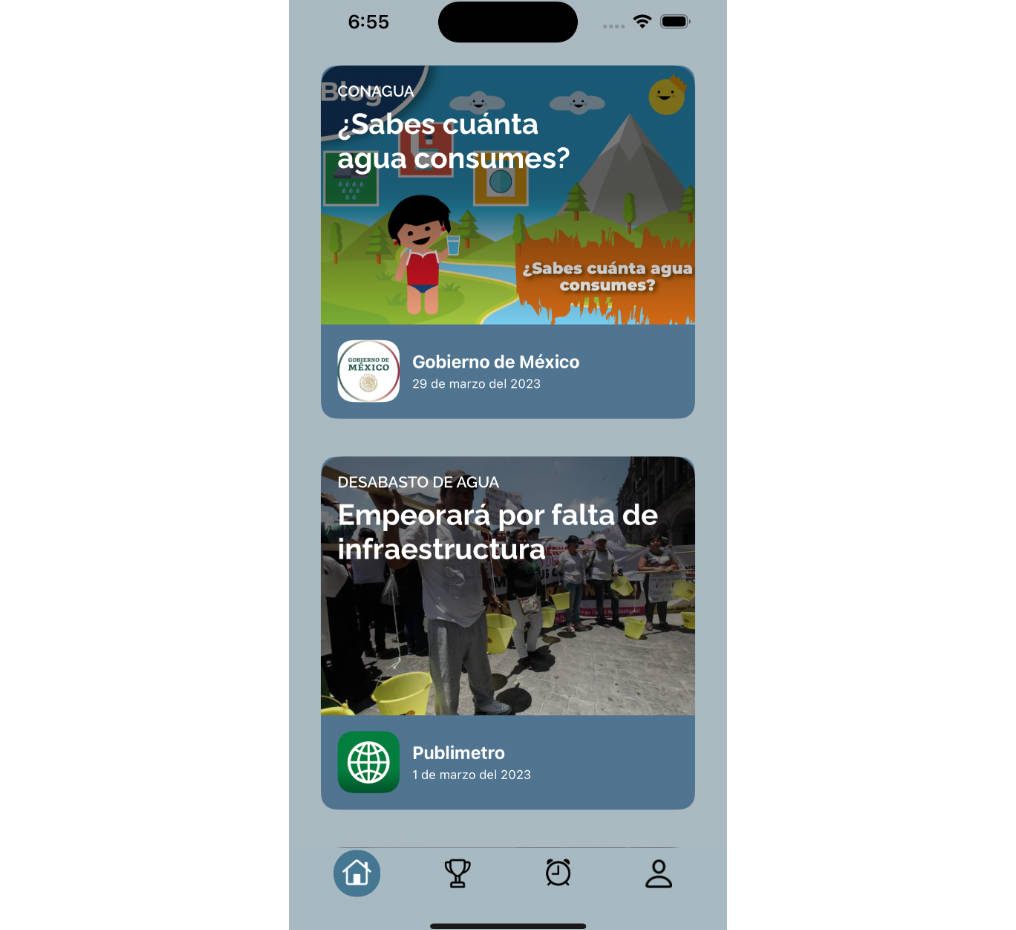Cowabunga Lite
A jailed customization toolbox for iOS 15+ on all devices.
Please back up your devices before using this software! We are not responsible for damage to your device. If you see the data transferring screen, you MUST select Do Not Transfer Apps and Data
Join the Discord for additional support and sneak peaks. Support us on Patreon to be featured in the home screen and to get access to exclusive private beta builds!
Requirements
- A Mac running MacOS 11.0 (Big Sur) or higher (Can be a virtual machine/hackintosh)
- An iOS device on iOS 15.0 or higher
- Find My must be turned off while applying (can be turned back on afterwards)
- Your device must not have MDM with backup encryption enabled
Installing
Simply download the .zip that is for your MacOS version and run the app. Plug in your phone and start tweaking!
Features
-
WebClip Icon Theming
- No Banner or Redirects!
- Importing folders of app icons
- Hide App Labels
- Individual App Settings:
- Set a Custom App Label
- Choose a Custom Icon
- Import a .png as an Icon
-
Status Bar
- Change carrier name
- Change secondary carrier name
- Change battery display detail
- Change time text
- Change date text (iPad only)
- Change breadcrumb text
- Show numeric WiFi/Cellular strength
- Hide many icons in the status bar
-
Springboard Options
- Set UI Animation Speed
- Set Lock Screen Footnote
- Toggles:
- Set Airdrop to Everyone
- Enable Accessory Developer
- Show Known WiFi Networks (iOS 15)
- Show WiFi Debugger
- Disable Lock After Respring
- Disable Screen Dimming While Charging
- Disable Low Battery Alerts
- CC Enabled on Lock Screen
- Mute Module in CC
- Build Version in Status Bar
-
Setup Options
- Skip Restore Setup
- Disable OTA Updates
- Enable Supervision
- Set Supervision Organization Name
Screenshots









Building
Just build like a normal Xcode project. Sign using your own team and bundle identifier. You can also build the .app file by running the command xcodebuild CODE_SIGNING_ALLOWED=NO -scheme Cowabunga\ Lite -configuration release inside the folder containing the xcodeproj.
How it works
Cowabunga Lite applies tweaks by creating a partial restore of only the files being changed without wiping the device. It uses libimobiledevice to create the backups, restore them to the device, and read information about the device such as the device name, iOS version, and home screen apps.
Credits
- Avangelista for much of the restore backend and initial UI.
- iTech Expert for various tweaks.
- libimobiledevice for restoring and device algorithms.
- TrollTools for icon theming UI and keys for some springboard options.
- SourceLocation for explore page code.
- Cowabunga for part of the code and UI.