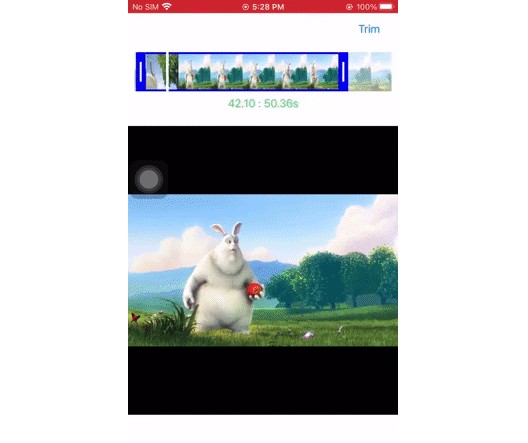YiVideoEditor
YiVideoEditor is a library for rotating, cropping, adding layers (watermark) and as well as adding audio (music) to the videos.
YiVideoEditor是一个视频编辑库。支持旋转、裁剪、增加图层(水印)、增加音频。
Installation
YiVideoEditor is available through CocoaPods. To install
it, simply add the following line to your Podfile:
pod 'YiVideoEditor'
Usage
let videoEditor = YiVideoEditor(videoURL: videoURL)
videoEditor.rotate(rotateDegree: .rotateDegree90)
videoEditor.crop(cropFrame: CGRect(x: 10, y: 10, width: 300, height: 200))
videoEditor.addLayer(layer: layer)
videoEditor.addAudio(asset: audioAsset, startingAt: 1, trackDuration: 3)
videoEditor.export(exportURL: exportUrl) { [weak self] (session) in
guard let `self` = self else {
return
}
if session.status == .completed {
let vc = VideoViewController(videoUrl: exportUrl)
self.navigationController?.pushViewController(vc, animated: false)
}
}
Example
To run the example project, clone the repo, and run pod install from the Example directory first.
License
YiVideoEditor is available under the MIT license. See the LICENSE file for more info.