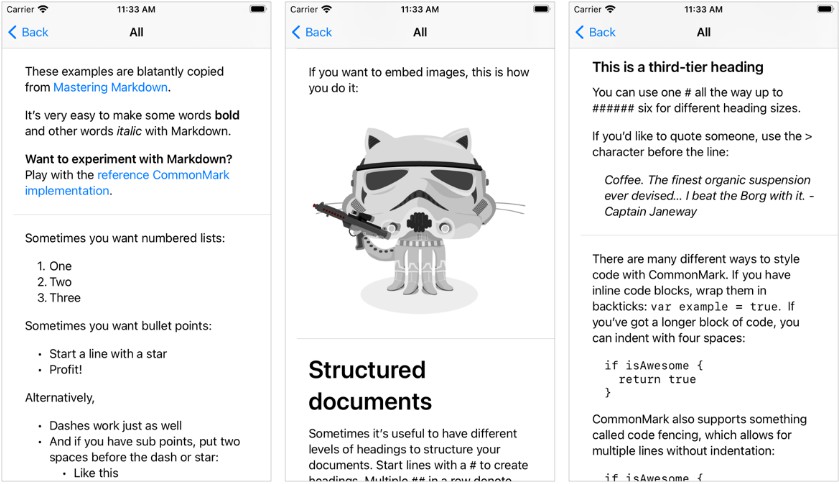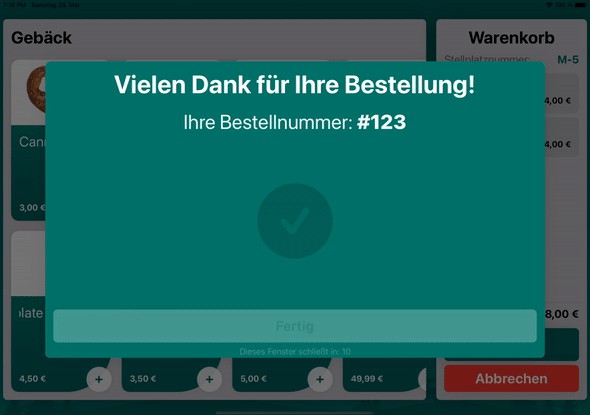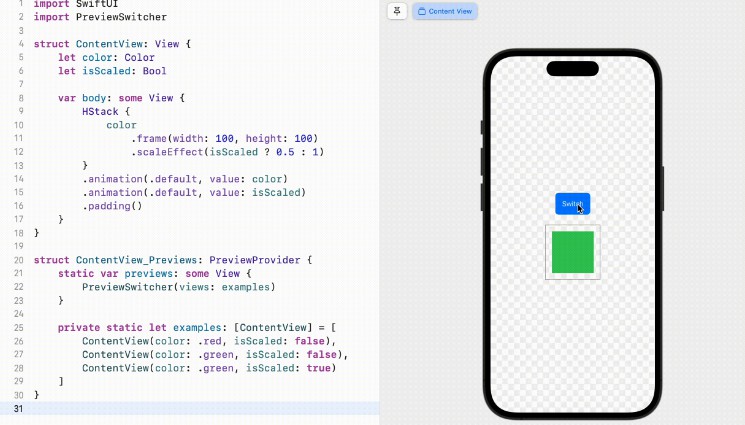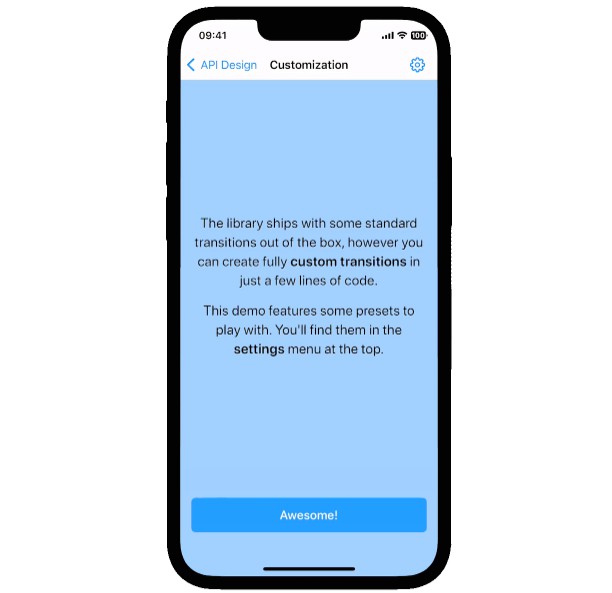Router
Router is a library that assists with SwiftUI view transitions.
Installation
.package(name: "Router", url: "[email protected]:1amageek/Router.git", .upToNextMajor(from: "0.2.0")),
Usage
Router
The Router specifies the View to be navigated.
The argument of Router is the Path of the first View to be displayed. By default, / is specified.
Route
Route will show the View of the Path specified in the argument.
Path has placeholders and the parameters can be accessed from context.
import SwiftUI
import Router
struct ContentView: View {
@State var isShow: Bool = false
var body: some View {
Router("/weather") {
Route("/weather") {
ListView()
}
Route("/weather/{weatherLabel}") { context in
DetailView(label: context.paramaters["weatherLabel"]!)
}
}
.environmentObject(DataStore())
}
}
Navigator
It transitions between screens by giving Navigator a path.
You can specify the transition animation. In the example below, we call the push animation.
struct ListView: View {
@Environment(\.navigator) private var navigator: Binding<Navigator>
@EnvironmentObject var dataStore: DataStore
var body: some View {
List {
Section(header:
Text("Weather")
.font(.system(size: 24, weight: .black, design: .rounded))
.padding()
) {
ForEach(dataStore.data, id: \.label) { data in
Button(action: {
navigator.push {
navigator.wrappedValue.path = "/weather/\(data.label)"
}
}) {
Label(data.title, systemImage: data.systemImage)
.font(.system(size: 20, weight: .bold, design: .rounded))
Spacer()
}
.buttonStyle(PlainButtonStyle())
}
}
}
.listStyle(InsetGroupedListStyle())
}
}
Navigator is defined as an environment, so it can be called from anywhere.
struct DetailView: View {
@Environment(\.navigator) private var navigator: Binding<Navigator>
@EnvironmentObject var dataStore: DataStore
var label: String
var weather: Weather? {
return self.dataStore.data.filter({$0.label == self.label}).first
}
var body: some View {
ZStack {
VStack(spacing: 10) {
Image(systemName: self.weather!.systemImage)
.font(.system(size: 120, weight: .bold, design: .rounded))
Text(label)
.font(.system(size: 30, weight: .bold, design: .rounded))
}
VStack(alignment: .leading) {
HStack {
Button(action: {
navigator.pop {
navigator.wrappedValue.path = "/weather"
}
}) {
Image(systemName: "chevron.backward")
.font(.system(size: 20, weight: .bold, design: .rounded))
}
.buttonStyle(PlainButtonStyle())
Spacer()
}
Spacer()
}
.padding()
}
}
}
Custom Transition Animation
To customize the transition animations, you must first extend AnyTransition.
public extension AnyTransition {
struct NavigationFrontModifier: ViewModifier {
let offset: CGSize
public func body(content: Content) -> some View {
ZStack {
Color(UIColor.systemBackground)
content
}
.offset(offset)
}
}
static var navigationFront: AnyTransition {
AnyTransition.modifier(
active: NavigationFrontModifier(offset: CGSize(width: UIScreen.main.bounds.width, height: 0)),
identity: NavigationFrontModifier(offset: .zero)
)
}
struct NavigationBackModifier: ViewModifier {
let opacity: Double
let offset: CGSize
public func body(content: Content) -> some View {
ZStack {
content
.offset(offset)
Color.black.opacity(opacity)
}
}
}
static var navigationBack: AnyTransition {
AnyTransition.modifier(
active: NavigationBackModifier(opacity: 0.17, offset: CGSize(width: -UIScreen.main.bounds.width / 3, height: 0)),
identity: NavigationBackModifier(opacity: 0, offset: .zero)
)
}
}
Next, we will extend Binding<Navigator>.
public extension Binding where Value == Navigator {
func push<Result>(_ animation: Animation? = .default, _ body: () throws -> Result) rethrows -> Result {
let insertion: AnyTransition = .navigationFront
let removal: AnyTransition = .navigationBack
let transition: AnyTransition = .asymmetric(insertion: insertion, removal: removal)
self.wrappedValue.zIndex = 0
self.wrappedValue.transition = transition
self.wrappedValue.uuid = UUID()
return try withAnimation(animation, body)
}
func pop<Result>(_ animation: Animation? = .default, _ body: () throws -> Result) rethrows -> Result {
let insertion: AnyTransition = .navigationBack
let removal: AnyTransition = .navigationFront
let transition: AnyTransition = .asymmetric(insertion: insertion, removal: removal)
self.wrappedValue.zIndex = 1
self.wrappedValue.transition = transition
self.wrappedValue.uuid = UUID()
return try withAnimation(animation, body)
}
}
It can be called as follows
navigator.push {
navigator.wrappedValue.path = "/weather/\(data.label)"
}
navigator.pop {
navigator.wrappedValue.path = "/weather"
}