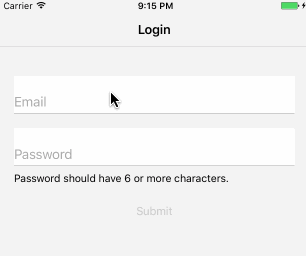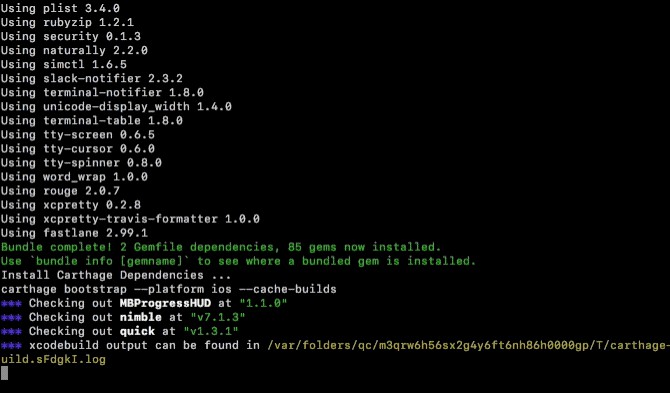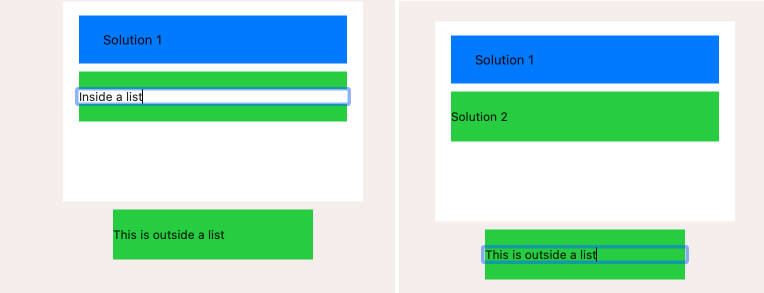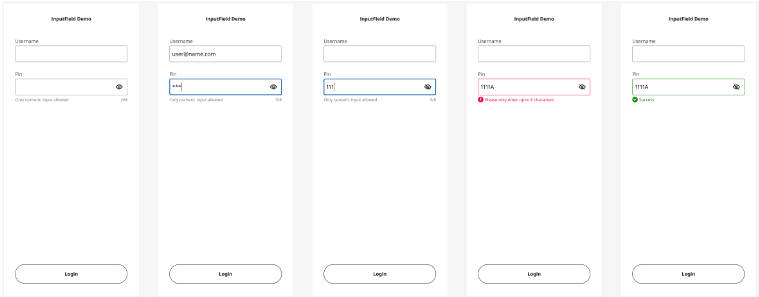TKFormTextField
A nice UITextField subclass with built-in error label, floating label while editing, and underline. For Swift 3 & 4.
A UITextField subclass which:
- has a built-in UILabel below for showing an error message
- floats placeholder up when text is entered
- has an underline
- you can customize unselected/selected color for the floating placeholder
- you can customize unselected/selected color and thickness for the underline
System requirements
- iOS 8.0 or newer
- Swift 4. (If you need Swift 3, use my version 0.1.6.)
Example
class ViewController: UIViewController {
@IBOutlet weak var emailTextField: TKFormTextField!
override func viewDidLoad() {
super.viewDidLoad()
// normal UITextField properties
self.emailTextField.placeholder = "Email"
self.emailTextField.enablesReturnKeyAutomatically = true
self.emailTextField.returnKeyType = .next
self.emailTextField.clearButtonMode = .whileEditing
self.emailTextField.placeholderFont = UIFont.systemFont(ofSize: 18)
self.emailTextField.font = UIFont.systemFont(ofSize: 18)
// floating placeholder title
self.emailTextField.titleLabel.font = UIFont.systemFont(ofSize: 18)
self.emailTextField.titleColor = UIColor.lightGray
self.emailTextField.selectedTitleColor = UIColor.gray
// underline
self.emailTextField.lineColor = UIColor.gray
self.emailTextField.selectedLineColor = UIColor.black
// bottom error label
self.emailTextField.errorLabel.font = UIFont.systemFont(ofSize: 18)
self.emailTextField.errorColor = UIColor.red // this color is also used for the underline on error state
// update error message
// NOTE: Ideally you should show error on .editingDidEnd, and attempt to hide it on .editingChanged.
// See TKFormTextFieldDemo.xcodeproj on how I design the validation flow.
self.emailTextField.addTarget(self, action: #selector(updateError), for: .editingChanged)
}
func updateError(textField: TKFormTextField) {
guard let text = textField.text, !text.isEmpty else {
textField.error = "Text is empty!" // to show error message in errorLabel
return
}
textField.error = nil // to remove the error message
}
}
Installation
TKFormTextField is available through CocoaPods and Carthage.
CocoaPods, add this to your Podfile:
pod "TKFormTextField"
Note: To run the example project, clone the repo, and run pod install from the Example directory first.
Carthage
github "hlung/TKFormTextField"
Story
For text input forms, using alerts for showing error is too intrusive, makes user lost context of which field is wrong, and require another tap to dismiss. And you can only show one at a time. I think TKFormTextField is the answer to text input form UI.
Note that I am not using IBInspectable / IBDesignable because I feel it is slow and buggy. Moreover, since you usually have several text fields across your app, I think it is easier to customize this in code.