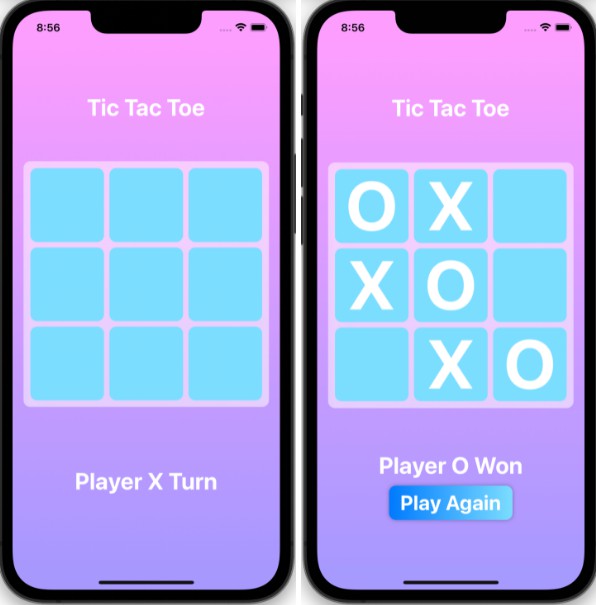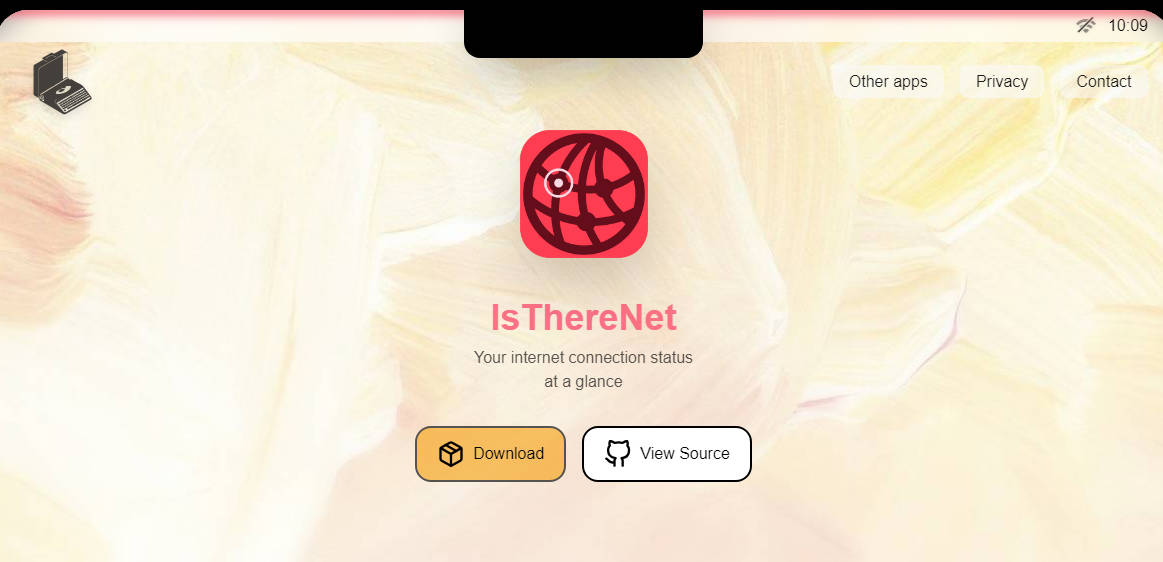UnlockPremium
Installation
iOS
Add https://github.com/GroupeMINASTE/UnlockPremium.git to your Swift Package configuration (or using the Xcode menu: File > Swift Packages > Add Package Dependency)
Don’t forget to add the In-App Purchase capability to your app (in Signing & Capabilities). This should automatically add the StoreKit framework to your app as well.
Android
Add the following to your build.gradle file:
repositories {
mavenCentral()
}
dependencies {
implementation 'me.nathanfallet.unlockpremium:unlockpremium:1.0.0'
}
Usage
iOS
Setup a configuration for the unlock view:
import UnlockPremium
extension UnlockPremiumConfig {
static func config() -> UnlockPremiumConfig {
return UnlockPremiumConfig(
arguments: [
PremiumArgument(
title: "A feature name",
description: "A feature description",
icon: "app.fill"
),
// ...
],
productIdentifier: "myAppSKU.premiumPurchase", // In-App Purchase `Product ID`
completionHandler: {
// Set your user as premium, for example:
UserService.shared.setUserPremium(to: true)
}
)
}
}
The completionHandler is the method called when the purchase completes successfully.
Then, show the view where you want:
.sheet(isPresented: $viewModel.showPremium, content: {
UnlockPremiumView(configuration: .config(), isPresented: $viewModel.showPremium)
})
Android
Setup a configuration for the unlock view:
// TODO
The completionHandler is the method called when the purchase completes successfully.
Then, show the view where you want:
// TODO