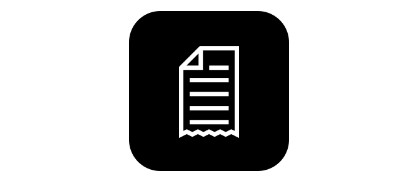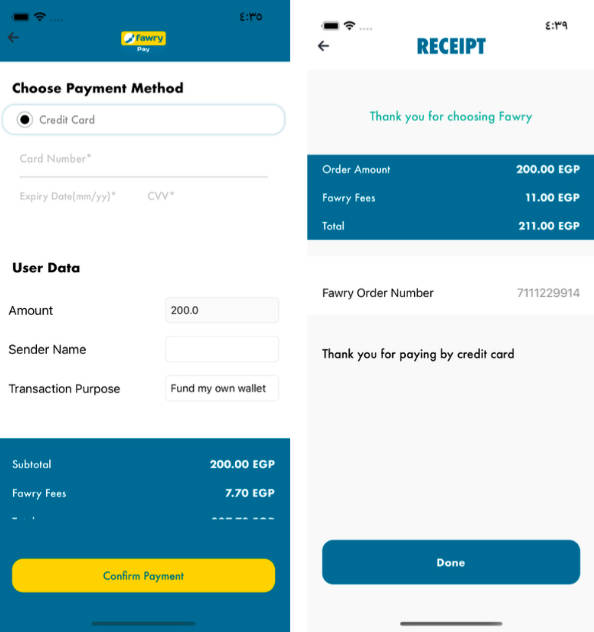Description
Caishen provides an easy-to-use text field to ask users for payment card information and to validate the input. It serves a similar purpose as PaymentKit, but is developed as a standalone framework entirely written in Swift. Caishen also allows an easy integration with other third-party frameworks, such as CardIO.
Requirements
- iOS 8.0+
- Xcode 10.0+
Installation
CocoaPods
Caishen is available through CocoaPods. To install
it, simply add the following line to your Podfile:
pod "Caishen"
Carthage
Caishen is available through Carthage. To install
it, simply add the following line to your Cartfile:
github "prolificinteractive/Caishen"
Usage
Example
To run the example project, clone the repo, and run pod install from the Example directory first.
Inside your project
To add a text field for entering card information to a view, either ...
- ... add a UITextField to your view in InterfaceBuilder and change its class to CardTextField (when using InterfaceBuilder)
- ... or initiate a CardTextField with one of its initializers (when instantiating from code):
- init?(coder: aDecoder: NSCoder)
- init(frame: CGRect)
To get updates about entered card information on your view controller, confirm to the protocol CardTextFieldDelegate set the view controller as cardTextFieldDelegate for the text field:
class MyViewController: UIViewController, CardTextFieldDelegate {
@IBOutlet weak var cardTextField: CardTextField?
override func viewDidLoad() {
cardTextField?.cardTextFieldDelegate = self
...
}
func cardTextField(_ cardTextField: CardTextField, didEnterCardInformation information: Card, withValidationResult validationResult: CardValidationResult) {
// A valid card has been entered, if validationResult == CardValidationResult.Valid
}
func cardTextFieldShouldShowAccessoryImage(_ cardTextField: CardTextField) -> UIImage? {
// You can return an image which will be used on cardTextField's accessory button
// If you return nil but provide an accessory button action, the unicode character "⇤" is displayed instead of an image to indicate an action that affects the text field.
}
func cardTextFieldShouldProvideAccessoryAction(_ cardTextField: CardTextField) -> (() -> ())? {
// You can return a callback function which will be called if a user tapped on cardTextField's accessory button
// If you return nil, cardTextField won't display an accessory button at all.
}
...
Customizing the text field appearance
CardTextField is mostly customizable like every other UITextField. Setting any of the following standard attributes for a CardTextField (either from code or from interface builder) will affect the text field just like it affects any other UITextField:
| Property | Type | Description |
|---|---|---|
| placeholder | String? | The card number place holder. When using a card number as placeholder, make sure to format it appropriately so it uses the cardNumberSeparator that has been set for the text field (i.e. when using " - " as separator, set a placeholder like "1234 - 1234 - 1234 - 1234"). |
| textColor | UIColor? | The color of text entered into the CardTextField. |
| backgroundColor | UIColor? | The background color of the text field. |
| font | UIFont? | The font of the entered text. |
| secureTextEntry | Bool | When set to true, any input in the text field will be secure (i.e. masked with "•" characters). |
| keyboardAppearance | UIKeyboardAppearance | The keyboard appearance when editing text in the text field. |
| borderStyle | UITextBorderStyle | The border style for the text field. |
Additionally, CardTextField offers attributes tailored to its purpose (accessible from interface builder as well):
| Property | Type | Description |
|---|---|---|
| cardNumberSeparator | String? | A string that is used to separate the groups in a card number. Defaults to " - ". |
| viewAnimationDuration | Double? | The duration for a view animation in seconds when switching between the card number text field and details (month, view and cvc text fields). |
| invalidInputColor | UIColor? | The text color for invalid input. When entering an invalid card number, the text will flash in this color and in case of an expired card, the expiry will be displayed in this color as well. |
CardIO
CardIO might be among the most powerful tools to let users enter their payment card information. It uses the camera and lets the user scan his or her credit card. However, you might still want to provide users with a visually appealing text field to enter their payment card information, since users might want to restrict access to their camera or simply want to enter this information manually.
In order to provide users with a link to CardIO, you can use a CardTextField's prefillCardInformation method alongside the previously mentioned accessory button:
// 1. Let your view controller confirm to the CardTextFieldDelegate and CardIOPaymentViewControllerDelegate protocol:
class ViewController: UIViewController, CardTextFieldDelegate, CardIOPaymentViewControllerDelegate {
...
// MARK: - CardTextFieldDelegate
func cardTextField(_ cardTextField: CardTextField, didEnterCardInformation information: Card, withValidationResult validationResult: CardValidationResult) {
if validationResult == .Valid {
// A valid payment card has been manually entered or CardIO was used to scan one.
}
}
// 2. Optionally provide an image for the CardIO button
func cardTextFieldShouldShowAccessoryImage(_ cardTextField: CardTextField) -> UIImage? {
return UIImage(named: "cardIOIcon")
}
// 3. Set the action for the accessoryButton to open CardIO:
func cardTextFieldShouldProvideAccessoryAction(_ cardTextField: CardTextField) -> (() -> ())? {
return { [weak self] _ in
let cardIOViewController = CardIOPaymentViewController(paymentDelegate: self)
self?.presentViewController(cardIOViewController, animated: true, completion: nil)
}
}
// MARK: - CardIOPaymentViewControllerDelegate
// 4. When receiving payment card information from CardIO, prefill the text field with that information:
func userDidProvideCreditCardInfo(cardInfo: CardIOCreditCardInfo!, inPaymentViewController paymentViewController: CardIOPaymentViewController!) {
cardTextField.prefillCardInformation(
cardInfo.cardNumber,
month: Int(cardInfo.expiryMonth),
year: Int(cardInfo.expiryYear),
cvc: cardInfo.cvv)
paymentViewController.dismissViewControllerAnimated(true, completion: nil)
}
func userDidCancelPaymentViewController(paymentViewController: CardIOPaymentViewController!) {
paymentViewController.dismissViewControllerAnimated(true, completion: nil)
}
}
Specifying your own card types
CardTextField further contains a CardTypeRegister which maintains a set of different card types that are accepted by this text field.
You can create your own card types and add or remove them to or from card number text fields:
struct MyCardType: CardType {
// MARK: - Required
// The name of your specified card type:
public let name = "My Card Type"
// Note: The image that will be displayed in the card number text field's image view when this card type has been detected will load from an asset with the name `cardType.name`.
// If the Issuer Identification Number (the first six digits of the entered card number) of a card number
// starts with anything from 1000 to 1111, the card is identified as being of type "MyCardType":
public let identifyingDigits = Set(1000...1111)
// The number of digits expected in the Card Validation Code.
public let CVCLength = 4
// MARK: - Optional
// The grouping of your card number type. The following results in a card number format
// like "100 - 0000 - 00000 - 000000":
// Not specifying this will result in a 16 digit number, separated into 4 groups of 4 digits.
public let numberGrouping = [3, 4, 5, 6]
/**
A boolean flag that indicates whether CVC validation is required for this card type or not.
Setting this value to false will hide the CVC text field from the `CardTextField` and remove the required validation routine. The default is true.
*/
public let requiresCVC = true
/**
A boolean flag that indicates whether expiry validation is required for this card type or not.
Setting this value to false will hide the month and year text field from the `CardTextField` and remove the required
validation routine. The default is true.
*/
public let requiresExpiry = true
public init() {
}
}
...
class MyViewController: UIViewController, CardTextFieldDelegate {
@IBOutlet weak var cardTextField: CardTextField?
...
func viewDidLoad() {
cardTextField?.cardTypeRegister.registerCardType(MyCardType())
}
...
}
Using the different components of the text field separately
Instead of entering the card number, expiry and CVC in a single text field, it is possible to use single text fields to enter this information separately.
class ViewController: UIViewController, NumberInputTextFieldDelegate, CardInfoTextFieldDelegate {
@IBOutlet weak var cardNumberTextField: NumberInputTextField!
@IBOutlet weak var monthInputTextField: MonthInputTextField!
@IBOutlet weak var yearInputTextField: YearInputTextField!
@IBOutlet weak var cvcInputTextField: CVCInputTextField!
// A card that is not nil when valid information has been entered in the text fields:
var card: Card? {
let number = cardNumberTextField.cardNumber
let cvc = CVC(rawValue: cvcInputTextField.text ?? "")
let expiry = Expiry(month: monthInputTextField.text ?? "", year: yearInputTextField.text ?? "")
?? Expiry.invalid
let cardType = cardNumberTextField.cardTypeRegister.cardTypeFor(number: cardNumberTextField.cardNumber)
if cardType.validate(cvc: cvc).union(cardType.validate(expiry: expiry)).union(cardType.validate(number: number)) == .Valid {
return Card(number: number, cvc: cvc, expiry: expiry)
} else {
return nil
}
}
override func viewDidLoad() {
super.viewDidLoad()
cardNumberTextField.numberInputTextFieldDelegate = self
monthInputTextField.cardInfoTextFieldDelegate = self
yearInputTextField.cardInfoTextFieldDelegate = self
cvcInputTextField.cardInfoTextFieldDelegate = self
// Set the `deleteBackwardCallbacks` - closures which are called whenever a user hits
// backspace on an empty text field.
monthInputTextField.deleteBackwardCallback = { _ in self.cardNumberTextField.becomeFirstResponder() }
yearInputTextField.deleteBackwardCallback = { _ in self.monthInputTextField.becomeFirstResponder() }
cvcInputTextField.deleteBackwardCallback = { _ in self.yearInputTextField.becomeFirstResponder() }
}
func numberInputTextFieldDidComplete(_ numberInputTextField: NumberInputTextField) {
cvcInputTextField.cardType = numberInputTextField.cardTypeRegister.cardTypeFor(number: numberInputTextField.cardNumber)
print("Card number: \(numberInputTextField.cardNumber)")
print(card)
monthInputTextField.becomeFirstResponder()
}
func numberInputTextFieldDidChangeText(_ numberInputTextField: NumberInputTextField) {
}
func textField(_ textField: UITextField, didEnterValidInfo: String) {
switch textField {
case is MonthInputTextField:
print("Month: \(didEnterValidInfo)")
yearInputTextField.becomeFirstResponder()
case is YearInputTextField:
print("Year: \(didEnterValidInfo)")
cvcInputTextField.becomeFirstResponder()
case is CVCInputTextField:
print("CVC: \(didEnterValidInfo)")
default:
break
}
print(card)
}
func textField(_ textField: UITextField, didEnterPartiallyValidInfo: String) {
// The user entered information that is not valid but might become valid on further input.
// Example: Entering "1" for the CVC is partially valid, while entering "a" is not.
}
func textField(_ textField: UITextField, didEnterOverflowInfo overFlowDigits: String) {
// This function is used in a CardTextField to carry digits to the next text field.
// Example: A user entered "02/20" as expiry and now tries to append "5" to the month.
// On a card text field, the year will be replaced with "5" - the overflow digit.
}
// ...
}
Contributing to Caishen
To report a bug or enhancement request, feel free to file an issue under the respective heading.
If you wish to contribute to the project, fork this repo and submit a pull request. Code contributions should follow the standards specified in the Prolific Swift Style Guide.
License
Caishen is Copyright (c) 2017 Prolific Interactive. It may be redistributed under the terms specified in the LICENSE file.
Maintainers

Caishen is maintained and funded by Prolific Interactive. The names and logos are trademarks of Prolific Interactive.