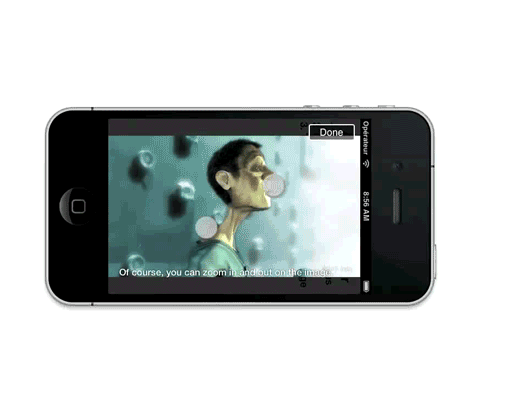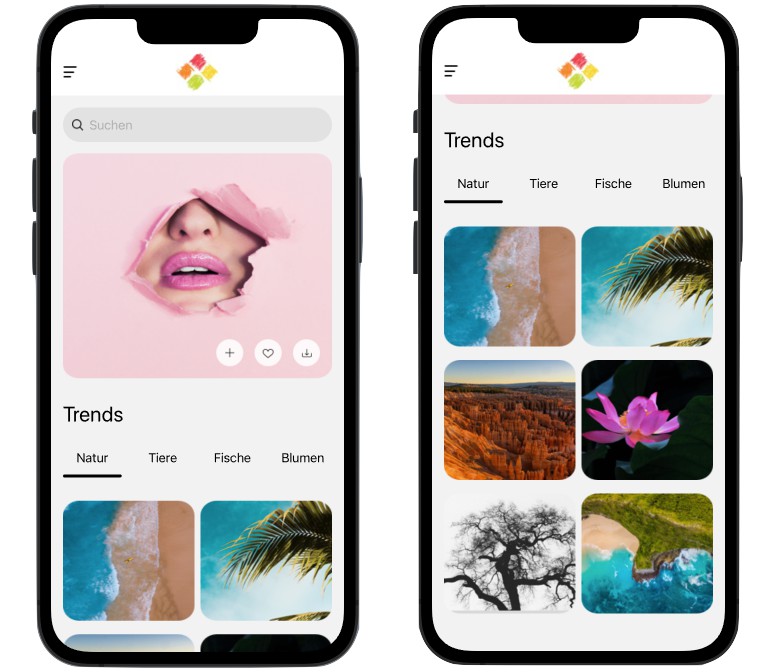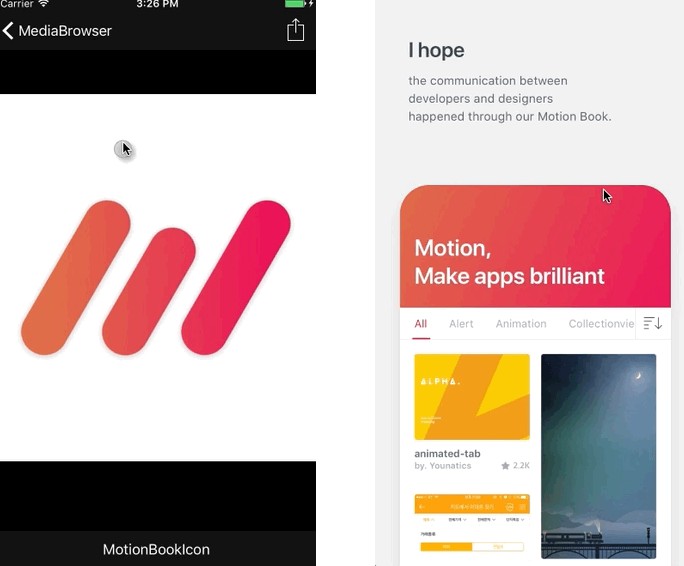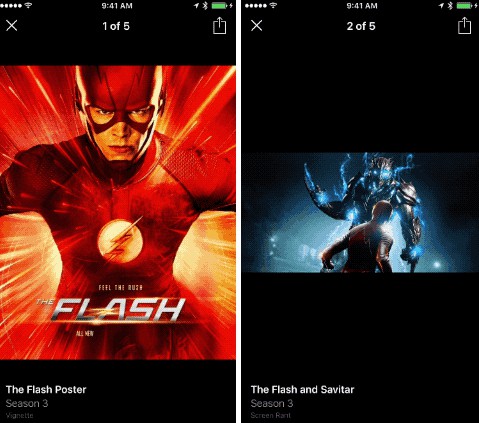A photo gallery for iOS with a modern feature set. Similar features as the Facebook photo browser.
Language: Obj-C
License: MIT
EBPhotoPages
"A photo gallery can become a pretty complex component of an app very quickly. The EBPhotoPages project demonstrates how a developer could use the State Pattern to control the behavior of an interface with numerous features. This pattern grants the ability to create new behaviors for a custom implementation of the EBPhotoPages photo gallery without having to modify or understand much of the original source code. The goal was to design a photo gallery class that would smoothly support whatever use cases would be required in the future."
What is this?
EBPhotoPages is a photo gallery library for displaying pages of photos and their meta data in a scrollview. Users are able to zoom photos in and out, as well as create, edit or delete comments and tags, share or delete a photo, and report inappropriate photos. All photos and content are loaded asynchronously. User permissions for a photo are controlled through a delegate protocol. No graphic files are required for the gallery as icons are drawn in code.
The library was designed using a state pattern to control the behavior of the gallery, so that other developers can easily modify or add new states without having to understand too much of the original code.


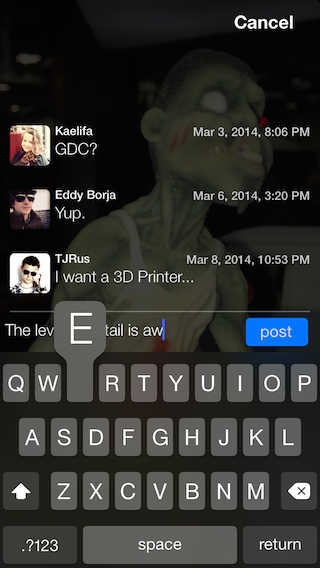
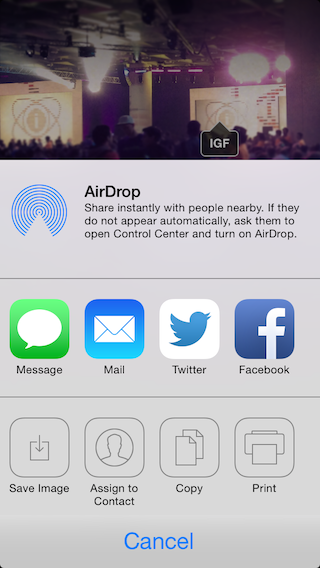


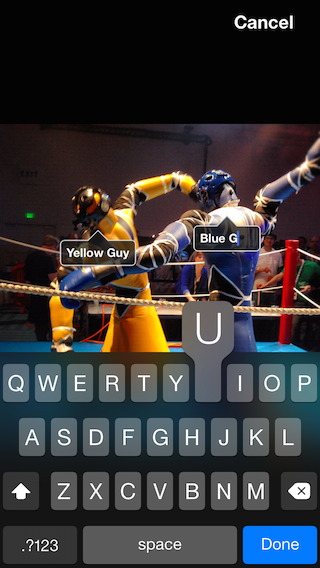
Quick Feature list:
Photo Tagging: Create/Edit/Delete
Photo Commenting: Create/Edit/Delete
Photo Sharing:
Photo Reporting:
Speficy User Permissions per Photo for commenting, tagging, deletion, reporting, etc.
Page Based Scrolling
Photos give immediate bounce feedback when single tapped, for a juicy interface feel.
Toggle Tags On/Off
Pinch, Zoom, Pan Photos with gestures.
Scrollable captions, variable lengths with auto-dimming background
Show/Hide UI elements with a single tap gesture
Asynchronous loading of data (through NSOperationQueue)
Activity Indicator per Photo.
Content Mode AspectFit/Center auto detection (prevent photos smaller than the screen from blowing up)
Full landscape/portrait orientation support
Resolution independent support (iPad/iPhone)
Touch and hold comments to copy or delete
Flat UI Design
Comments icon shows the number of comments posted (if there are any)
Other stuff