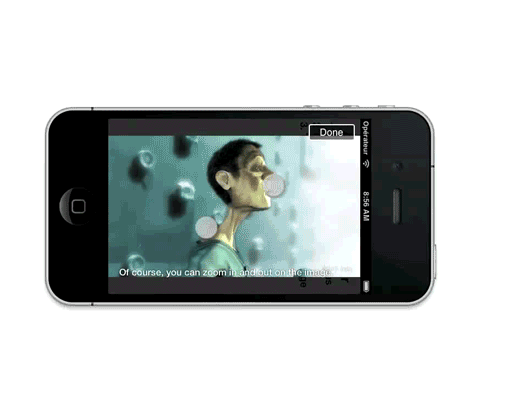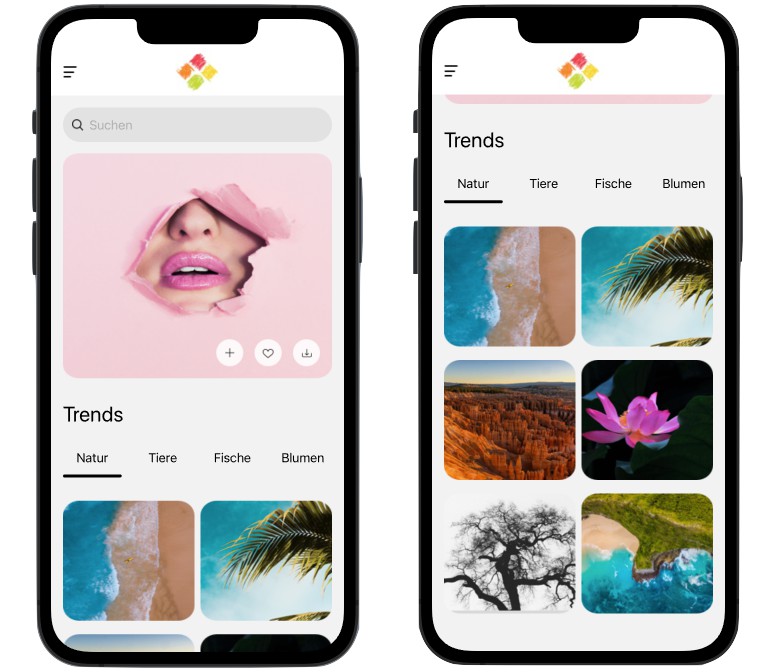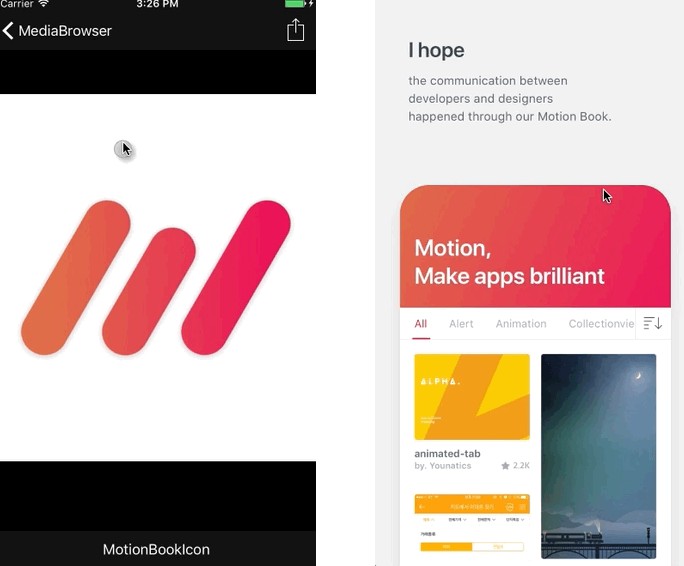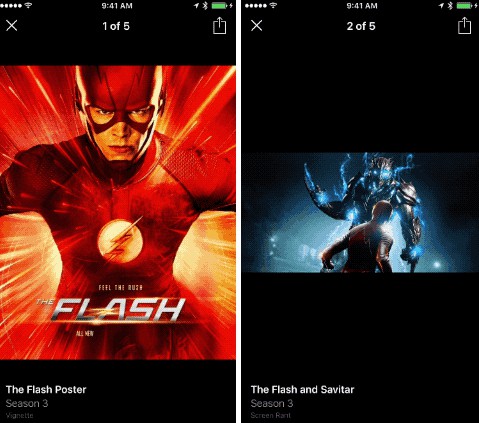ASMediaFocusManager
ASMediaFocusManager gives the ability to focus on any thumbnail image or video by a simple tap. The thumbnail image is automatically animated to a focused fullscreen image view or video player. Another tap on the 'Done' button shrinks (or defocuses) the image back to its initial position.
Each thumbnail image view may have its own transform, the focus and defocus animations take care of any initial transform.
Works on iPhone and iPad.
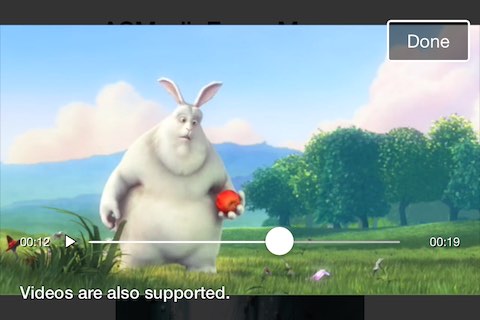
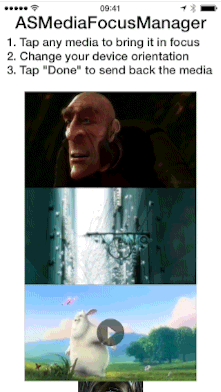

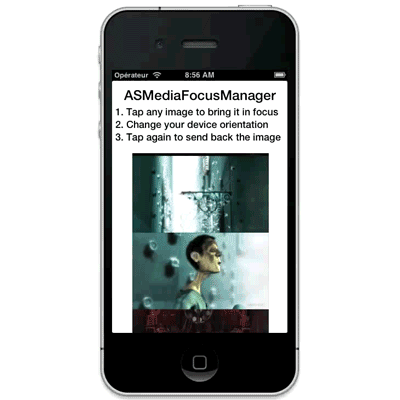
Video
A video player is shown if the media is a video (supported extension are "mp4" and "mov"). The video player comes with its own controls made of a play/pause button, a slider and time labels. Scrubbing is also available thanks to ASBPlayerScrubbing.
Orientation
The focused view is automatically adapted to the screen orientation even if your main view controller is portrait only.
Because orientation management was different on iOS 5, this class does not work on iOS 5 and below (although it should not be hard to adapt it).
Image content modes
For now, only UIViewContentModeScaleAspectFit and UIViewContentModeScaleAspectFill are supported, but these modes are the most widely used.
In case of UIViewContentModeScaleAspectFill, the view is expanded in order to show the image in full.