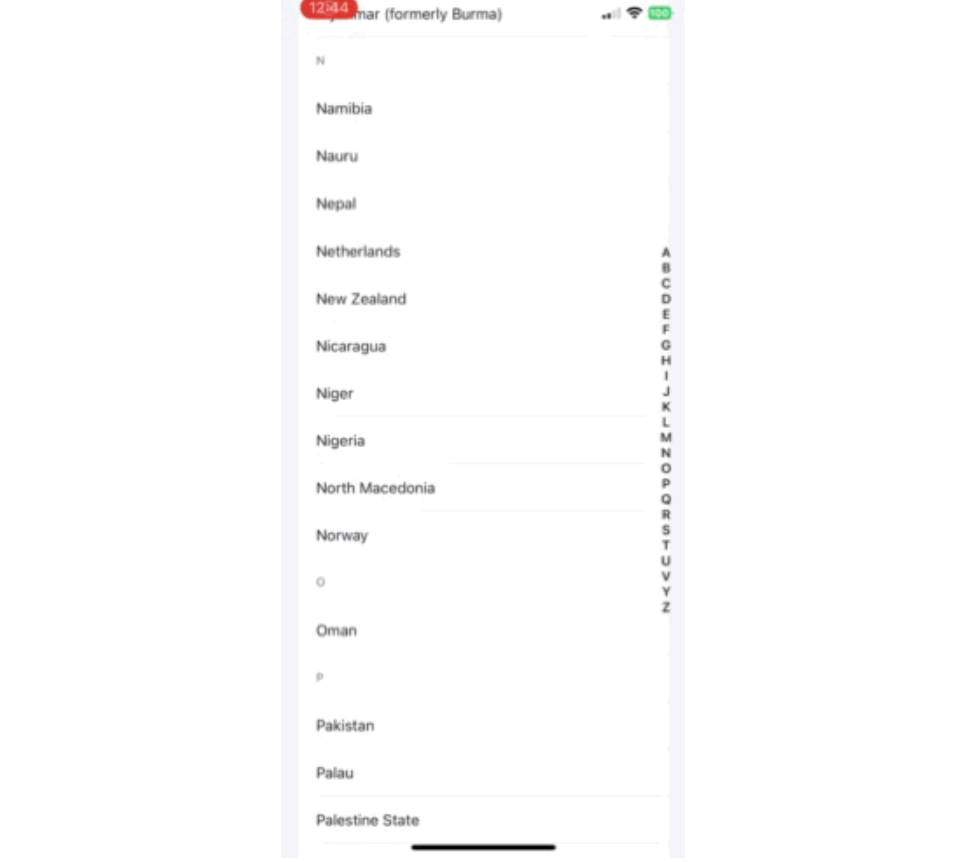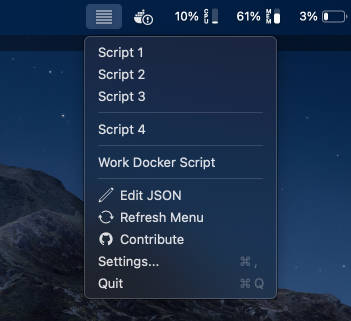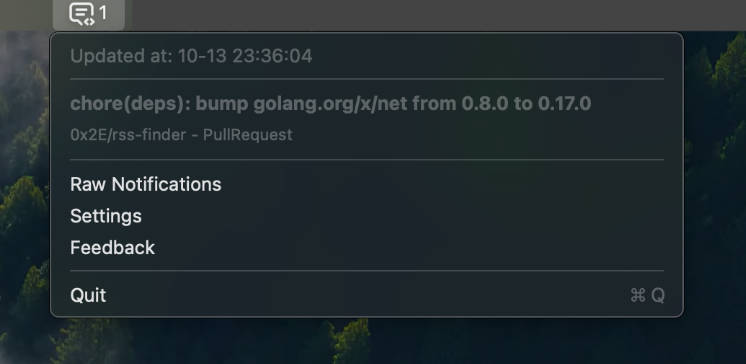BatteryBoi - A Battery Indicator to Rule Them All!
BatteryBoi is a replacement Battery Indicator for the MacOS Menu Bar.
Why
The battery icon really needed an indicator for how much time is left in terms of minutes and hours. So as a fun evening project, I (Mojito Joe) built it.
However, because of popular demand, the scope of this project has expanded significantly to be a full-fledged, open-source, completely free battery app giving you beautiful notifications and insights into your battery, and even your connected devices (Bluetooth support coming very soon!).
Product Hunt Launch ?
BatteryBoi will be going live on Product Hunt on Tuesday 5th September. Please please help by upvoting and sharing the word before, during, and after!
How (to Install)
- You can install the app by downloading the latest released .DMG file. This contains an executable version of the app - you do not need to Xcode to run this.
- Open/mount the DMG file and drag BatteryBoi into the Applications Folder. And that's it!
- You can hide the default battery icon by going to System Preferences > Control Center > Battery > Show in Menu Bar
Works On...
BatteryBoi runs on both Intel & Silicon (M1 & M2) for the following MacOS versions
- 11.0 (Big Sur)
- 12.0 (Monterey)
- 13.0 (Ventura)
- 14.0 (Sonoma)
- 15.0 (Big Chungus)
Localization
BatteryBoi has been Localized into the following languages, either by way of auto-translation or by direct translation by the community.
Verified
- ?? English
- ?? Japanese (Provided by @fus1ondev)
- ?? Russian (Provided by Alexey Petraky @ko-oler)
- ?? Dutch (Provided by @joostiphone)
- ?? Turkish (Provided by Soner Kalonya @kalonya)
Unverified/Auto-Translated
- ?? German
- ?? Spanish (Traditional)
- ?? Spanish (Latin America)
- ?? French
- ?? Portuguese (Traditional)
- ?? Portuguese (Brazil)
- ?? Italian
If you would like to help by verifying your native language, or if it is not yet on the list adding it please see Documentation in Issue https://github.com/thebarbican19/BatteryBoi/issues/12
Roadmap
With continued support, I will be adding...
- [X] ? Battery Replacement
- [x] ? Login at Launch
- [x] ?? Support for macOS Monterey & Big Sur (v11)
- [ ] ? System Colour Alerts & Charging Icon
- [x] ? Low Power Mode Toggle (Suggested by @Crear12)
- [x] ?? Multiple Language Support
- [x] ⬇️ Sparkle Intergration
- [x] ? Improved Alerts
- [x] ?️ A Dynamic Island-Style Modal with Sexy Indicator
- [ ] ☀️ Light Mode
- [ ] ? Customisation View
- [ ] ? More Stats
- [ ] ↗️ Move and Snap to Position
- [x] ⚙️ App Preferences
- [ ] ? Bluetooth Device Support
- [ ] ⌨️ Custom Keyboard Shortcuts
Ideas are welcome.
Q&A
Q. Is the app GDPR compliment?
A. BatteryBoi does not collect, store, process, or transfer any personal information as defined by Article 4, Section 1 of the GDPR
Q. Does this app steal my data?
A. The app only logs installs with Enalog. The information captured in this logging event is... - Device Architecture (Silicon or Intel)
- MacOS Version Number
- System Locale (ISO Country Code)
- Theme (Dark/Light Mode).
Q. What about Personal Data?
A. No personal data or anything that can be remotely attributed to your person is collected, stored, processed, or transferred.
Q. Did you make any other sweet sweet apps I can try?
A. Yeah, SprintDock is my masterpeice. Check it out!
Q. The estimated time does not show up. Why?
A. Estimated time until battery depletion is calculated by the System. Sometimes this information just isn't available. When it isn't, it will fall back on the Battery Percentage.
Q. Can I revert back to the old MacOS Battery Indicator?
A. Yes! Go to System Preferences > Control Center > Battery > Show in Menu Bar and toggle it on.
Q. Is there support for other devices?
A. Not yet, but the main feature in the pipeline is battery notifications and display information for all Bluetooth Device that provide battery information.