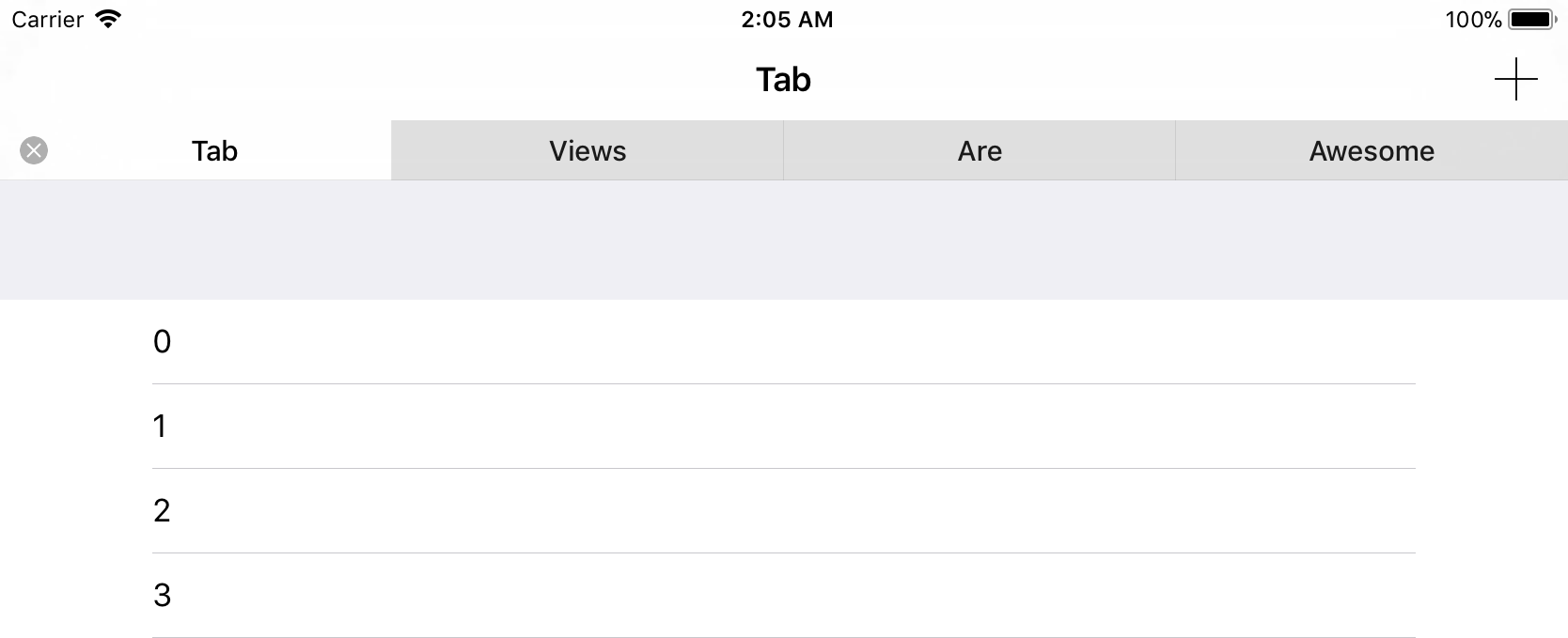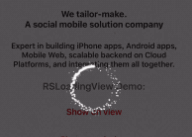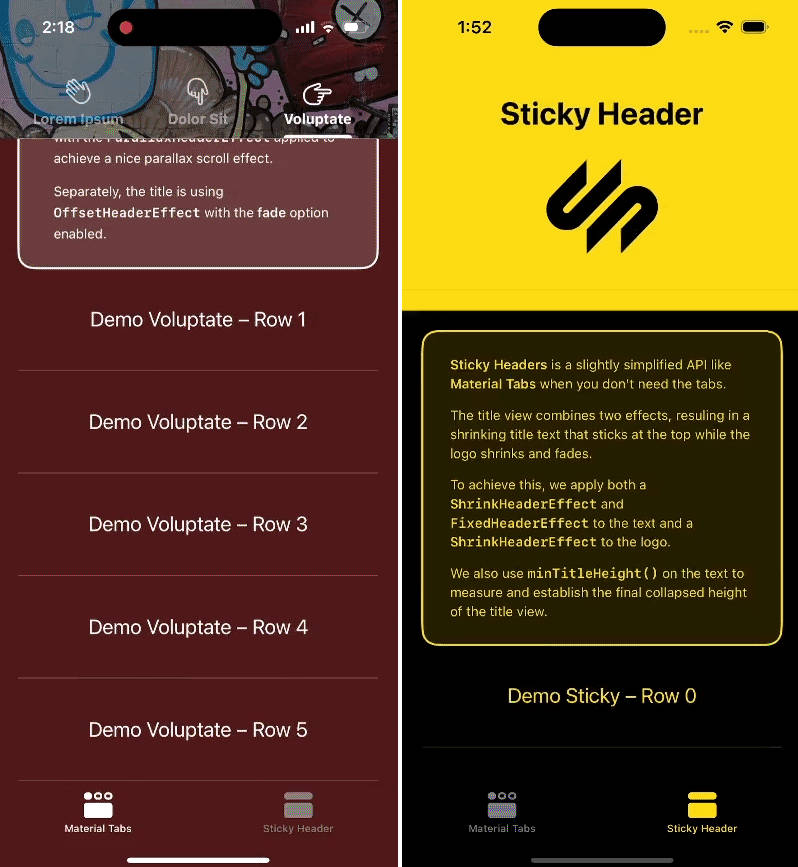Tab View
Easily add multiple tabs to your iOS app, styled similar to Safari for iPad.
Requirements
- Xcode 9 or later
- iOS 11.0 or later
Usage
There are two primary view controllers in this library: TabViewController and TabViewContainerViewController.
A TabViewController contains an array of tabs, a visible tab, and some methods to add and remove tabs. A TabViewContainerViewController contains TabViewControllers.
It's not necessary to use a TabViewContainerViewController, but it's suggested, as it allows for split screen on iPad.
To get started, take a look at the public API for both classes, and look at the sample app for an example of how to use both.
At a minimum, you must subclass or instantiate a TabViewController, and add and remove tabs from it using its activateTab(_:) and closeTab(_:) methods.
Installation
Carthage
To install TabView using Carthage, add the following line to your Cartfile:
github "IMcD23/TabView" "master"
Submodule
To install TabView as a submodule into your git repository, run the following command:
git submodule add -b master https://github.com/IMcD23/TabView.git Path/To/TabView
git submodule update --init --recursive
Then, add the .xcodeproj in the root of the repository into your Xcode project, and add it as a build dependency.
ibuild
A Swift static library of this project is also available for the ibuild build system.