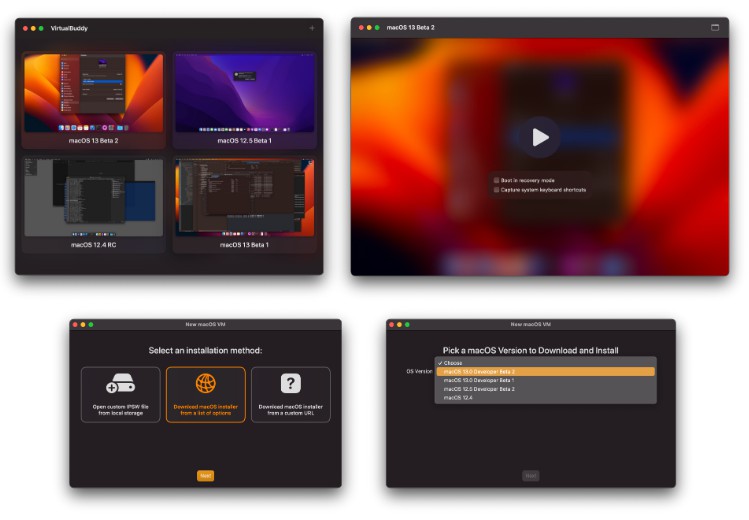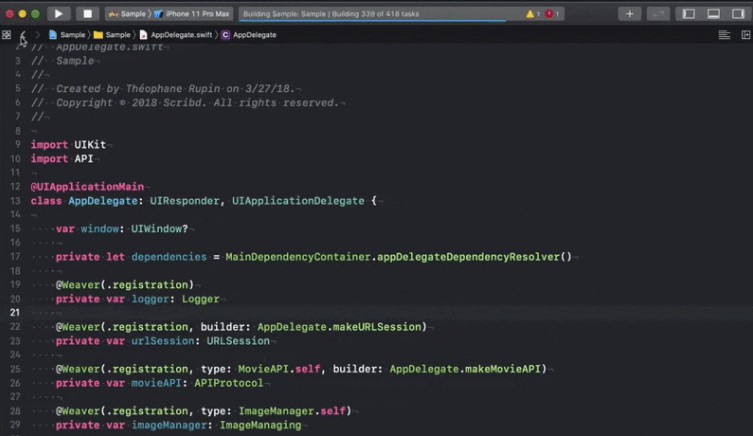VMCLI
A set of utilities to help you manage VMs with Virtualization.framework
Installation
Prerequisites
- macOS Big Sur (11+)
- XCode.app installed
# make sure xcode command-line tools are installed
xcode-select --install
# run build, install. This will install vmcli and vmctl to /usr/local/bin
make
sudo make install
You have now finished installing vmcli and vmctl
Set environment variable VMCTLDIR to ~/VMs so vmctl knows how to find VMs.
If you don’t set this, vmctl will use current working directory to find VMs.
echo 'export VMCTLDIR="$HOME/VMs"' >> ~/.zprofile
export VMCTLDIR="$HOME/VMs"
Provision a Ubuntu VM, and install that to ~/VMs.
The VM will auto create your user with your ssh public key at ~/.ssh/id_rsa.pub.
make build/vm/ubuntu
mv build/vm/ubuntu "${VMCTLDIR}/ubuntu"
Optionally expand the VM volume, for example to 16G.
dd if=/dev/null of="${VMCTLDIR}/ubuntu/disk.img" bs=1g count=0 seek=16
Optionally edit the VM config for more RAM and/or CPU cores
vi "${VMCTLDIR}/ubuntu/vm.conf"
Start the VM
vmctl start ubuntu
Attach to the serial console, use (CTRL+A – D to quit)
vmctl attach ubuntu
You can use vmctl ip ubuntu to check your VM IP.
Wait for the VM to boot and ssh into the VM
vmctl ssh ubuntu
You should shutdown the VM using ssh within the VM.
If that’s not an option, you can forcibly shut it down.
vmctl stop ubuntu
Known Issues
- Virtual Machine cannot be started with networking when InternetSharing is
already enabled. See #5.
Usage
vmcli
USAGE: vmcli [--cpu-count <cpu-count>] [--memory-size <memory-size>] [--memory-size-suffix <memory-size-suffix>] [--disk <disk> ...] [--cdrom <cdrom> ...] [--network <network> ...] [--balloon <balloon>] [--bootloader <bootloader>] [--kernel <kernel>] [--initrd <initrd>] [--cmdline <cmdline>] [--escape-sequence <escape-sequence>]
OPTIONS:
-c, --cpu-count <cpu-count>
CPU count (default: 1)
-m, --memory-size <memory-size>
Memory Bytes (default: 512)
--memory-size-suffix <memory-size-suffix>
Memory Size Suffix (default: MiB)
-d, --disk <disk> Disks to use
--cdrom <cdrom> CD-ROMs to use
-n, --network <network> Networks to use. e.g. aa:bb:cc:dd:ee:ff@nat for a nat device, or ...@en0 for bridging to en0. Omit mac address for a
generated address. (default: nat)
--balloon <balloon> Enable / Disable Memory Ballooning (default: true)
-b, --bootloader <bootloader>
Bootloader to use (default: linux)
-k, --kernel <kernel> Kernel to use
--initrd <initrd> Initrd to use
--cmdline <cmdline> Kernel cmdline to use
--escape-sequence <escape-sequence>
Escape Sequence, when using a tty (default: q)
-h, --help Show help information.
vmctl
usage: vmctl {start|stop|attach|ip|ssh} vm
vmctl list
References
SimpleVM is a proof-of-concept using Virtualization.framework by KhaosT
vftool is a very similar tool written by evansm7 but in Objective-C not Swift.