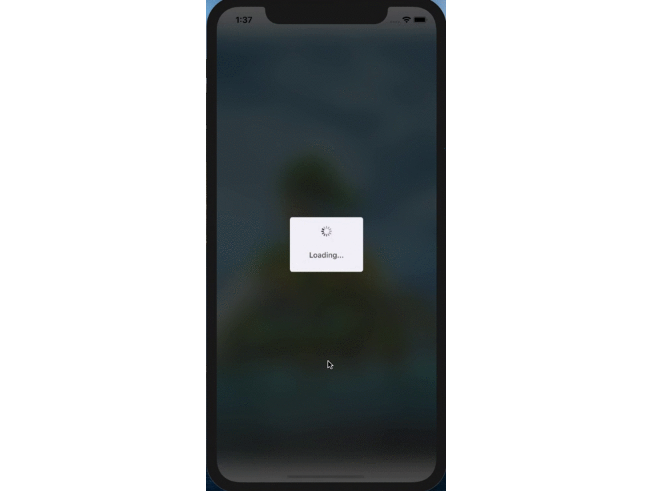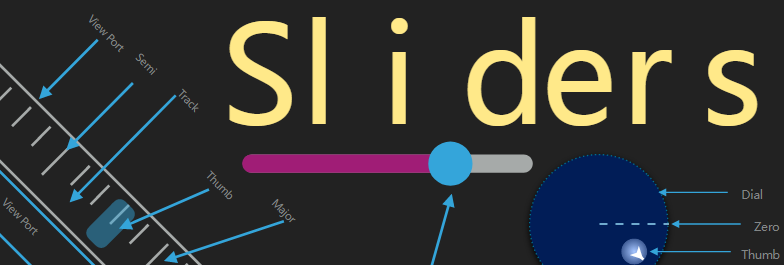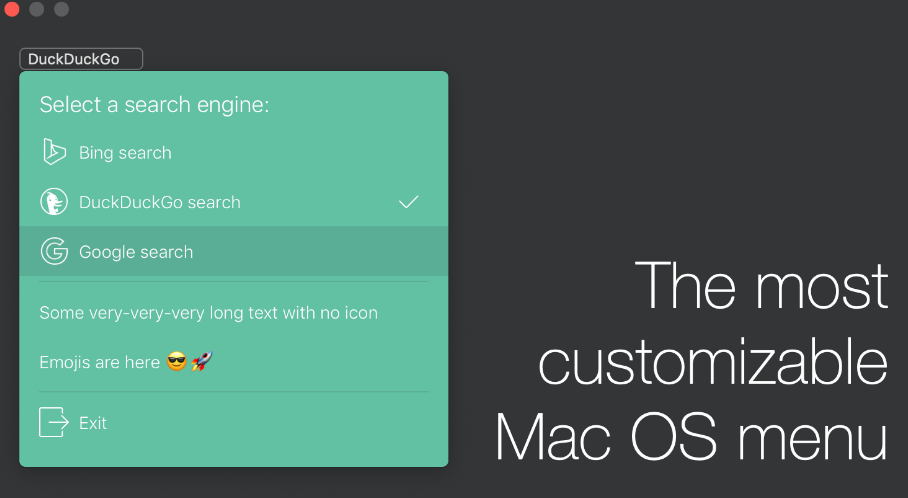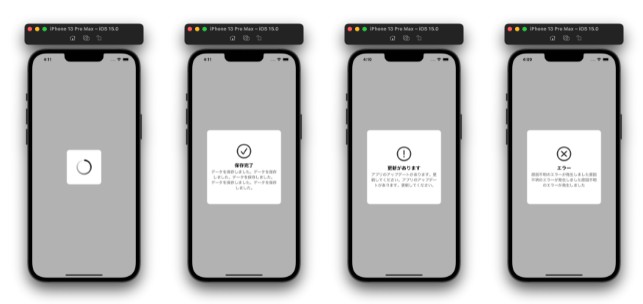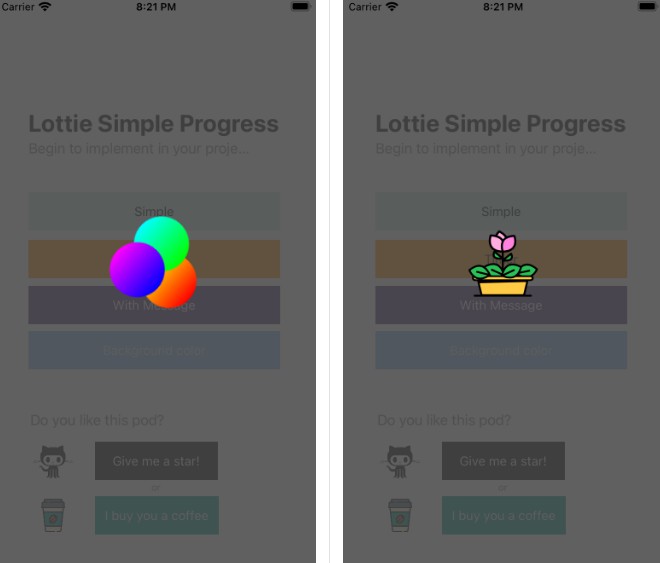ERProgressHud
- A simple Progresshud written in Swift, compatible with Swift 5.0
- Five different kinds of ProgressHud is implemented to use.
- Easy to customize.
- ProgressHud With various options.
- Easy to add title.
- Blur Background View.
- Dark Background View.
Demo
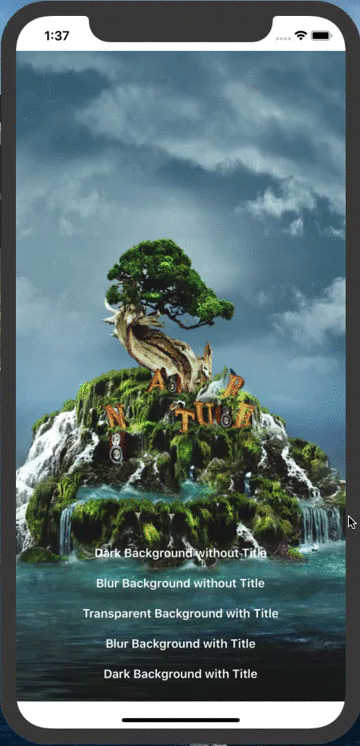
Requirements
- Xcode 11.X +
- Swift 5.0
Installation
- Download the least source files.
- Drag ERPogressHud folder to Xcode project. Make sure to select Copy items if needed.
How To Use
// Show Simple ProgressHud without Title
ERProgressHud.sharedInstance.show()
// Show Blur Background View ProgressHud without Title
ERProgressHud.sharedInstance.showWithBlurView()
// Show Transparent Background View ProgressHud with Title
ERProgressHud.sharedInstance.show(withTitle: "Loading...")
// Show Blur Background View ProgressHud with Title
ERProgressHud.sharedInstance.showBlurView(withTitle: "Loading...")
// Show Dark Background View ProgressHud with Title
ERProgressHud.sharedInstance.showDarkBackgroundView(withTitle: "Loading...")
// Dismiss ProgressHud
ERProgressHud.sharedInstance.hide()
// Update current progress title in runtime
ERProgressHud.sharedInstance.updateProgressTitle("Show your progress here");