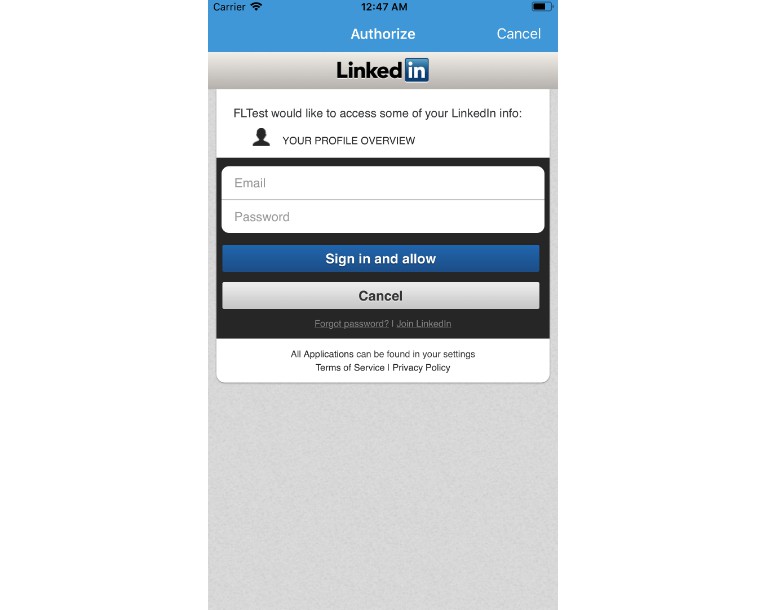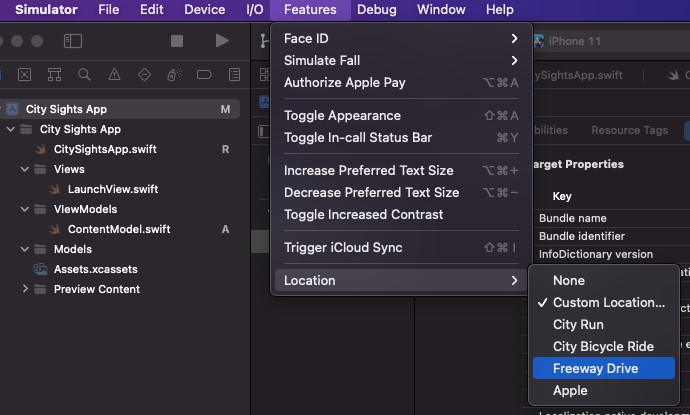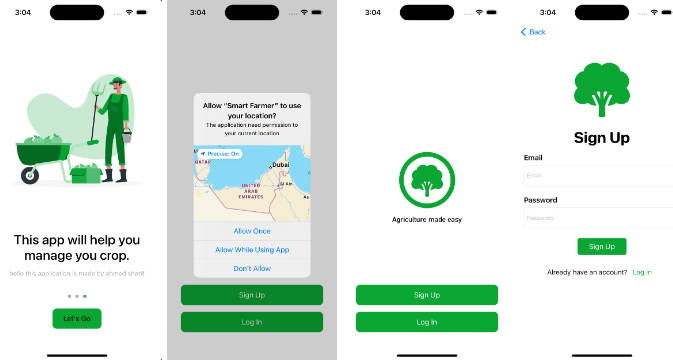LinkedInSignIn
Example
To run the example project, clone the repo, and run pod install from the Example directory first.
Also you need to setup app on LinkedIn and fill in dictionary with your app credetials:
let linkedinCredentilas = [
"linkedInKey": "",
"linkedInSecret": "",
"redirectURL": ""
]
Login proces is simple as:
let linkedInConfig = LinkedInConfig(linkedInKey: linkedinCredentilas["linkedInKey"]!, linkedInSecret: linkedinCredentilas["linkedInSecret"]!, redirectURL: linkedinCredentilas["redirectURL"]!)
let linkedInHelper = LinkedinHelper(linkedInConfig: linkedInConfig)
linkedInHelper.login(from: self, completion: { (accessToken) in
let alertVC = UIAlertController(title: "Success", message: "Your access token is : \(accessToken)!", preferredStyle: .alert)
alertVC.addAction(UIAlertAction(title: "Ok", style: .default, handler: { _ in
alertVC.dismiss(animated: true, completion: nil)
}))
self.present(alertVC, animated: true, completion: nil)
}) { error in
print(error.localizedDescription)
}
Installation
LinkedInSignIn is available through CocoaPods. To install it, simply add the following line to your Podfile:
pod 'LinkedInSignIn'
Author
Github: Serhii Londar
Email: [email protected]
License
LinkedInSignIn is available under the MIT license. See the LICENSE file for more info.