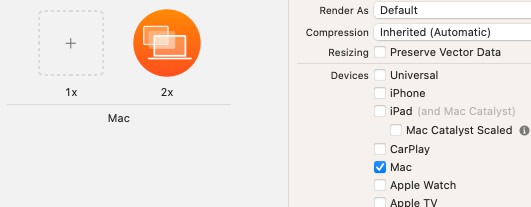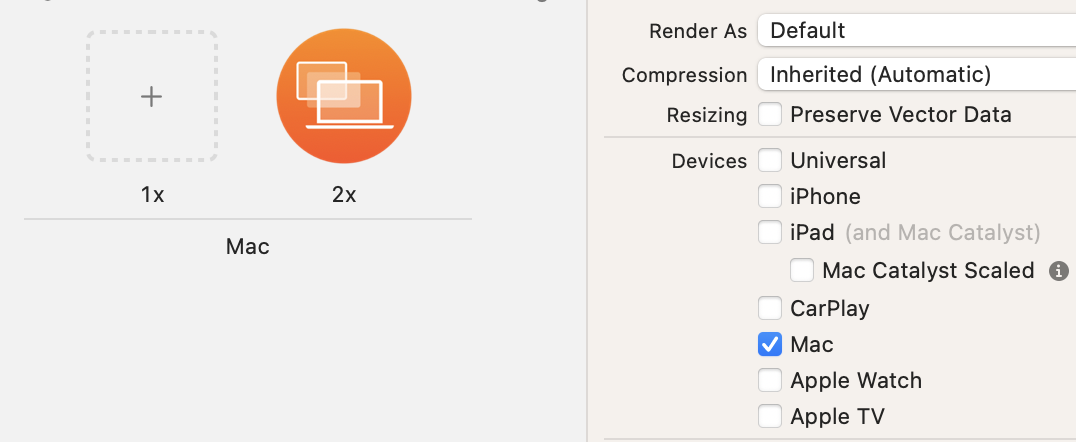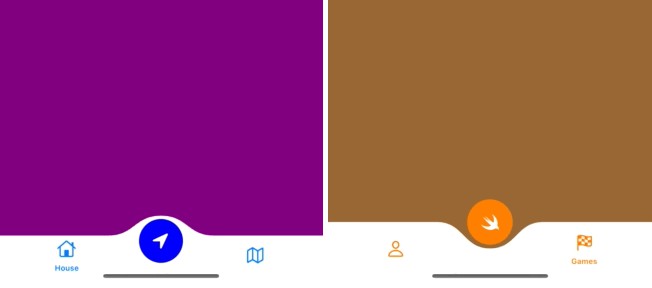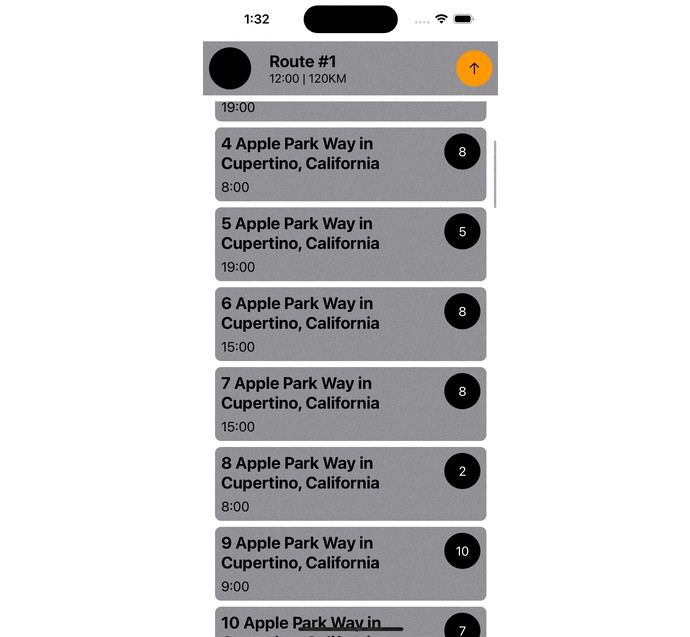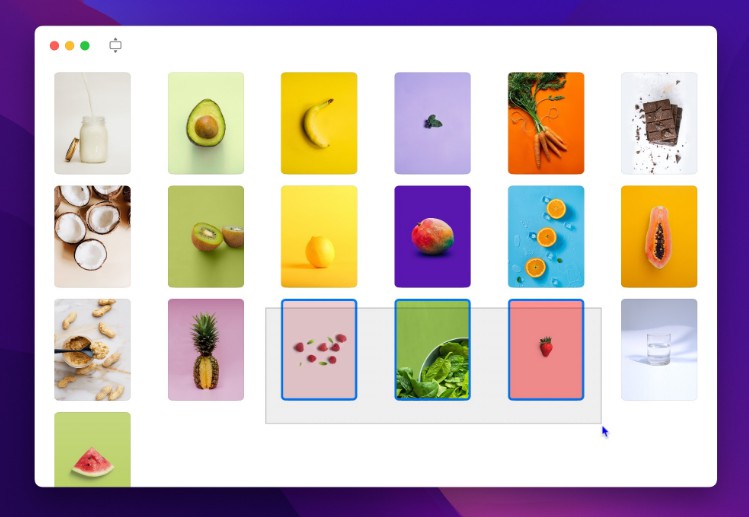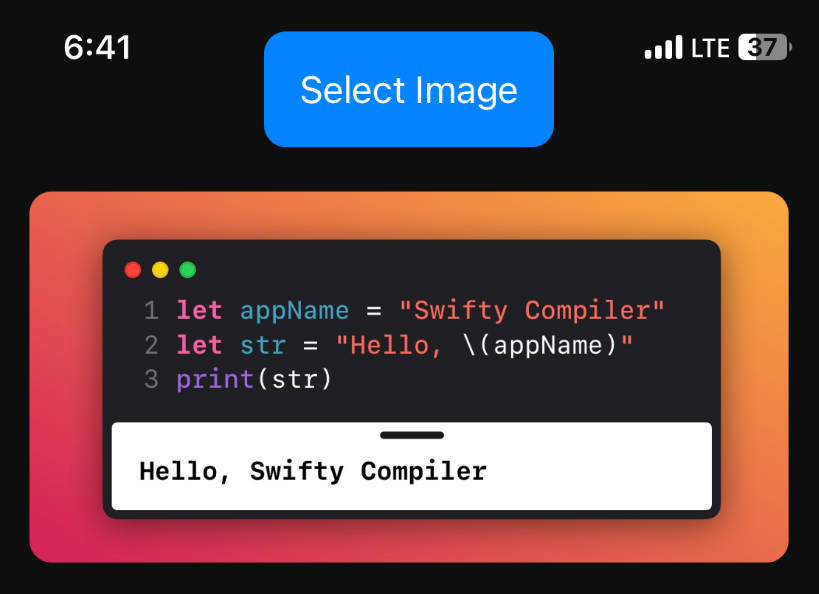CatalystImageConsoleMessage
Sample project demonstrating CoreUI warning messages when creating a UIImage from an image file with Mac idiom from the asset catalog, while running on Catalyst.
- The project contains a single png image, located in the
Assets.xcassetscatalog.
- The target is set to support running on
Mac Catalystwith Optimize for Mac enabled (the latter seems to be the most important part). - Loading the image into a
UIImagewith the designated initializer and presenting it in aUIImageViewproduces the following console messages:
2023-02-15 10:53:18.014394+0100 CatalystImageConsoleMessage[64253:8834791] [framework] CoreUI: _Bool CUIValidateIdiomSubtypes(NSInteger, NSUInteger *) got a device subtype '32401' that it match with idiom '7':mac. Assuming subtype should be 0 instead.
2023-02-15 10:53:18.014446+0100 CatalystImageConsoleMessage[64253:8834791] [framework] CoreUI: _Bool CUIValidateIdiomSubtypes(NSInteger, NSUInteger *) got a device subtype '32401' that it match with idiom '7':mac. Assuming subtype should be 0 instead.
2023-02-15 10:53:18.014503+0100 CatalystImageConsoleMessage[64253:8834791] [framework] CoreUI: _Bool CUIValidateIdiomSubtypes(NSInteger, NSUInteger *) got a device subtype '32401' that it match with idiom '7':mac. Assuming subtype should be 0 instead.
2023-02-15 10:53:18.014533+0100 CatalystImageConsoleMessage[64253:8834791] [framework] CoreUI: _Bool CUIValidateIdiomSubtypes(NSInteger, NSUInteger *) got a device subtype '32401' that it match with idiom '7':mac. Assuming subtype should be 0 instead.
Working with more than a handful of images from the catalog makes the Xcode console output borderline unreadable because of these messages. The console doesn’t have an option to filter out messages (and in general we consider it bad practice to ignore messages on the console).
Tested on Xcode 14.2 with macOS 13.2.