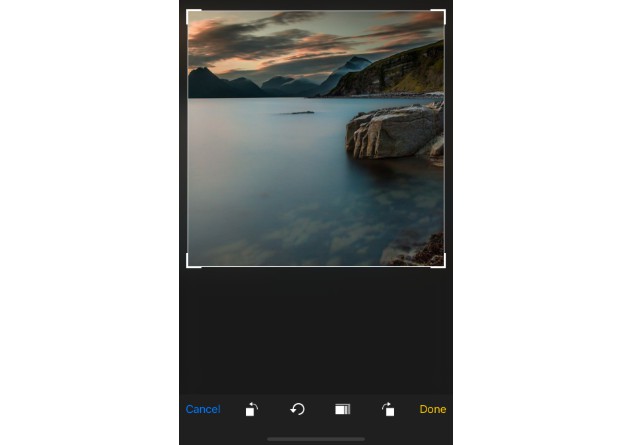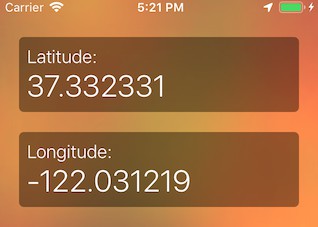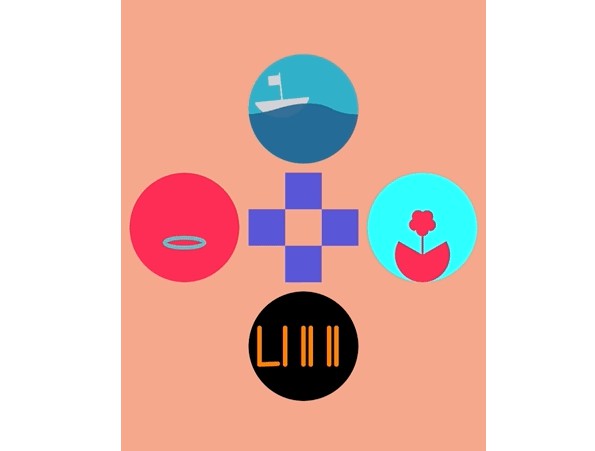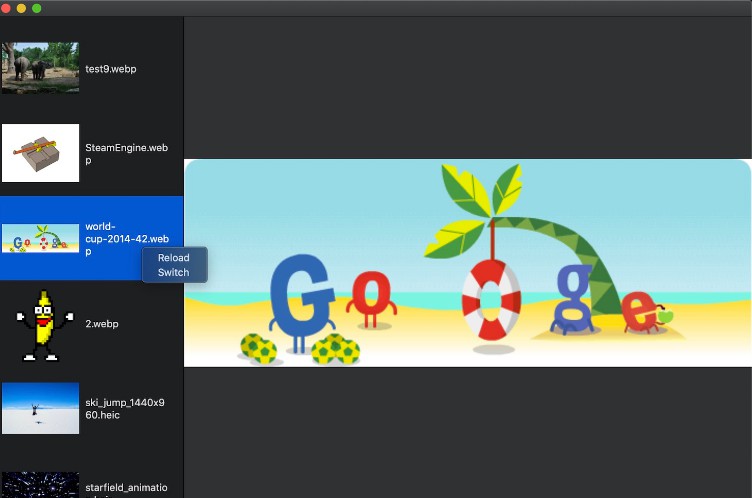TABAnimated
The origin of TABAnimated by imitating jianshu animation in chinese palform early, i was attracted by its dynamics in Mid 2018. But i remove it over version 2.0, because i changed the realization principle of TABAnimated to cut coupling.

Realization Principle
TABAnimated needs a control view, the view used to start or end animations.
all subviews onto the control view added to the animation queue acquiescently.
Of course, you can remove specific views without the animation queue.
TABAnimated create a group of TABLayer according to their position.
(TABLayer is the subclass of CALayer.)
Almost all views can be resolved by TABAnimated.
When views have not enough condition to know position with none data,
TABAnimated can use default data to fill them up.
TABAnimated has two patterns
Which two kinds?
Nomal pattern and template pattern.
Why?
First, for a normal view, there is no distinction between patterns. you do not care it.
The concept of the template pattern is for tableView and collectionView only.
In most cases, if TABAnimated create animations by origin views' position, the animation is not beautiful,
but you just need to make the right adjustments to look good by TABAnimated.
so, if you don't care coupling in your project, you can use normal pattern.
If you care coupling, you can use normal pattern. Meanwhile, you need create a new template file.
Features
- Use three seconds to integrate it
- Zero coupling
- High Performance
- All views you can see
- Fully customized
- Code is beautiful
Install
Using CocoaPods
pod 'TABAnimated'
Manually
Drag the folder named by TABAnimated to your project
Effect Drawing
|
|
|
|
|
|

|

|

|

|

|
How to use
you need only 4 steps
- import 'TABAnimated.h', advise you to set it on
.pch - init
TABAimatedondidFinishLaunchingWithOptions
// init `TABAnimated`, and set the properties you need.
[[TABViewAnimated sharedAnimated] initWithOnlySkeleton];
// demo changes the pattern quietly.
// you can change the pattern in different views.
[TABViewAnimated sharedAnimated].isUseTemplate = YES;
// open log
[TABViewAnimated sharedAnimated].openLog = YES;
// set gobal cornerRadius
[TABViewAnimated sharedAnimated].animatedCornerRadius = 3.f;
- [self.rootControlView tab_startAnimation];
- [self.rootControlView tab_endAnimation];
But evevryone have different views, TABAnimated used to solve the problem better.
Use Template Pattern
Template pattern on UITableView and UICollectionView only.
Normal view looks like a superfluous move when useing template pattern.
1.set TABAnimatedObject properties
_collectionView.tabAnimated = [TABAnimatedObject animatedWithTemplateClass:[TABTemplateCollectionViewCell class] animatedCount:4];
TABAnimatedObject init methods
/**
one section
animation count full contentSize
@param templateClass
@return TABAnimatedObject.new
*/
+ (instancetype)animatedWithTemplateClass:(Class)templateClass;
/**
one section
specific animation count
@param templateClass TABAnimatedObject.new
@param animatedCount
@return object
*/
+ (instancetype)animatedWithTemplateClass:(Class)templateClass
animatedCount:(NSInteger)animatedCount;
/**
sections
@param templateClassArray
@param animatedCountArray
@return object
*/
+ (instancetype)animatedWithTemplateClassArray:(NSArray <Class> *)templateClassArray
animatedCountArray:(NSArray <NSNumber *> *)animatedCountArray;
the array has security handling:
when animatedCountArray.count > section.count,the extra on animatedCountArray is not effective.
when animatedCountArray.count < section.count,the financial departments load by animatedCountArray.lastobject.
- create template
UITableViewCell
- create new cell,inherit
TABBaseTableViewCell- override
+ (NSNumber *)cellHeightto set cellHeight- init subviews on it,and set positions
UICollectionViewCell
- create new cell,inherit
继承自TABBaseCollectionViewCell- override
+ (NSValue *)cellSizeto set cellSize- init subviews on it,and set positions
- [self.collectionView tab_startAnimation];
- [self.collectionView tab_endAnimation];
tips: TABAnimatedObject have more properties, you can find them on TABAnimatedObject.h.
Use Normal Pattern
- set properties
TABAnimatedObject *tabAnimated = TABAnimatedObject.new;
tabAnimated.animatedCount = 3;
_tableView.tabAnimated = tabAnimated;
- use
loadStyle-TABViewLoadAnimationRemove, cancel add
UILabel *lab = [[UILabel alloc]init];
[lab setFont:tab_kFont(15)];
lab.loadStyle = TABViewLoadAnimationRemove; // remove it
[lab setTextColor:[UIColor blackColor]];
self.titleLab = lab;
[self.contentView addSubview:lab];
- [self.collectionView tab_startAnimation];
- [self.collectionView tab_endAnimation];
Tips
when using on normal pattern
- specificing when having none data.
- (UITableViewCell *)tableView:(UITableView *)tableView cellForRowAtIndexPath:(NSIndexPath *)indexPath {
static NSString *str = @"TestTableViewCell";
TestTableViewCell *cell = [tableView dequeueReusableCellWithIdentifier:str];
if (!cell) {
cell = [[TestTableViewCell alloc] initWithStyle:UITableViewCellStyleDefault reuseIdentifier:str];
cell.selectionStyle = UITableViewCellSelectionStyleNone;
}
if (!_tableView.tabAnimated.isAnimating) {
[cell initWithData:dataArray[indexPath.row]];
}
return cell;
}
- same as 1, you can also do by the following method.
- (UITableViewCell *)tableView:(UITableView *)tableView cellForRowAtIndexPath:(NSIndexPath *)indexPath {
static NSString *str = @"TestTableViewCell";
TestTableViewCell *cell = [tableView dequeueReusableCellWithIdentifier:str];
if (!cell) {
cell = [[TestTableViewCell alloc] initWithStyle:UITableViewCellStyleDefault reuseIdentifier:str];
cell.selectionStyle = UITableViewCellSelectionStyleNone;
}
return cell;
}
- (void)tableView:(UITableView *)tableView willDisplayCell:(UITableViewCell *)cell forRowAtIndexPath:(NSIndexPath *)indexPath {
TestTableViewCell *myCell = (TestTableViewCell *)cell;
[myCell initWithData:dataArray[indexPath.row]];
}
- set animatedDelegate or set
animatedCountArray
(1) UITableViewAnimatedDelegate and UICollectionViewAnimatedDelegate
_mainTV.animatedDelegate = self;
- (NSInteger)tableView:(UITableView *)tableView numberOfAnimatedRowsInSection:(NSInteger)section {
if (section == 0) {
return 5;
}
return 3;
}
(2) self.tableView.tabAnimated.animatedCountArray = @[@(3),@(3)];
- nest about tableView or collectionView
_collectionView.tabAnimated.isNest = YES;
More Global Properties
| init methods | name |
|---|---|
| initWithOnlySkeleton | only Skeleton |
| initWithBinAnimation | bin Animation |
| initWithShimmerAnimated | Shimmer Animation |
If you set the control view superAnimationType, the animation type of the control view according to superAnimationType.
| name | pattern | animation | default |
|---|---|---|---|
| animatedColor | common | common | 0xEEEEEE |
| animatedDurationShimmer | common | shimmer animation | 1.5 |
| animatedHeightCoefficient | common | common | 0.75 |
| animatedCornerRadius | common | common | 0. |
| templateTableViewCell | pattern | common | 0. |
| templateCollectionViewCell | pattern | common | 0. |
Author
Hope
Demo is just a simple example I wrote, you can use the framework to play a more attractive effect. It has gone through many projects. This framework can solve all the problems in your project, conquer it quickly!
If you have any questions or suggestions, you can contact me by email. I'm looking forward to it.
Surely, you can also push your code to me on this.