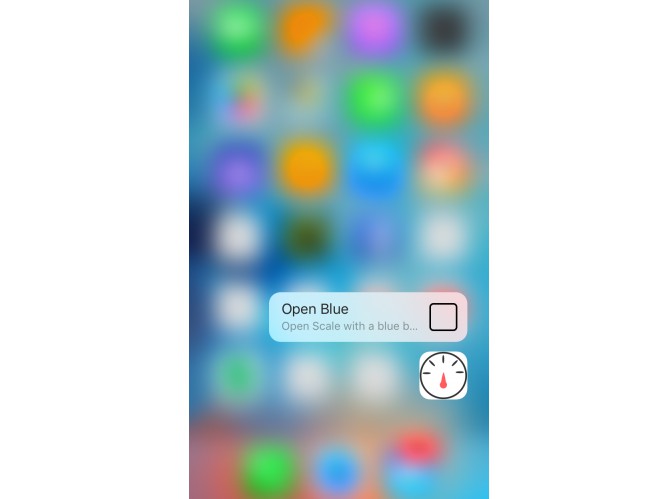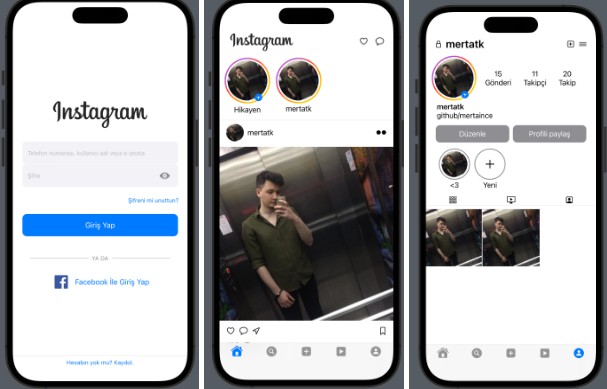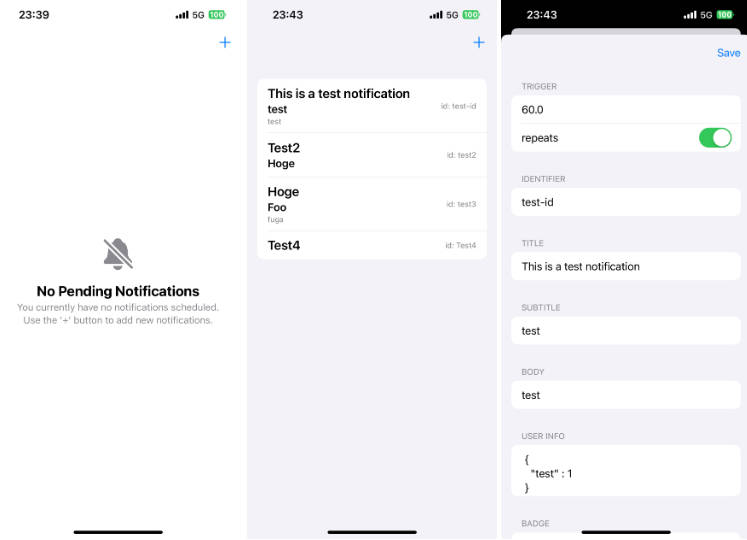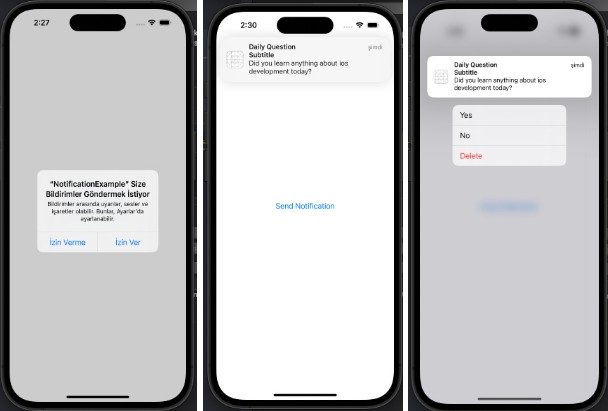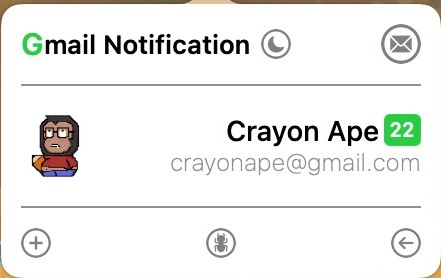Scale


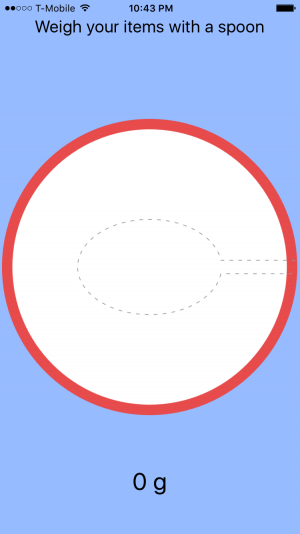
Description
Scale is a Swift app that demonstrates the functionality of local notifications in iOS 10. This app serves as a tutorial from AppCoda and showcases the following features:
- Notifications triggered by time with simple text.
- Attachment of images to a notification.
- Adding a reminder using notification actions.
By exploring this app, you can gain knowledge and insights into the implementation of local notifications in iOS 10.
Features
- Triggering notifications at specific times with custom text messages.
- Attaching images to enhance visual content within notifications.
- Incorporating notification actions to create reminders or perform specific tasks.
Installation
To run the Scale app on your local machine, follow these steps:
- Clone the repository:
git clone https://github.com/RedisMadani/Scale.git
- Navigate to the project directory:
cd Scale
- Open the Xcode project file:
open Scale.xcodeproj
- Build and run the app using Xcode.
Usage
Once you have the Scale app running on a simulator or device, you can explore its functionality:
- The main screen presents options to set up different types of local notifications.
- Configure a time-based notification by selecting a specific time and providing a custom message.
- Observe how the notification appears at the scheduled time.
- Explore the image attachment feature by adding an image to a notification.
- Utilize notification actions to add reminders or trigger specific tasks associated with the notification.
Requirements
- iOS 10.0+
- Xcode 11.0+
License
This app is released under the MIT License. You can find the full license text in the LICENSE file.