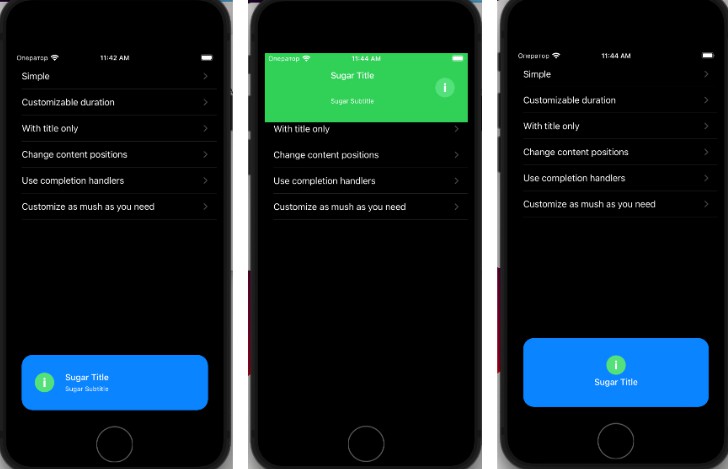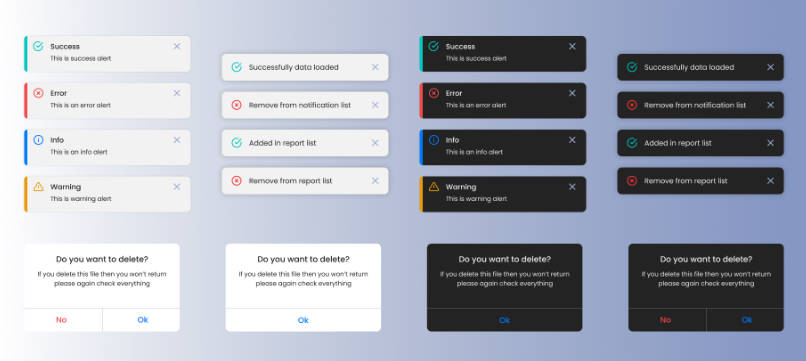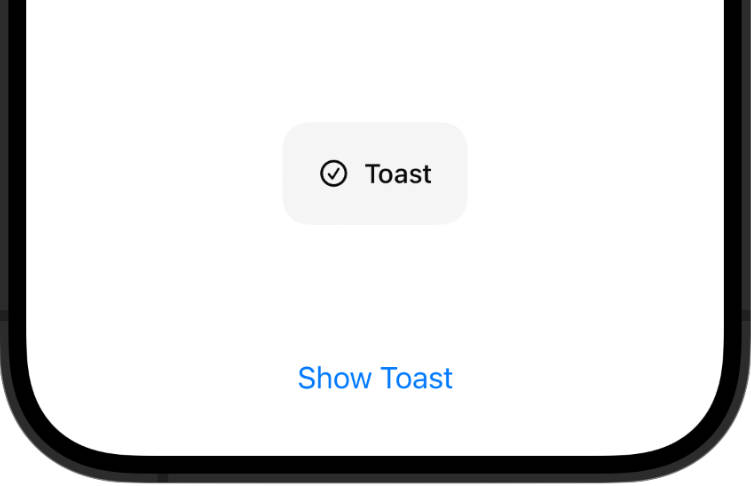SugarToast
SugarToast is a Swift extension that adds toast notifications. It is highly customizable, lightweight, and easy to use. Most toast notifications can be triggered with just a few lines of code. SugarToast is available through Swift Package Manager
Screenshots
Features
Core features:
- Top and bottom positions for toast appearance
- Customizable toast properties: Paddings, instets, spacings, cornerRadius, backgroundColor, fonts etc…
- Show toast with or without image or change image position:
.leadingPinnedImage,.trailingPinnedImageor.centeredImage - Changing autohide duration
- Callback to catch dismiss event
- Enable or disable dismiss functionality with touch events
Availability:
- Swift 5.4 (main branch)
- iOS >= 13.0
Demo Sample Application
SugarToast/SampleApp/SampleApp.xcodeprojis the demo project for iOS- Make sure you are running a supported version of Xcode.
- Usually it is specified here a few lines above.
- In most cases it will be the latest Xcode version.
Usage
In order to correctly compile:
Initializing somewhere in your ViewController
func createSimpleToast() {
let data = ToastViewData(image: UIImage(named: "info")!,
title: "Sugar Title",
subtitle: "Sugar Subtitle")
let presenter = ToastView.presenter(forAlertWithData: data)
present(presenter, animated: true)
}
Customizing
func createCustomizedToast() {
let data = ToastViewData(image: UIImage(named: "info")!,
title: "Sugar Title",
subtitle: "Sugar Subtitle")
var settings = ToastSettings()
settings.type = .trailingPinnedImage
settings.titleTextAlignment = .center
settings.subtitleTextAlignment = .center
settings.backgroundColor = .systemGreen
settings.verticalSpacing = 30
settings.horizontalSpacing = 15
settings.cornerRadius = 0
var appearance = ToastAppearance()
appearance.position = .top
appearance.autohideDuration = 5
appearance.horizontalPaddings = 0
appearance.verticalPaddings = 0
let presenter = ToastView.presenter(forAlertWithData: data,
settings: settings,
appearance: appearance)
present(presenter, animated: true)
}
Callback listeners
func createToastWithCompletion() {
let data = ToastViewData(image: UIImage(named: "info")!,
title: "Sugar Title")
let presenter = ToastView.presenter(forAlertWithData: data)
presenter.closeAction = { [weak self] in
print("Your business flow here...")
}
present(presenter, animated: true)
}
License
SugarToast is available under the MIT license. See the LICENSE file for more information.