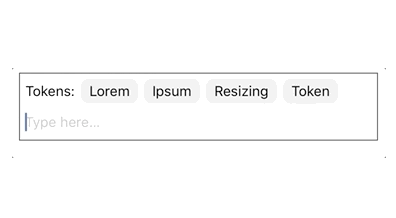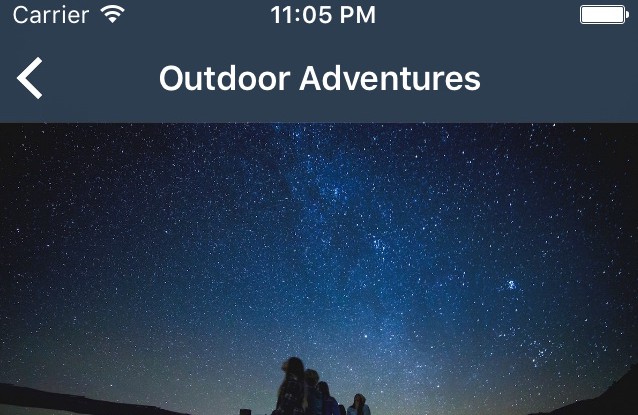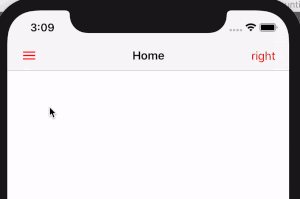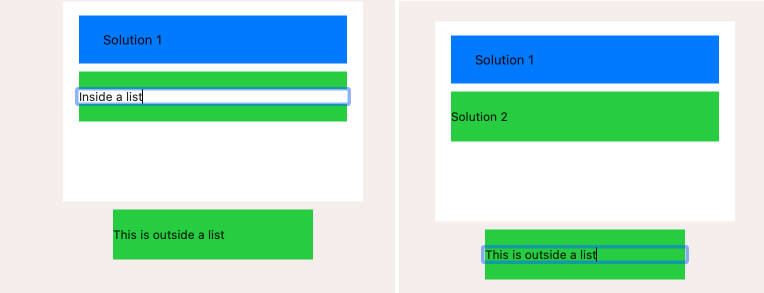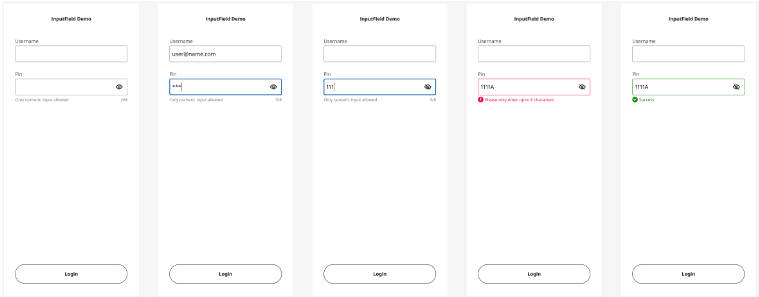ResizingTokenField
A token field implementation written in Swift 5.
Features
- Can be used in Interface Builder or created programmatically
- Uses a
UICollectionViewto display tokens, allowing token changes to be animated - Automatically updates intrinsic height as content is added and removed
- Supports collapsing tokens into a text description
- Allows providing a custom
UICollectionViewCellfor tokens
Installation
ResizingTokenField is available through CocoaPods. To install it, simply add the following line to your Podfile:
pod 'ResizingTokenField'
Usage
The token field can be used via Interface Builder - add an empty UIView to your layout and set its class to ResizingTokenField. It can also be initialized programmatically by using init(frame:).
Meant to be used with auto layout; it provides intrinsic content height, meaning you only need to pin its position and width, height will change automatically as content is added and removed from the field. In Interface Builder, the Placeholder Intrinsic Size setting can be used for height.
Configuration
Customization is possible by setting appropriate properties on a ResizingTokenField instance. Additionally, three different delegates can be set to handle specific behaviour. Check the example project for more info.
Rotation support
The token field does not automatically invalidate layout when its bounds change. To handle device rotation you should manually invalidate layout.
override func viewWillTransition(to size: CGSize, with coordinator: UIViewControllerTransitionCoordinator) {
super.viewWillTransition(to: size, with: coordinator)
tokenField.invalidateLayout()
}
Height change animation
To animate changes to the token field's height you should call layoutIfNeeded() on an appropriate superview when token field intrinsic height changes.
func resizingTokenField(_ tokenField: ResizingTokenField, willChangeIntrinsicHeight newHeight: CGFloat) {
view.layoutIfNeeded()
}
func resizingTokenField(_ tokenField: ResizingTokenField, didChangeIntrinsicHeight newHeight: CGFloat) {
UIView.animate(withDuration: tokenField.animationDuration) {
self.view.layoutIfNeeded()
}
}
Author
Tadej Razborsek, [email protected]