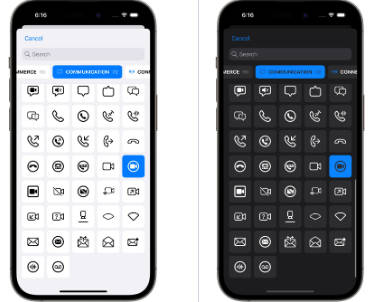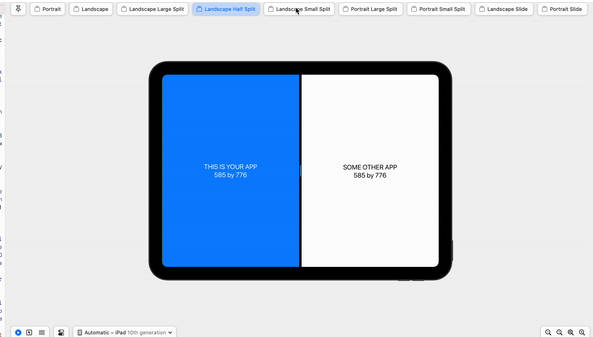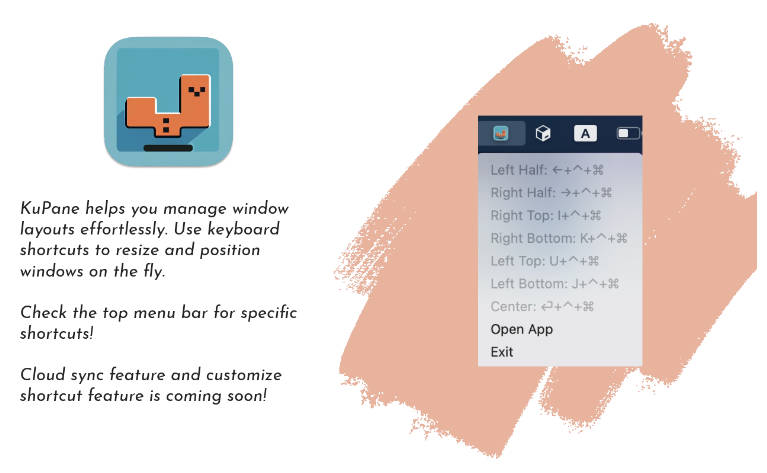Layout Studio
Design, preview, and generate native Swift code for iOS apps. 100% UIKit.
How to make your own app
- In GitHub, tap
Use this template > Create a new repositoryor click here to create a new repository for your app.- Set the repository visibility to
Privateif you do not want to share your app’s code with everyone on the Internet (this can always be changed in the repository settings).
- Set the repository visibility to
- Open Terminal to clone the new repository onto your computer.
- Design an app layout in Layout Studio or preview a Gallery layout.
- In Layout Studio, tap
Code </>to generate all of your app’s code files. - Then, tap the
Sharebutton in Layout Studio and AirDrop the generated Swift code files to your computer. - Open the Layout Studio Xcode project found in your cloned repository.
- Drag the generated code files into the
Sources/directory in Xcode. - In Xcode, choose a Run Destination (such as an iPhone simulator) and run your app!