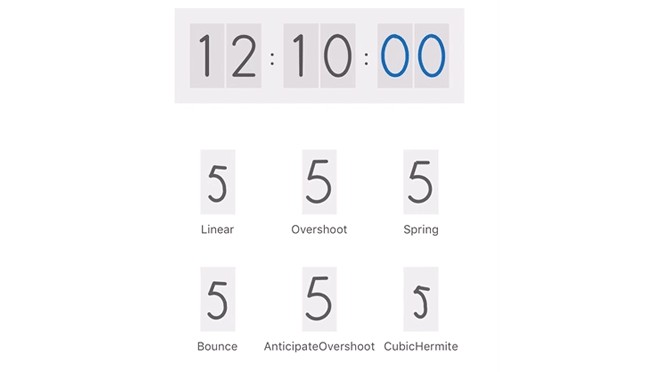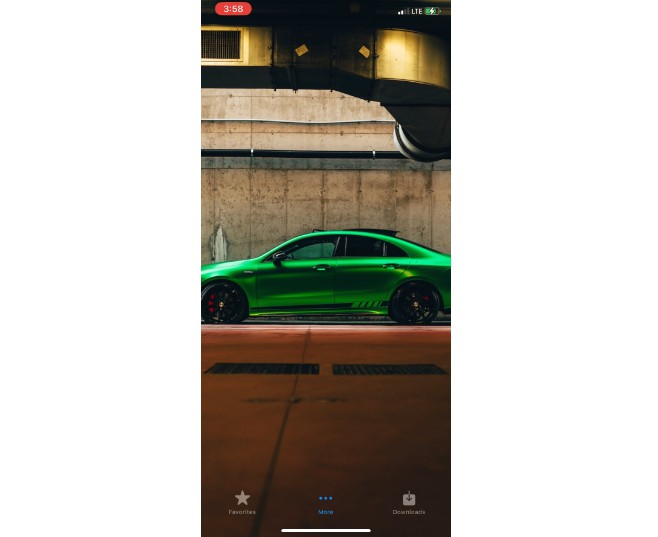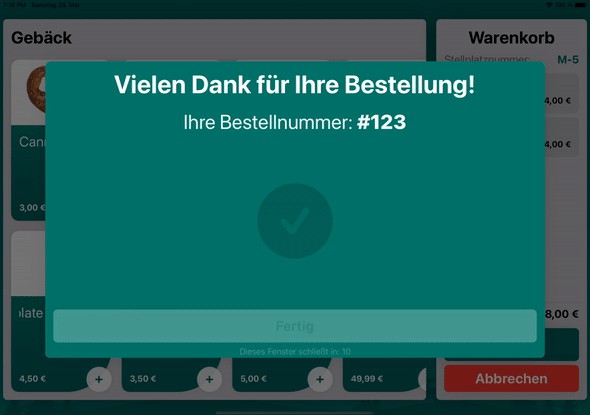NumberMorphView
NumberMorphView a view like label for displaying numbers which animate with transition using a technique called number tweening or number morphing.
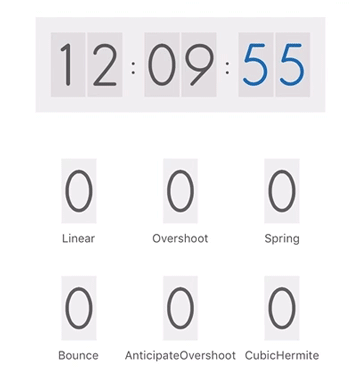
Usage
To run the example project, clone the repo, and run pod install from the Example directory first.
Interface builder
- Drag a UIView into your view controller.
- Change the class to
NumberMorphViewin the identity inspector. - Change intrinsic size from default to placeholder in the size inspector.
- Create an IBOutlet in your view controller.
Set the digit of number view as shown below:
numberView.currentDigit = 5;
Animate to nextDigit as shown below.
numberView.nextDigit = 8;
From code
NumberMorphView can be used with or without auto layout. Usage of intrinsic content size is recommended.
Preferred aspect ratio of the view is 13 : 24.
let numberView = NumberMorphView();
numberView.fontSize = 64;
numberView.currentDigit = 5;
let preferedSize = numberView.intrinsicContentSize();
numberView.frame = CGRect(x: 10, y: 10, width: preferedSize.width, height: preferedSize.height);
self.view.addSubview(numberView);
dispatch_after(5, dispatch_get_main_queue()) {
numberView.nextDigit = 7;
}
Note: Intrinsic content size is changed after setting fontSize.
Customizing animations
- To set the animation duration:
numberView.animationDuration = 4;
- To change the type of animation, set the interpolator.
numberView.interpolator = NumberMorphView.SpringInterpolator();
Already available interpolators are LinearInterpolator, OvershootInterpolator, SpringInterpolator, BounceInterpolator, AnticipateOvershootInterpolator, and CubicHermiteInterpolator. Also you can add new interpolators. The interpolator class needs to conform to InterpolatorProtocol as shown below:
class MyLinearInterpolator: InterpolatorProtocol {
func getInterpolation(x: CGFloat) -> CGFloat {
return x;
}
}
Requirements
- iOS 8.0+
- Swift 2.2
Installation
NumberMorphView is available through CocoaPods. To install
it, simply add the following line to your Podfile:
use_frameworks!
pod 'NumberMorphView', '0.2.0'
Author
Abhinav Chauhan
License
NumberMorphView is available under the MIT license. See the LICENSE file for more info.