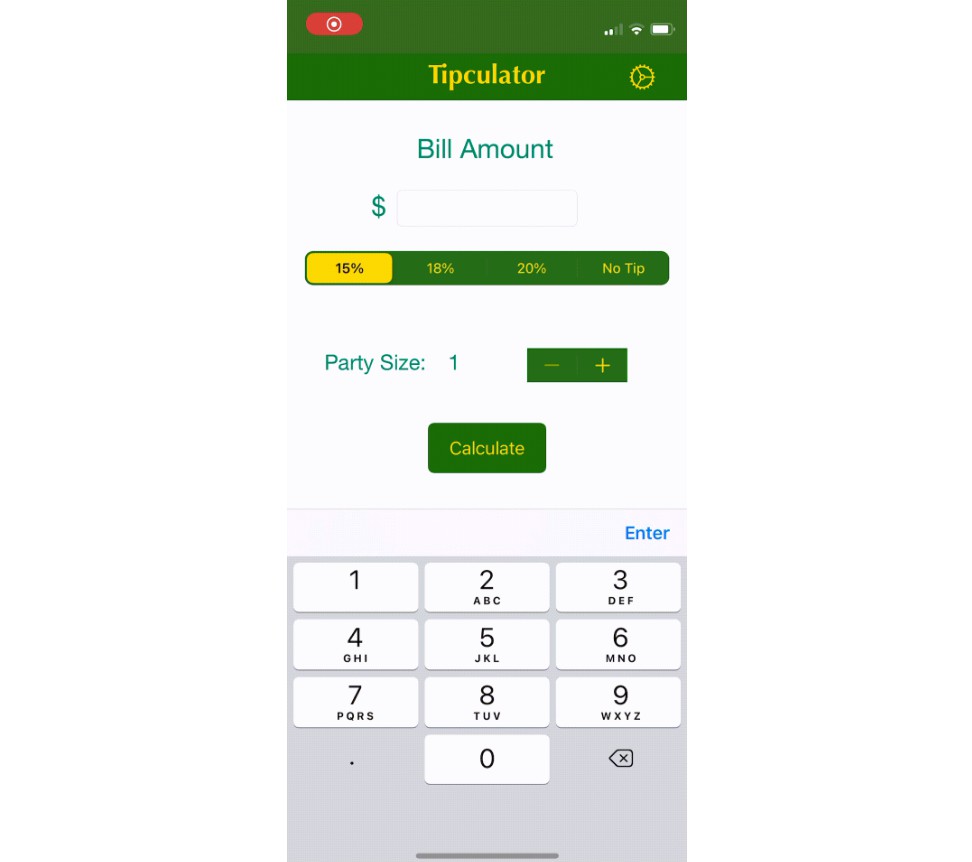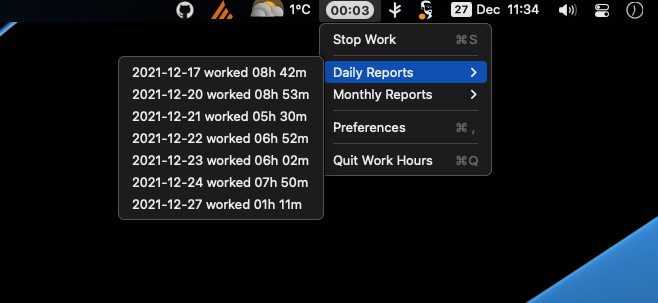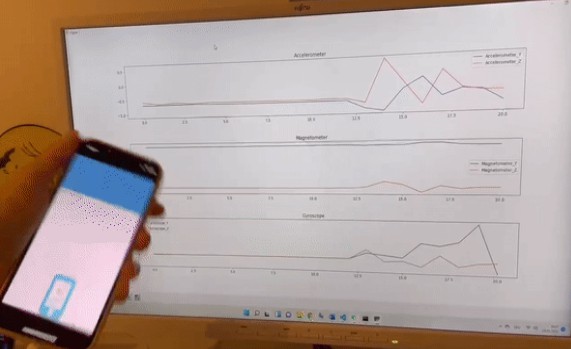Pre-work – Tipculator
Tipculator is a tip calculator application for iOS.
Submitted by: Jordan Sukhnandan
Time spent: Prework-> 3 hours Additional features-> Many hours
User Stories
The following required functionality is complete:
- User can enter a bill amount, choose a tip percentage, and see the tip and total values.
- User can select between tip percentages by tapping different values on the segmented control and the tip value is updated accordingly
The following optional features are implemented:
- UI animations
- Remembering the bill amount across app restarts (if <10mins)
- Using locale-specific currency and currency thousands separators.
- Making sure the keyboard is always visible and the bill amount is always the first responder. This way the user doesn’t have to tap anywhere to use this app. Just launch the app and start typing.
The following additional features are implemented:
- Remembering the settings options across app restarts until the user decides to reset them
- Settings button that navigates to a page where the user can customize some of the ui and tip percentages
- Reset button to set the customized settings to their default values
- App icon and other ui features
- An enter button on the number pad
Video Walkthrough
Here’s a walkthrough of implemented user stories:
Notes
I had came across several difficulties implementing the additional features since it was my first time developing software written in Swift. I had a few ui implementation issues regarding cg floats, colors, the status bar, and the keyboard. Furthermore, I had some issues when trying to implement the settings page and having the changes save across app restarts/switching pages.
License
Copyright [2021] [Jordan Sukhnandan]
Licensed under the Apache License, Version 2.0 (the "License");
you may not use this file except in compliance with the License.
You may obtain a copy of the License at
http://www.apache.org/licenses/LICENSE-2.0
Unless required by applicable law or agreed to in writing, software
distributed under the License is distributed on an "AS IS" BASIS,
WITHOUT WARRANTIES OR CONDITIONS OF ANY KIND, either express or implied.
See the License for the specific language governing permissions and
limitations under the License.
Attribution: <div>Icons made by <a href="https://www.flaticon.com/authors/surang" title="surang">surang</a> from <a href="https://www.flaticon.com/" title="Flaticon">www.flaticon.com</a></div>