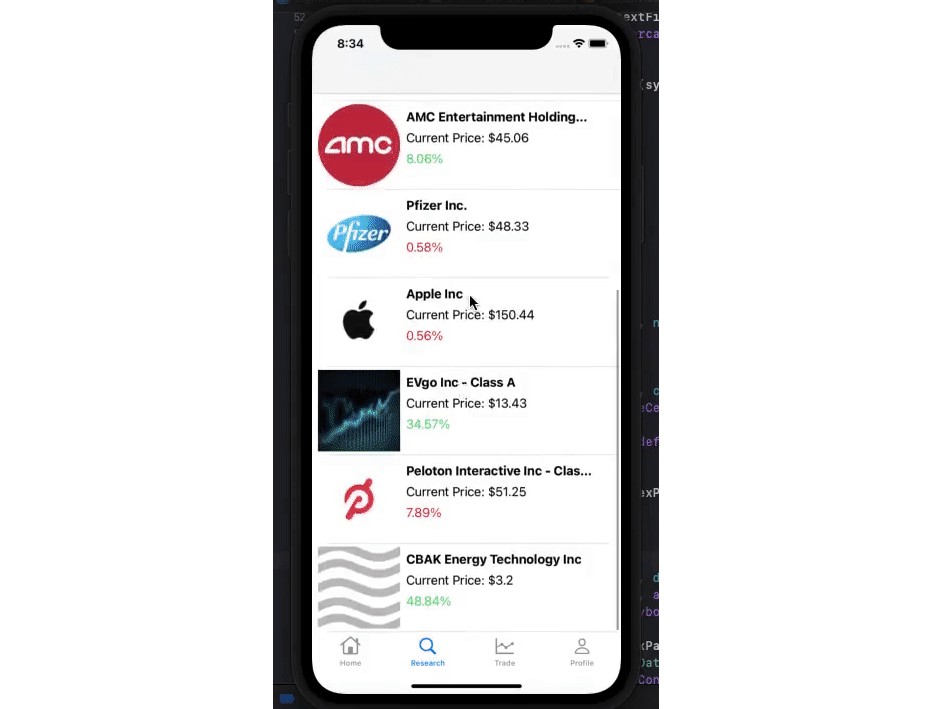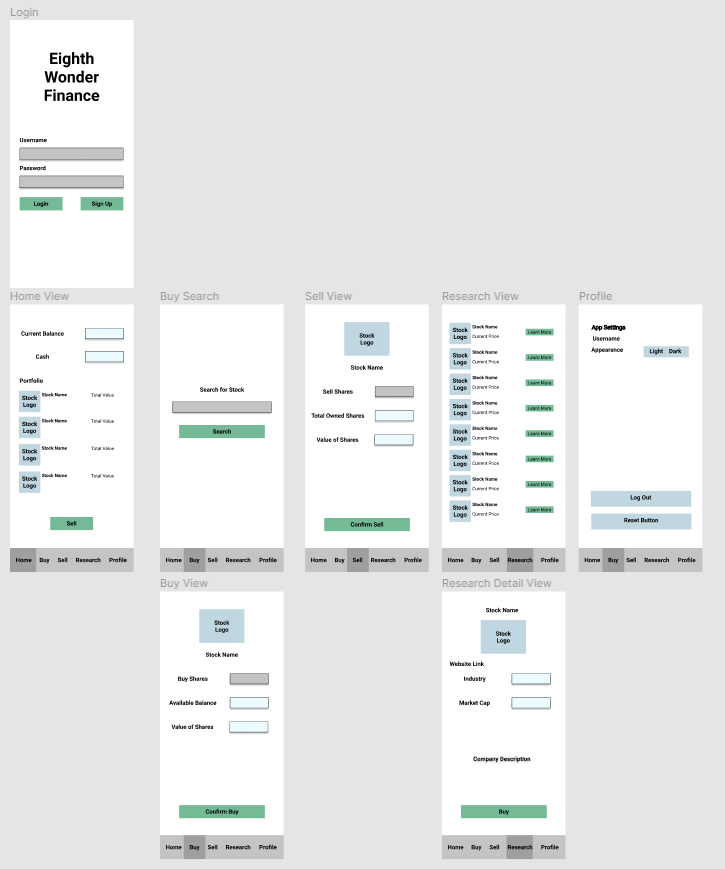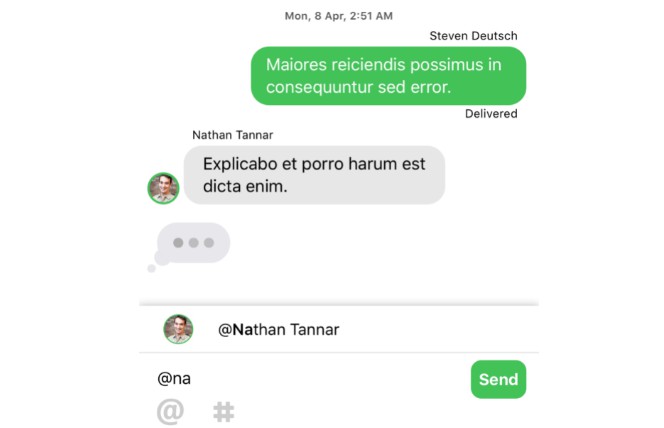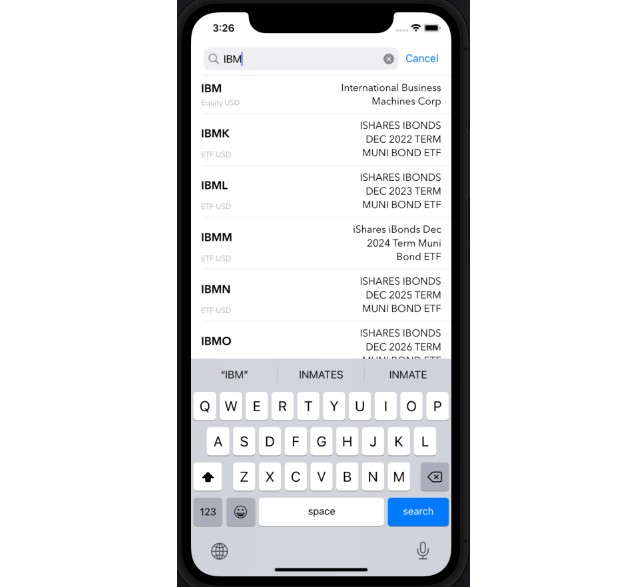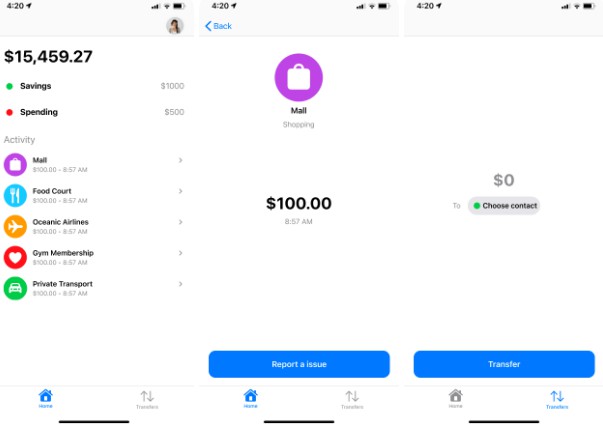Eighth Wonder Finance
Table of Contents
Overview
Description
An application where users can simulate trading stocks with a starting balance of fake money. Users can research companies to find out more information as well as the current share price, review their holdings, and buy/sell shares of stock. Users can change settings, such as dark mode, and reset their hypothetical balance to the starting amount.
App Evaluation
- Category: Finance / Gaming
- Mobile: This app will be developed primarily for mobile devices. Future consideration may be given to a desktop version.
- Story: Stock trading game where users can simulate trading stocks with a starting balance of fake money. Users can research stock prices, see the current balance of their holdings, and view their user profile.
- Market: Any individual interested in stock trading could download this app and play the game.
- Habit: The app could be used as often as the user wants depending on their appetite for trading stocks and checking in on their balance (i.e. gains and losses).
- Scope: Our first objective is to allow users to research stock prices using the ticker symbol for a publicly traded company. This could evolve into a stock trading game with users competing in seasonal tournaments for prizes, similar to fantasy football apps. Large potential for use with brokerage accounts, electronic trading platforms, or social media platforms.
Product Spec
1. User Stories
User Stories
- User can see current price of stocks as well as a logo of the company
- User can research stock information by ticker symbol or company name
- User can purchase shares of stock using a hypothetical balance of cash
- User can sell shares of stock, and balance will reflect realized gains and losses
- User can view the current balance of their portfolio
Quality of Life Stories
- Ability to search for stock information using auto-complete based on ticker symbol or company name
- User can toggle light and dark mode
2. Screen Archetypes
- Login Screen
- User must log in to use the application
- User can sign up for an account
- Home Screen
- User can view the current balance of their portfolio
- User can select a stock to segue to the trade view
- Search Screen
- User can research stock information by ticker symbol or company name
- User can add an investment to their watchlist
- User can select a stock to get more information
- User can click the Trade button to segue to the trade view
- Explore Screen
- User can explore a list of companies, either from their watchlist, or from a list based on different metrics
- User can toggle different metrics such as biggest daily gainers or losers, and see stocks for that metric
- User can select a company to view more information as well as purchase/sell shares
- Trade View
- User can see a logo of the company, the current price of the stock, and the number of shares they own
- User can buy/sell shares of stock and view their balance
- User Profile/Settings Screen
- User can reset the game
- User can toggle dark mode
- User can logout
3. Navigation
Tab Navigation (Tab to Screen)
- Home tab
- Search tab
- Explore tab
- Profile/Settings tab
Flow Navigation (Screen to Screen)
- Login -> Home
- Home -> User can see their holdings and current balances
- Search -> User can search for and segue to the Trade view to buy or sell shares of a stock
- Explore – > User can view stock information for several companies and select one to segue to the Trade view
- Profile – > User can log-out, toggle dark mode, or reset the game
Video Walkthrough
Here’s a walkthrough of implemented user stories:
Wireframes (Figma)
Digital Wireframes & Mockups
Interactive Prototype
Schema
Models
User
| Property | Type | Description |
|---|---|---|
| objectId | String | unique id for the User (default field) |
| username | String | username |
| password | String | password |
| balance | Number | balance of cash in users account |
| holdings | Array of StockSnapshots | stocks currently held by user |
| trades | Array of Trades | array of trades made by user |
| profileImage | File | image that user uploads |
StockSnapshot
| Property | Type | Description |
|---|---|---|
| objectId | String | unique id for the StockSnapshot (default field) |
| user | Pointer to User | user that holds this stock |
| symbol | String | stock symbol |
| price | Number | stock price at time of creation |
| quantity | Number | stock quantity held by user |
| createdAt | DateTime | time StockSnapshot was created (default field) |
Trade
| Property | Type | Description |
|---|---|---|
| objectId | String | unique id for the Trade (default field) |
| user | Pointer to User | user that made the trade |
| stock | Pointer to StockSnapshot | stock snapshot |
| tradeType | String | Buy or Sell |
| quantity | Number | Number of stocks bought or sold |
| sellPrice | Number | Price of the stock when sold |
| createdAt | DateTime | time Trade was created (default field) |
Networking
- Home View
- (Read/GET) Query all StockSnapshots where user is currentUser
let query = PFQuery(className:"StockSnapshot") query.whereKey("user", equalTo: currentUser) query.order(byDescending: "symbol") query.findObjectsInBackground { (stocks: [PFObject]?, error: Error?) in if let error = error { print(error.localizedDescription) } else if let stocks = stocks { print("Successfully retrieved \(stocks.count) stock snapshots for \(currentUser).") // TODO: Calculate each symbols stock quantity and total cost to purchase } }
- (Read/GET) Query API for each symbol’s current price and calculate users current value held
- (Read/GET) Query all StockSnapshots where user is currentUser
- Sell View
- (Create/POST) Create a trade (or trades) of stock snapshots
- (Read/GET) Get stock logo from API
- (Update/PUT) Update StockSnapshot quantities
- (Update/PUT) Remove from User.holdings is StockSnapshot.quantity is zero
- Buy View
- (Create/POST) Create a StockSnapshot
- (Read/GET) Get stock logo from API
- (Create/POST) Create a Trade
- (Update/PUT) Add StockSnapshot and Trade to user
- Research View
- (Read/GET) Top stocks from API
- (Read/GET) Get logos for top stocks in API
- (Read/GET) Stock searched for in API (to see if it exists)
- Research Detail View
- (Read/GET) Stock information from API
- Profile View
- (Read/GET) Query user information
let query = PFQuery(className:"User") query.whereKey("objectId", equalTo: currentUser) query.includeKeys(["trades", "trades.stock"]) query.order(byDescending: "createdAt") query.findObjectsInBackground { (stocks: [PFObject]?, error: Error?) in if let error = error { print(error.localizedDescription) } else if let trades = trades { print("Successfully retrieved \(trades.count) stock snapshots for \(currentUser).") // TODO: Display trades made by user } }
- (Read/GET) Query user information
IEX Cloud API
-
Base URL – https://cloud.iexapis.com/stable
HTTP Verb Endpoint Description Credits GET/stock/{symbol}/quote current price, name and stock info 1 GET/stock/{symbol}/company company description paragraph and info 10 GET/stock/market/list/{list-type} list of 10 quotes based on list-type (mostactive, gainers, losers) ~10 GET/stock/{symbol}/logo logo for symbol 1