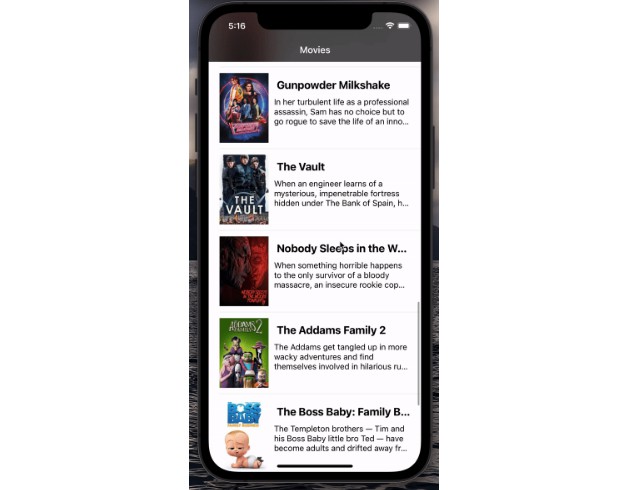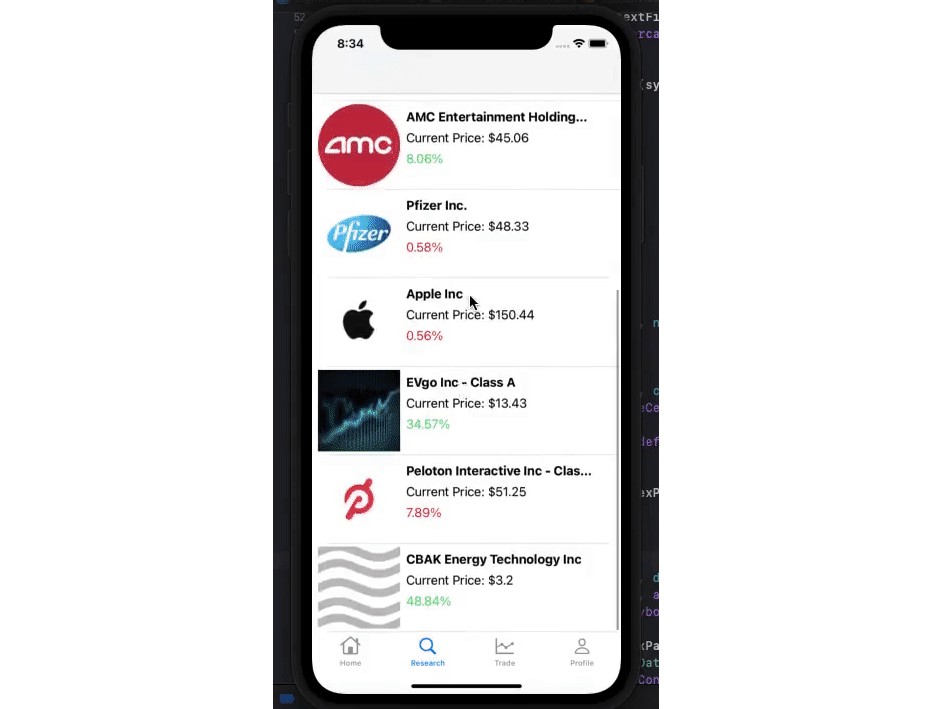Stock Logger
Contributor:
Name: Prof. Darren Takaki
Author:
Name: Ibrahim (Wusiman Yibulayin)
Student ID: 0728356
Description
When we are trading stocks, we need to calculate profit or loss.
Most stock trading software does not calculate the detailed costs.
In this app, you just need to log into your bought or sold stocks.
You can estimate the selling price by setting your willing profit.
Getting Started
Stock Logger is an iOS app, and it is very easy to use.
You can use this app to log your stock tradings. You can add
stock which you bought in the stock market, and the app
will calculate the profit of that stock. you can increase and
decrease your holding stock’s amount when you bought or sold
some quantity of a specific stock. You can log sold stocks in
this app, and the system will display them separately. Because the user
of this app only targetted Canadians, so this app only records
stocks in the US stock market and Canadian stock market. This
calculated the exact worth of a stock based on 5.95 commision of broker
Model
Model Name: StockModel
Entities:
1. Stock Entity
Fields:
| Field Name | Data Type |
|---|---|
| symbol | String |
| companyName | String |
| pricee | Double |
| worth | Double |
| quantity | Int16 |
| earnings | Double |
| is_usd | Boolen |
2. ActiveStock Entity
This entity is related with Stock Entity as one(Stock) to many(ActiveStock)
Fields:
| Field Name | Data Type |
|---|---|
| boughtPrice | Double |
| quantity | Int16 |
| boughtDate | Date |
| worth | Double |
4. SoldStock Entity
Entity Fields:
| Field Name | Data Type |
|---|---|
| symbol | String |
| companyName | String |
| soldPrice | Double |
| earnings | Double |
| isUSD | Boolen |
| quantity | Double |
| soldDate | Date |
Prerequisites
This application can be installed on iPhone, iPad and iPod Touch
Screen Shots
Images of home screen
Images of right and left swipe
Images of detail view screen
Images of Add Stock Screen
Images of Search Stock Screen
Image of Sold Stock Screen
Image of Credits Fragment
Acknowledgments
I want to especially thank my teacher Prof. Darren Takaki.