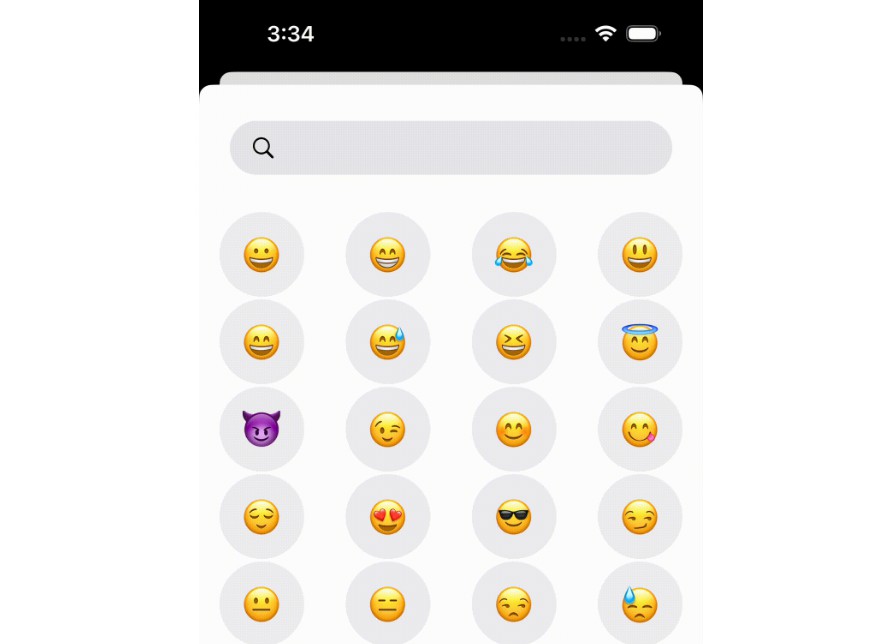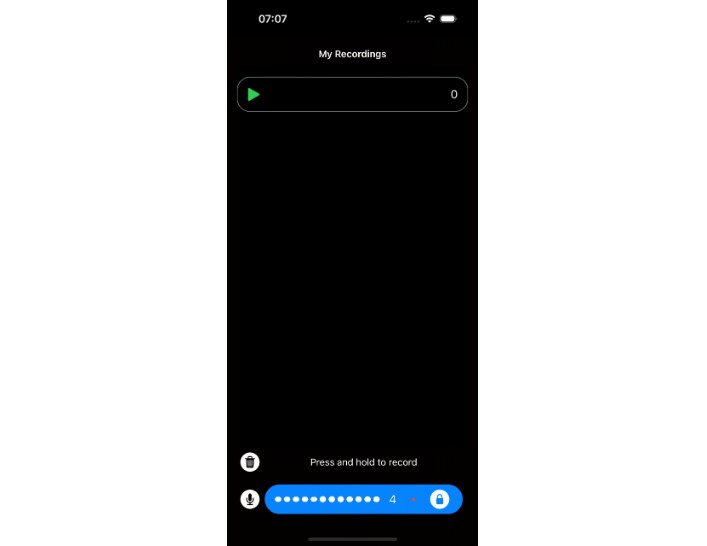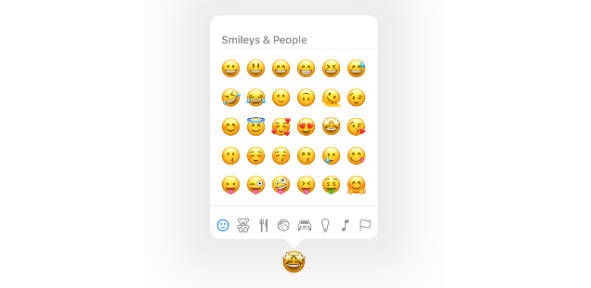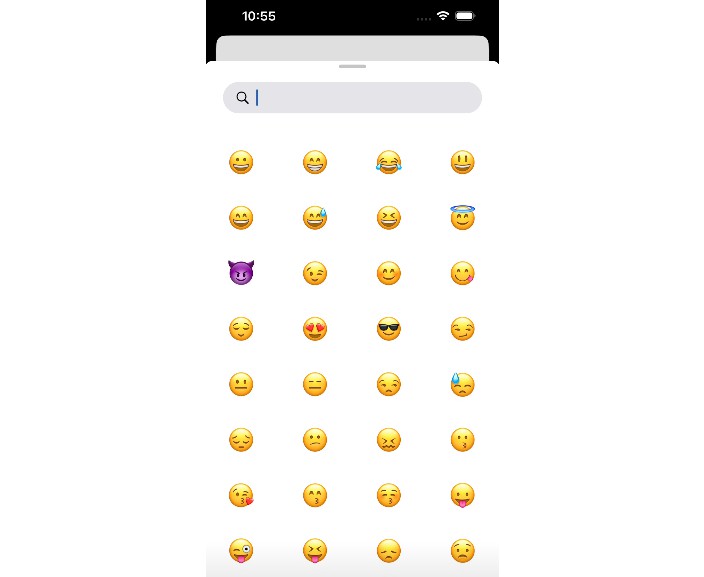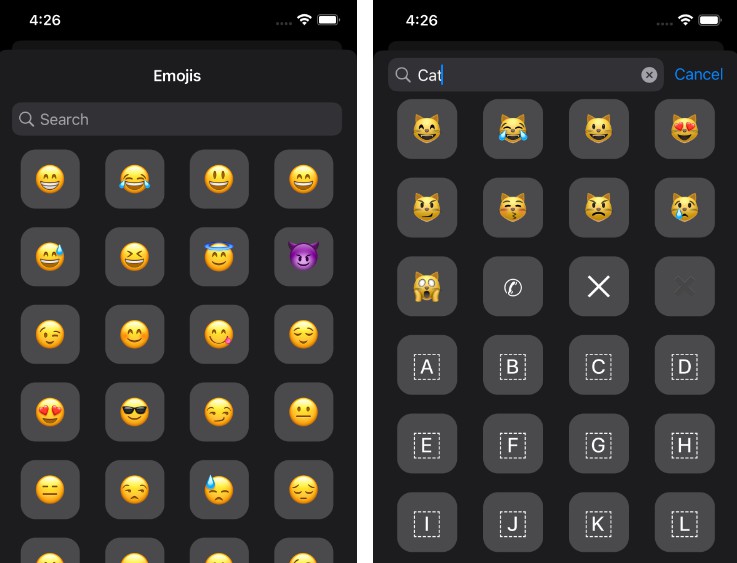EmojiKit
A Package that uses the StringProtocol to allow users to fetch a predefined list of emojis, based on their scalar values.
The View uses a EmojiPickerView constructor wrapper to show the picker view and returns one emoji type of EmojiModel.
Requirements
iOS 15, Swift 5.0 Xcode 13.0+

Installation
Swift Package Manager
To integrate VoiceRecorderPackage into your Xcode project, specify it in Package Dependancies > Click the “+” button > Copy and paste the URL below:
https://github.com/devdchaudhary/EmojiKit
set branch to “master”
Check EmojiKit
Click Add to Project
Usage
Step 1 : Import EmojiKit
Step 2 : Call the EmojiKit view inside your Main View.
Step 3: Pass in your state variables that will update with the values returned by the view upon your closure running when the view is dismissed.
Below is an example demonstrating the use of the EmojiPicker View.
import SwiftUI
import EmojiKit
struct EmojiView: View {
@State private var selectedEmoji = "Select"
@State private var selectedEmojiDesc = "Desc"
@State private var showSheet = false
var body: some View {
VStack {
Button {
showSheet.toggle()
} label: {
Text(selectedEmoji)
.font(.system(size: 20))
}
Text(selectedEmojiDesc)
.foregroundColor(.primaryText)
.padding(.vertical)
}
.sheet(isPresented: $showSheet) {
EmojiPickerView() { name, value in
selectedEmoji = name
selectedEmojiDesc = value
}
}
}
}