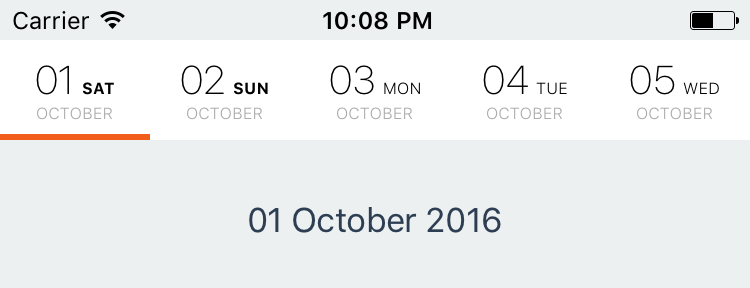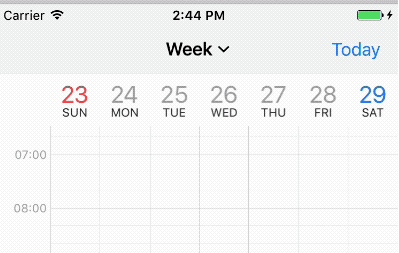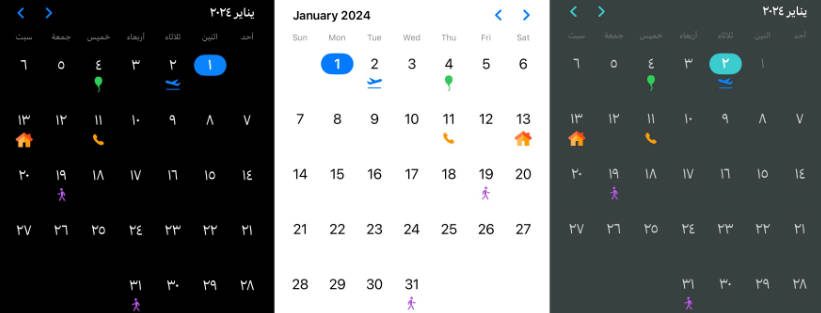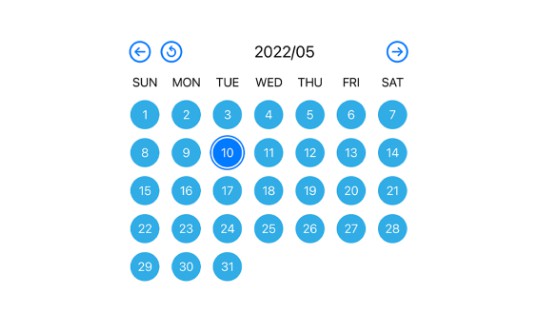ScrollableDatepicker
Yet another datepicker for iOS
Installation
CocoaPods
Add the following line to your Podfile:
pod 'ScrollableDatepicker', '~> 2.1'
Then run the following in the same directory as your Podfile:
pod install
Manual
Clone the repo and drag files from Sources folder into your Xcode project.
Configuration
Day Style Configuration
You can customize following properties for each state (default, weekend, selected):
- Font & Color for day, week day and month
- Background Color for cell
- Selector Color
Depending on the state of the cell, its style is composed of the default and appropriate styles.
Data Configuration
- Number of dates in one screen
Example

var configuration = Configuration()
// weekend customization
configuration.weekendDayStyle.dateTextColor = UIColor(red: 242.0/255.0, green: 93.0/255.0, blue: 28.0/255.0, alpha: 1.0)
configuration.weekendDayStyle.dateTextFont = UIFont.boldSystemFont(ofSize: 20)
configuration.weekendDayStyle.weekDayTextColor = UIColor(red: 242.0/255.0, green: 93.0/255.0, blue: 28.0/255.0, alpha: 1.0)
// selected date customization
configuration.selectedDayStyle.backgroundColor = UIColor(white: 0.9, alpha: 1)
configuration.daySizeCalculation = .numberOfVisibleItems(5)
datepicker.configuration = configuration
Requirements
- iOS 9.0
- Xcode 8.0