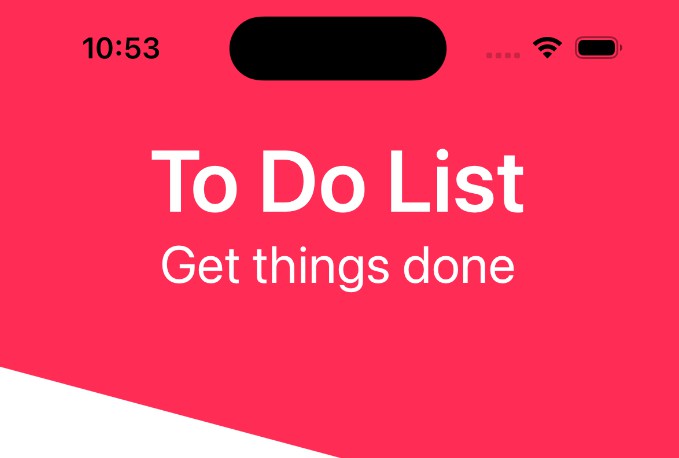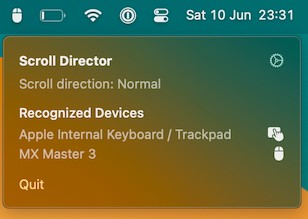Handwriting Recognition iOS App
This project is an iOS application that uses Google’s MLKit’s Digital Ink Recognition capabilities to identify handwritten text. It includes a custom UIView subclass that serves as a writing canvas. The UIView includes a grid layout for structured input.
Features
- Handwriting input: Users can input handwriting using their finger or a stylus. The input is captured in a custom UIView that includes gridlines for structure.
- Handwriting recognition: The app uses Google’s MLKit’s Digital Ink Recognition to process the handwriting input and convert it into digital text.
Setup
To run this project, you will need to:
- Clone the repo: git clone https://github.com/your-repo/handwriting-recognition.git
- Open the
.xcworkspacefile in Xcode. - Ensure that you have CocoaPods installed. If not, you can install it with
- Install the necessary pods with
pod install. - Build and run the project in Xcode.
Usage
To use the app:
- Tap anywhere in the grid to start writing.
- Lift your finger or stylus to finish a stroke.
- When you finish writing, the app automatically processes your input and converts it into digital text.
Dependencies
This app uses the following third-party libraries:
MLKit: This library is used for handwriting recognition.
Contributing
Contributions to this project are welcome. Please open an issue to discuss your proposed changes before making a pull request.
License
This project is licensed under the terms of the MIT license. See LICENSE for more information.