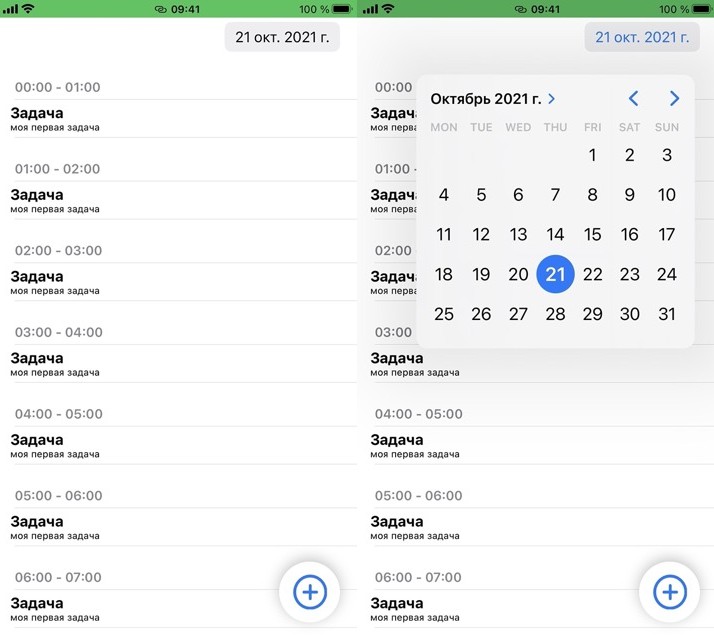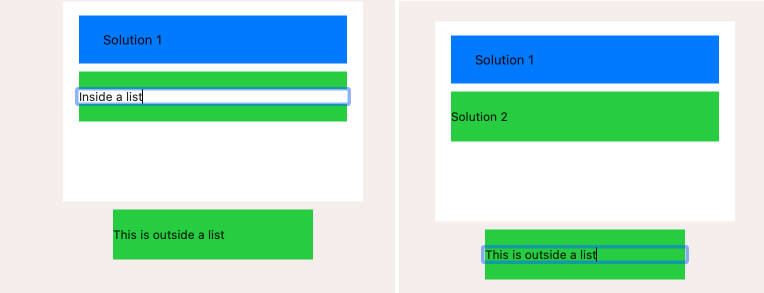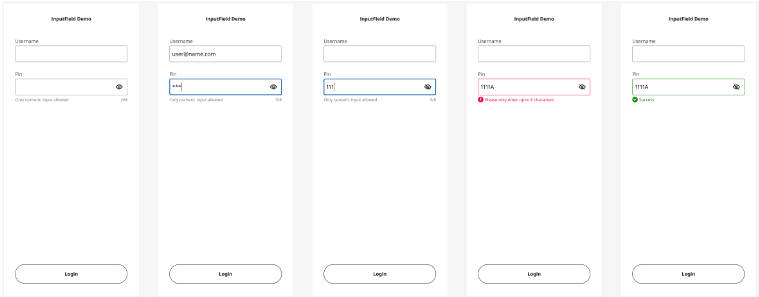TextInputView
A TextField Replacement
In his excellent YouTube tutorial series on Building SwiftUI Components, Peter Friese (@peterfriese on Twitter) demonstrated how to create a custom TextField with floating label text.
See video at https://youtu.be/Sg0rfYL3utI
This is an enhanced implementation of that TextInputView that he demonstrated to include the following:
- Rounded Border TextField type styling
- SecureTextField type option
- SizeCategory handling for different size categories set by the user.
Installation
Rather than creating a Swift Package for this, I have chosen to offer it up simply as a custom SwiftUI view that you can use in your own projects and modify as you see fit.
To install, simply create a Swift file in your project and replace the content with the code following.
Configuration
TextField Replacement
Use as you would a TextField.
TextInputView("Email Address", text: $email)
SecureField Replacement
Add the optional isSecure argument with a value of true
TextInputView("Password", text: $password, isSecure: true)
**Note: **Do not use any textfieldStyle modifiers. The TextInputField will always display a roundedBorder type of text input view.
Sample Project
Clone this repo if you want the example project used to create the gif.
TextInputView
import SwiftUI
struct TextInputView: View {
@Environment(\.sizeCategory) var sizeCategory
var title: String
@Binding var text: String
var isSecure = false
var offSet: Double {
switch sizeCategory {
case .extraSmall:
return -27
case .small:
return -27
case .medium:
return -28
case .large:
return -30
case .extraLarge:
return -33
case .extraExtraLarge:
return -35
case .extraExtraExtraLarge:
return -40
case .accessibilityMedium:
return -45
case .accessibilityLarge:
return -50
case .accessibilityExtraLarge:
return -55
case .accessibilityExtraExtraLarge:
return -65 //
case .accessibilityExtraExtraExtraLarge:
return -70
@unknown default:
return -33
}
}
var paddingTop: Double {
switch sizeCategory {
case .extraSmall:
return 18
case .small:
return 18
case .medium:
return 20
case .large:
return 22
case .extraLarge:
return 24
case .extraExtraLarge:
return 25
case .extraExtraExtraLarge:
return 28
case .accessibilityMedium:
return 30
case .accessibilityLarge:
return 35
case .accessibilityExtraLarge:
return 40
case .accessibilityExtraExtraLarge:
return 43
case .accessibilityExtraExtraExtraLarge:
return 45
@unknown default:
return 25
}
}
init(_ title: String, text: Binding<String>, isSecure: Bool = false) {
self.title = title
self._text = text
self.isSecure = isSecure
}
var body: some View {
ZStack(alignment: .leading) {
Text(title)
.foregroundColor(text.isEmpty ? Color(.placeholderText) : Color(.secondaryLabel))
.offset(y: text.isEmpty ? 0 : offSet)
.scaleEffect(text.isEmpty ? 1 : 0.8, anchor: .leading)
if isSecure {
SecureField("", text: $text)
} else {
TextField("", text: $text)
}
}
.overlay {
RoundedRectangle(cornerRadius: 5)
.stroke(Color(uiColor: UIColor.placeholderText).opacity(0.5), lineWidth: 0.5)
.padding(-5)
}
.padding(.top, text.isEmpty ? 10 : paddingTop)
.animation(.default, value: text)
}
}