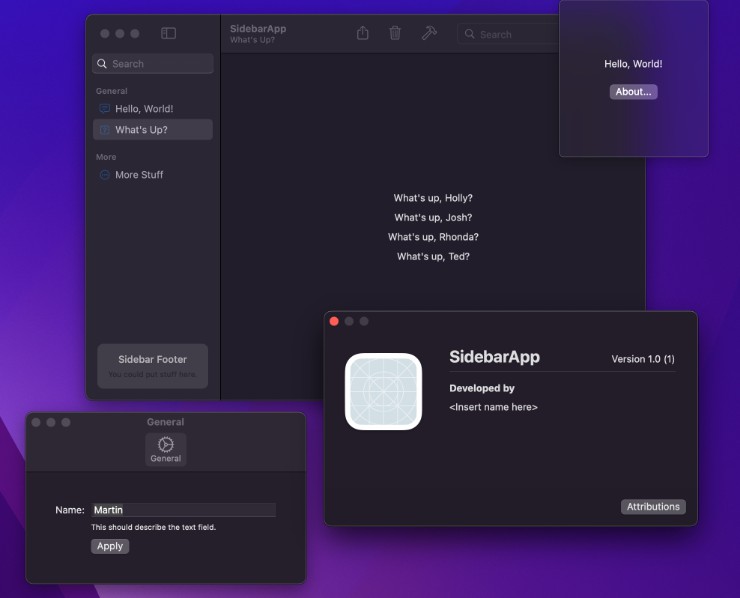Integrate-Branch-Day-Template
Basic iOS app template for Integrate Branch Day.
How to prepare for Integrate Branch Day:
- Install Xcode via Self Service
- Download this repo
- Open the BuildAnAppDayTemplate.xcodeproj
- Run the app on the simulator or your own device
- If the app template app runs fine, then you’re all set!
How to build you app:
- (Optional) Change the name of your project by following this guide..
- Use the Branch Docs to integrate the SDK. I reccomend using Swift Package Manager, but feel free to use any of the installation methods.
- Choose any API you find interesting to add to your app. Here’s a solid list.
- Integrate the API into your app by setting the apiURL variable to the API’s base url.
- Change the DataModel.swift file to fit your API’s JSON. QuickType makes this process easier. Also, here’s a resource for doing it manually.
- Modify the last tableView function to display you API’s data however you’d like.
- Use the Branch Docs to create, share, and read a deeplink to your app.
The project’s code contains comments to help you along with building as well. Best of luck!
GitHub
https://github.com/nsingh-branch/Integrate-Branch-Day-Template