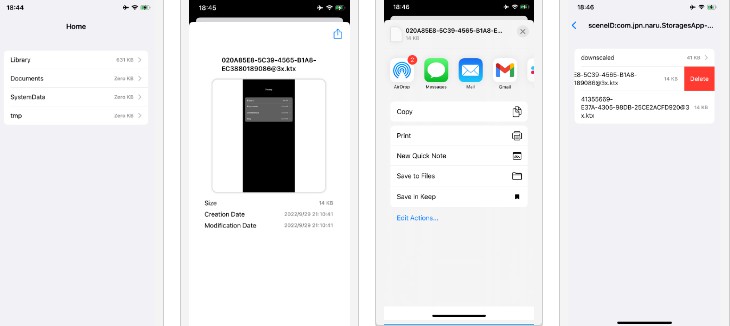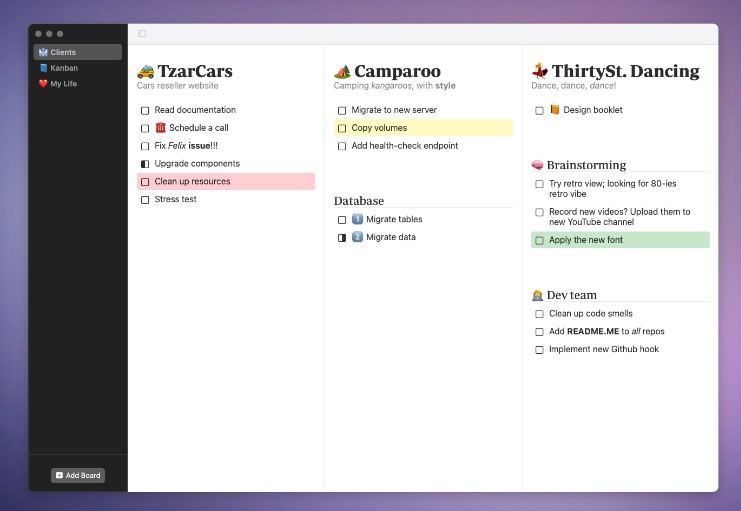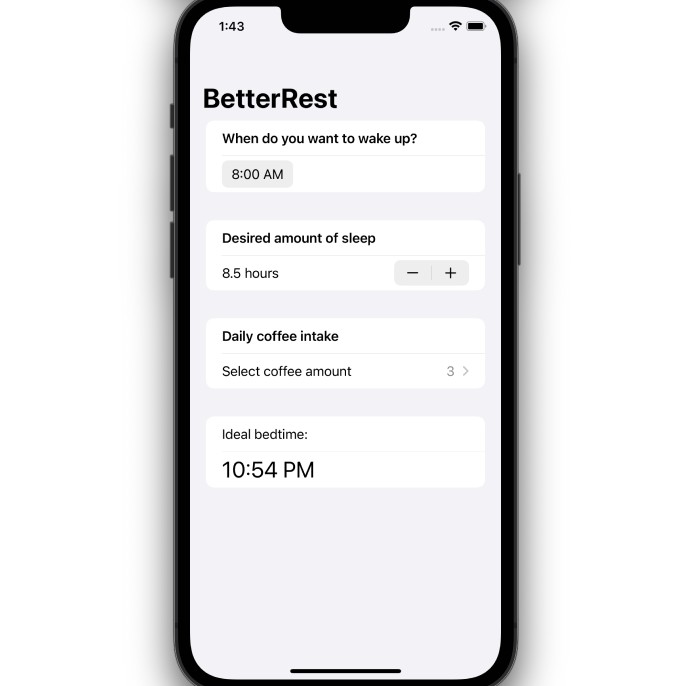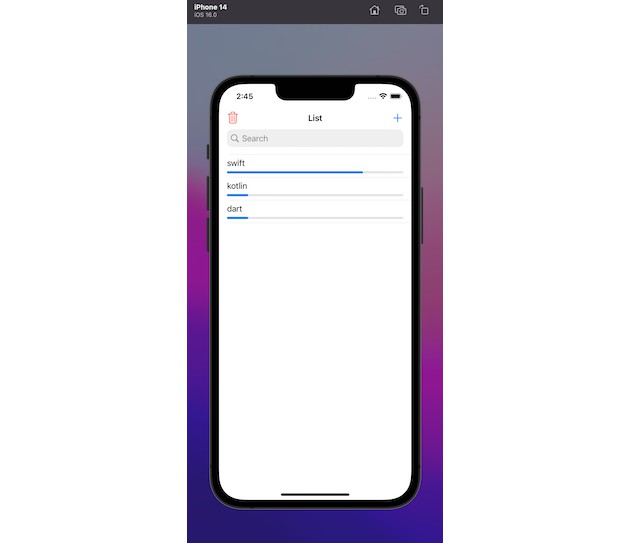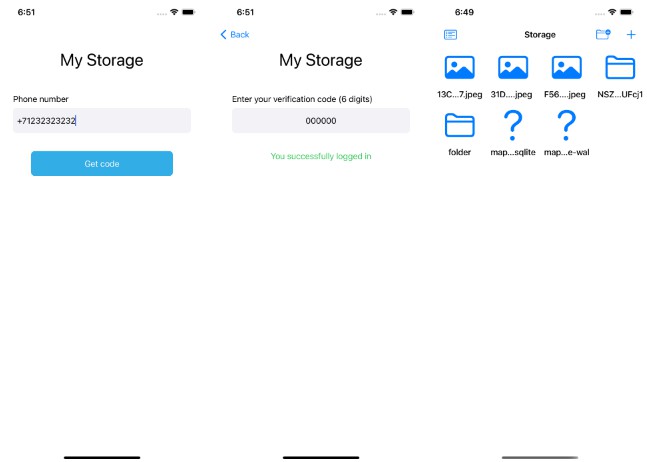Storages
Browse local storages of your iOS applications.
Usage Scenes
- Explore your local storage to reveal configuration of application caches.
- Find large cache file on your application’s storage.
- Preview image or text and share contents to other devices.
| Browse Files | Preview File | Share File | Delete File |
|---|---|---|---|
Features
- Easy browsing of files contained local storage.
- Share files to other device over shared network.
- Sort files or directory based on applied options.
- Calculate file size.
- Calculate total file size contained in any directory.
- Preview image (png, jpg, webp, ktx) or text content.
- Delete file with swipe.
Installation
Support install using Swift Package Manager.
Usage
Browsing from Home direcotry.
Simply you only need to create StorageBrowser with parameter source.
// Create new browser (SwiftUI view).
StorageBrowser(source: .home)
Browsing from custom path.
name is only used as navigation title.
StorageBrowser(source: .custom(path: CUSTOM_PATH, name: CUSTOM_NAME))
Configure storategy of sorting.
setting contains rules of sorting and option for previewing contents.
struct Settings {
let sortingStrategy: SortingStrategy?
let previewSettings: FilePreview.Settings
}
// ...
StorageBrowser(source: source, setting: setting)
SortingStrategy is defined here.
- Display directory first or not.
- Rule to sort files.
- alphabet
- fileSize
Configure settings of previewing contents.
Now you can only set option to preview string contents.
Too long text takes too much time to render when using Text of SwiftUI. So default value of maxStringPreviewLength is 1000.
struct Settings {
let stringEncoding: String.Encoding
let maxStringPreviewLength: Int
}
Licenses
All source code is licensed under the MIT License.