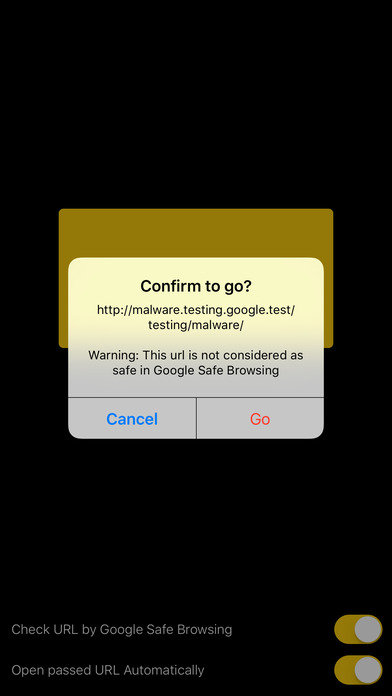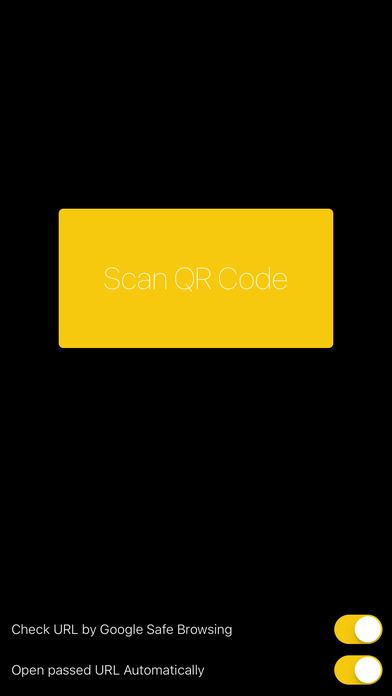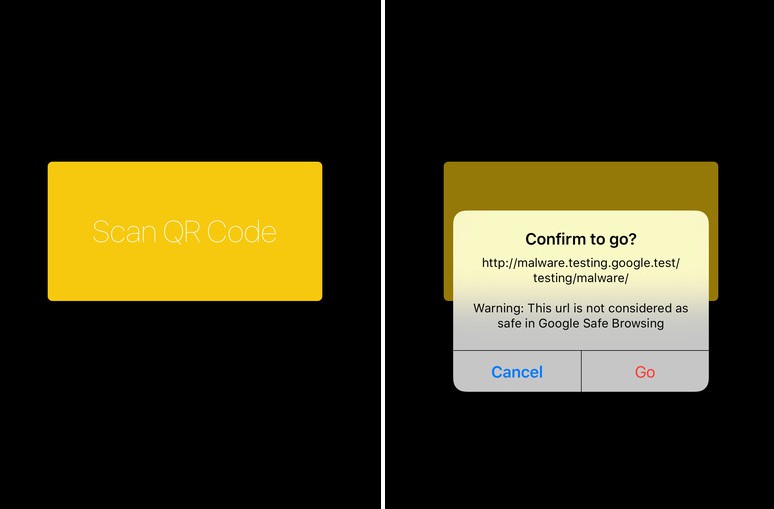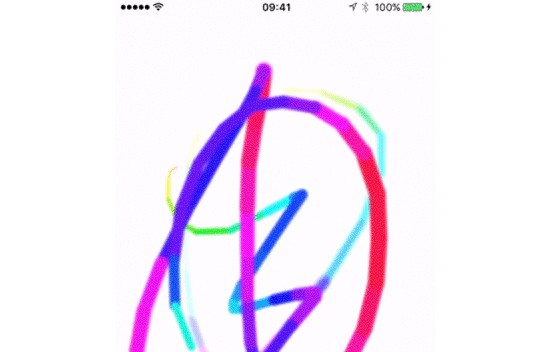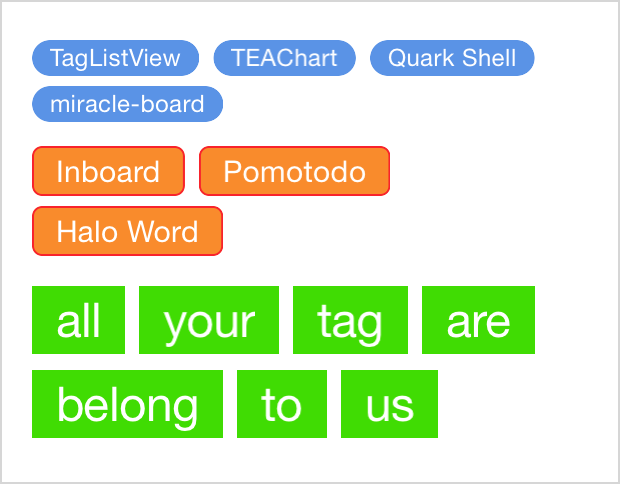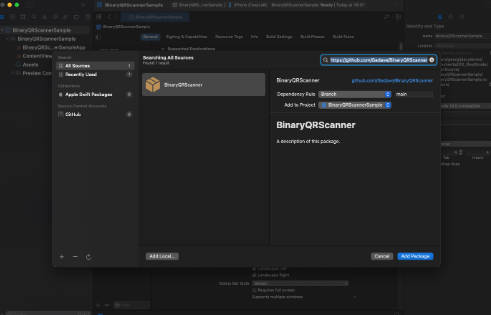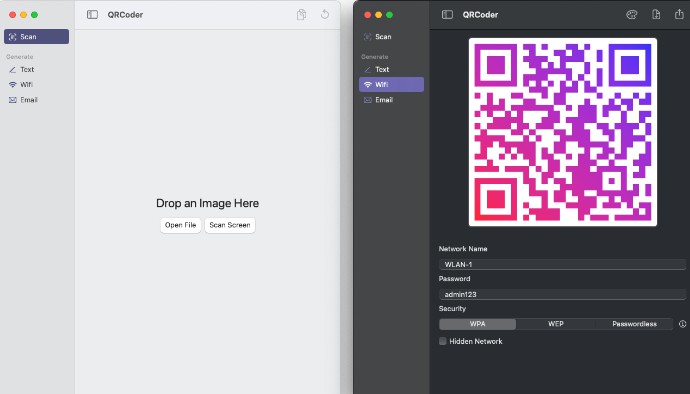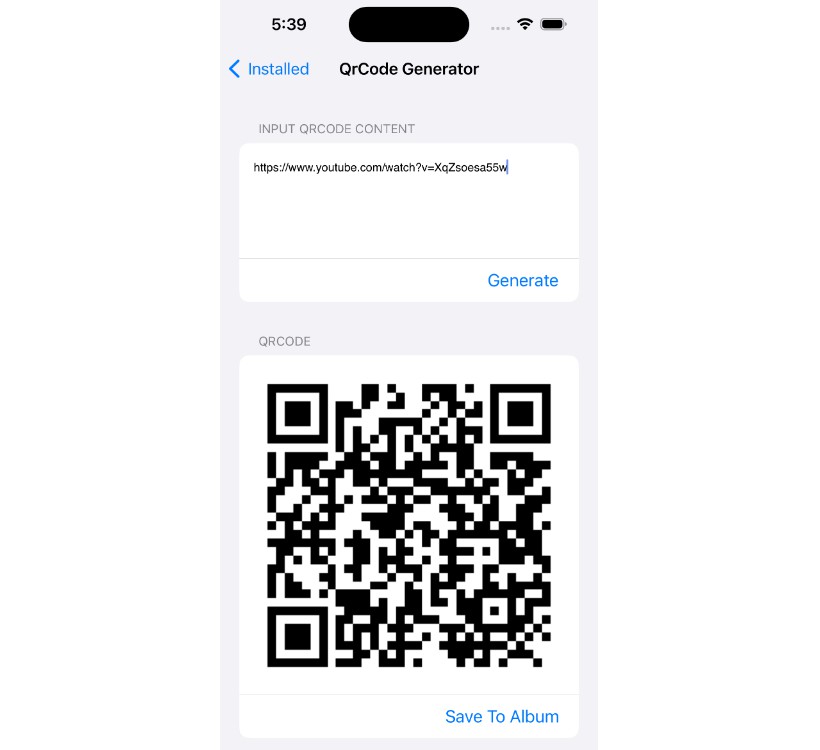QR Blank - QR Code URL scanner
No Ads, Clean, Simple open source QR Code URL scanner
Check URL by Google Safe Browsing before open.
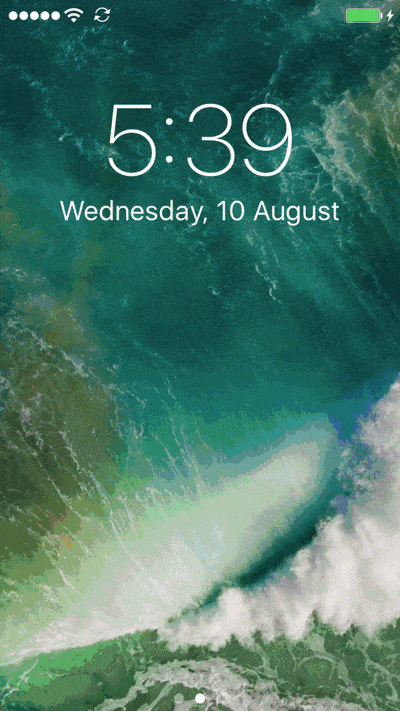
Google Safe Browsing: On, Open Automatically: On
URL open automatically if checking passed, prompt to ask if failed.
Google Safe Browsing: On, Open Automatically: Off
All scanned URL will prompt to ask with checking result.
Google Safe Browsing: Off, Open Automatically: On
All scanned URL will open automatically WITHOUT prompt.
Google Safe Browsing: Off, Open Automatically: Off
All scanned URL will prompt to ask but without url status.
Edit to your Google API key
First, to get your Google API key, please refer to: https://developers.google.com/safe-browsing/v4/get-started
After you got your api key, simply put it here at 'ViewController.swift' in the project.
let googleAPIKey = "Your Google API key here"
App Screen