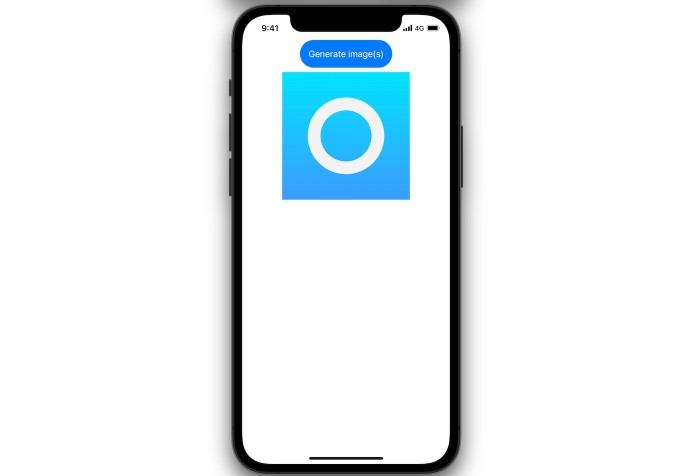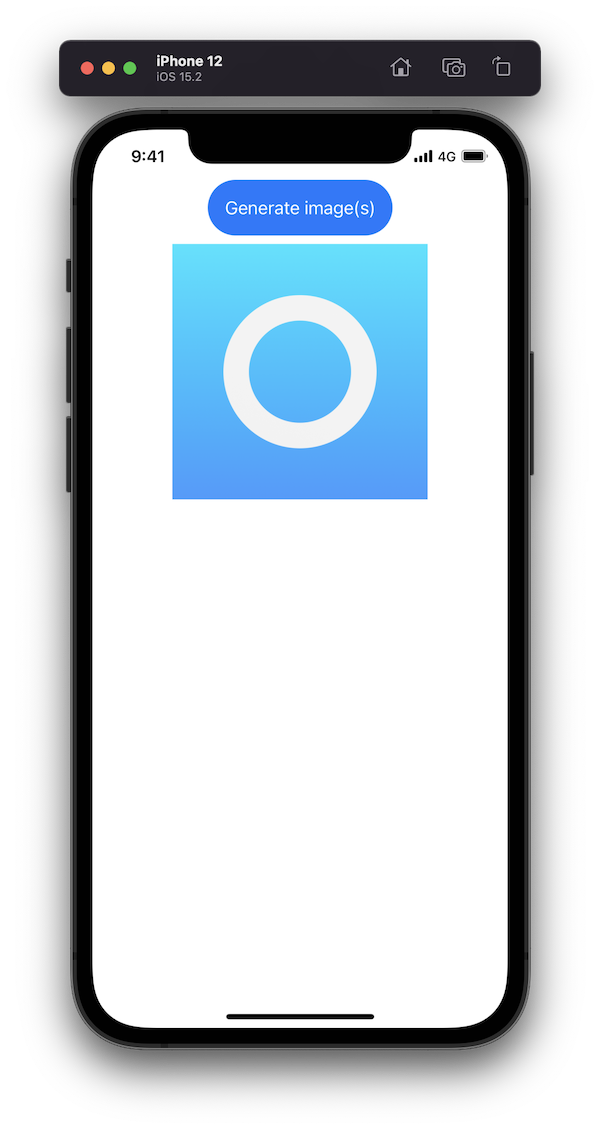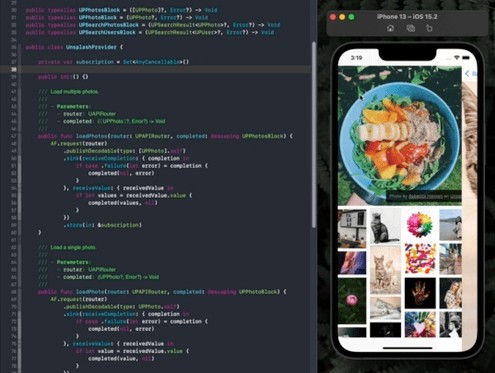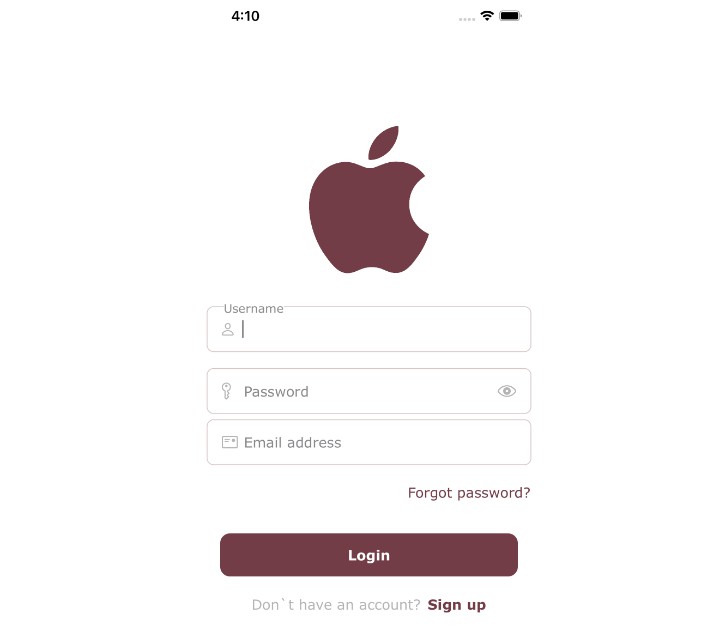IconsMaker
Are you like me? You can develop great apps but you’re not able to use design tools to create nice icons! SwiftUI is so great to draw shapes. So why not create your icon with SwiftUI code and have an app to generate all PNG images directly in all different sizes? That’s what IconsMaker does!
I built it because I needed. And I’m sure it will be usefull for many of you guys!
Usage
Simply git clone or download my project. Open it with Xcode.
In ContentView you have a property named icon. It just loads a IconDemo View (see below for detail). It is the icon you want to generate images from.
You also have a sizes property that stores all sizes you want to generate (as ImageSize struct). You can also set a filename for each size. Note that default sizes are all icons needed for an iOS app.
All other code in ContentView is for images generating. You don’t need to change anything.
In file Tools.swift, it is just extensions and struct I need. Nothing to do here.
Icon drawing
What is interesting for you is IconDemo. It is where you will create your own icon. You can modify everything here but please note:
sizebinding is used byContentViewto modify your icon size and generate an image from. You have to use it to size your icon.- You also need to use this
sizevalue for all shapes you want to draw. Otherwise, if you set constant values it will not change in different scales and your icon will be weird.
Images generating
When your icon is perfect, launch the app in iOS Simulator and tap on Generate image(s) blue button. It will generate all images from your sizes property.
Look in your Xcode log to get path for each created image.
And that’s all!
Screenshot
Licence
Be free to use IconsMaker for your icons!
If you use it, please let me know. You can contact me here.