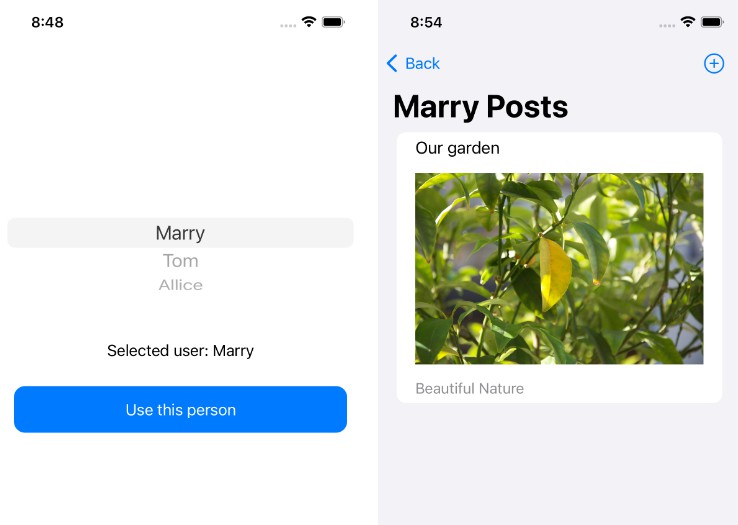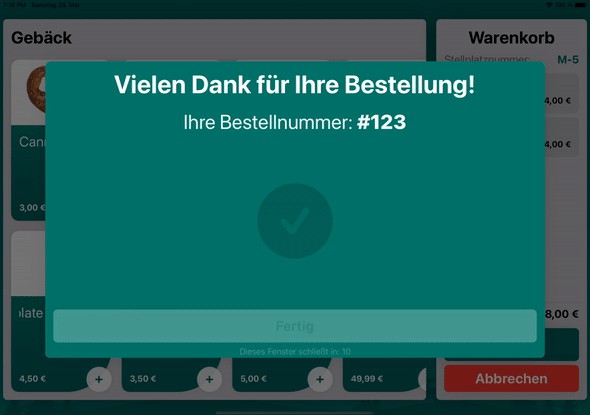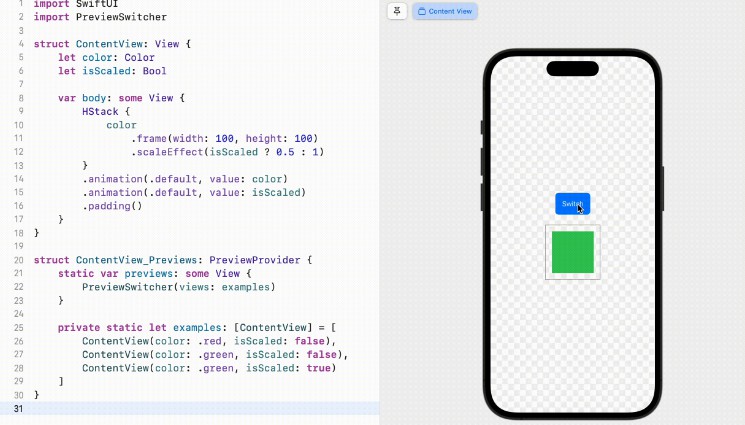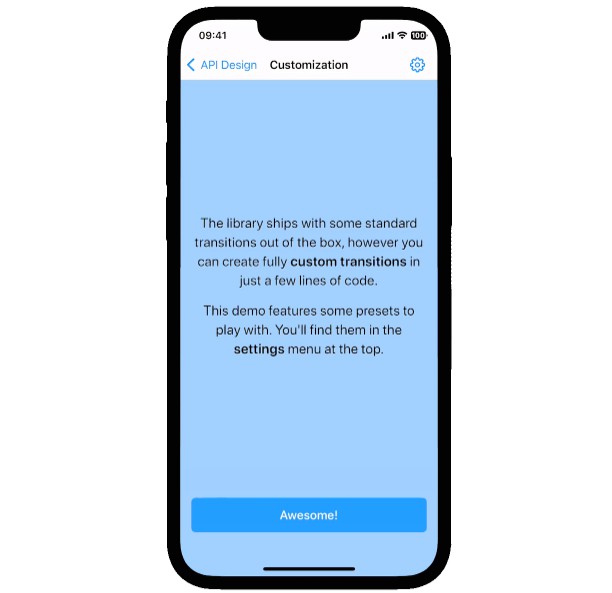Pow
Delightful SwiftUI transitions for your app.
Note This is a Beta version.
Pow is free while in Beta and will be a simple one-time purchase after that.
Installation
To add a package dependency to your Xcode project, select File > Add Package and enter this repository’s URL (https://github.com/movingparts-io/Pow).
Known issues
- Xcode Previews depending on Pow are broken in Xcode 14b5.
Suggested Solution: Download, unpack and embed the
.xcframeworkreferenced in thePackage.swiftfile.
Overview
All transitions are namespaced under the movingParts static variable, e.g.
myView.transition(.movingParts.anvil)
Anvil
A transition that drops the view down from the top.
The transition is only performed on insertion and takes 1.4 seconds.
static var anvil: AnyTransition
Blur
A transition from blurry to sharp on insertion, and from sharp to blurry on removal.
static var blur: AnyTransition
Boing
A transition that moves the view down with any overshoot resulting in an elastic deformation of the view.
static var boing: AnyTransition
A transition that moves the view away towards the specified edge, with any overshoot resulting in an elastic deformation of the view.
static func boing(edge: Edge) -> AnyTransition
Clock
A transition using a clockwise sweep around the centerpoint of the view.
static var clock: AnyTransition
A transition using a clockwise sweep around the centerpoint of the view.
- Parameter
blurRadius: The radius of the blur applied to the mask.
static func clock(blurRadius: CGFloat) -> AnyTransition
Flicker
A transition that toggles the visibility of the view multiple times before settling.
static var flicker: AnyTransition
A transition that toggles the visibility of the view multiple times before settling.
- Parameter
count: The number of times the visibility is toggled.
static func flicker(count: Int) -> AnyTransition
Flip
A transition that inserts by rotating the view towards the viewer, and removes by rotating the view away from the viewer.
Note: Any overshoot of the animation will result in the view continuing the rotation past the view’s normal state before eventually settling.
static var flip: AnyTransition
Glare
A transitions that shows the view by combining a diagonal wipe with a white streak.
static var glare: AnyTransition
A transitions that shows the view by combining a wipe with a colored streak.
The angle is relative to the current layoutDirection, such that 0°
represents sweeping towards the leading edge on insertion and 90°
represents sweeping towards the top edge.
In this example, the removal of the view is using a glare with an exponential ease-in curve, combined with a anticipating scale animation, making for a more dramatic exit.
infoBox
.transition(
.asymmetric(
insertion: .movingParts.glare(angle: .degrees(225)),
removal: .movingParts.glare(angle: .degrees(45)
)
.animation(.movingParts.easeInExponential(duration: 0.9))
.combined(with:
.scale(scale: 1.4)
.animation(.movingParts.anticipate(duration: 0.9).delay(0.1)
)
)
)
)
- Parameters:
direction: The angle of the wipe.color: The color of the glare effect.
static func glare(angle: Angle, color: Color = .white) -> AnyTransition
Iris
A transition that takes the shape of a growing circle when inserting, and a shrinking circle when removing.
- Parameters:
origin: The center point of the circle as it grows or shrinks.blurRadius: The radius of the blur applied to the mask.
static func iris(origin: UnitPoint = .center, blurRadius: CGFloat = 0) -> AnyTransition
Move
A transition that moves the view from the specified edge of the on insertion and towards it on removal.
static func move(edge: Edge) -> AnyTransition
A transition that moves the view at the specified angle.
The angle is relative to the current layoutDirection, such that 0° represents animating towards the leading edge on insertion and 90° represents inserting towards the top edge.
In this example, the view insertion is animated by moving it towards the top trailing corner and the removal is animated by moving it towards the bottom edge.
Text("Hello")
.transition(
.asymmetric(
insertion: .movingParts.move(angle: .degrees(45)),
removal: .movingParts.move(angle: .degrees(90))
)
)
- Parameter
angle: The direction of the animation.
static func move(angle: Angle) -> AnyTransition
Pop
A transition that shows a view with a ripple effect and a flurry of tint-colored particles.
The transition is only performed on insertion and takes 1.2 seconds.
static var pop: AnyTransition
A transition that shows a view with a ripple effect and a flurry of colored particles.
In this example, the star uses the pop effect only when transitioning
from starred == false to starred == true:
Button {
starred.toggle()
} label: {
if starred {
Image(systemName: "star.fill")
.foregroundStyle(.orange)
.transition(.movingParts.pop(.orange))
} else {
Image(systemName: "star")
.foregroundStyle(.gray)
.transition(.identity)
}
}
The transition is only performed on insertion.
- Parameter
style: The style to use for the effect.
static func pop(_ style: AnyShapeStyle) -> AnyTransition
Rotate3D
A transition that inserts by rotating from the specified rotation, and removes by rotating to the specified rotation in three dimensions.
In this example, the view is rotated 90˚ about the y axis around its bottom edge as if it was rising from lying on its back face:
Text("Hello")
.transition(.movingParts.rotate3D(
.degrees(90),
axis: (1, 0, 0),
anchor: .bottom,
perspective: 1.0 / 6.0)
)
Note: Any overshoot of the animation will result in the view continuing the rotation past the view’s normal state before eventually settling.
- Parameters:
angle: The angle from which to rotate the view.axis: The x, y and z elements that specify the axis of rotation.anchor: The location with a default of center that defines a point in 3D space about which the rotation is anchored.anchorZ: The location with a default of 0 that defines a point in 3D space about which the rotation is anchored.perspective: The relative vanishing point with a default of 1 for this rotation.
static func rotate3D(_ angle: Angle, axis: (x: CGFloat, y: CGFloat, z: CGFloat), anchor: UnitPoint = .center, anchorZ: CGFloat = 0, perspective: CGFloat = 1) -> AnyTransition
Skid
A transition that moves the view in from its leading edge with any overshoot resulting in an elastic deformation of the view.
static var skid: AnyTransition
A transition that moves the view in from the specified edge during insertion and towards it during removal with any overshoot resulting in an elastic deformation of the view.
- Parameter
direction: The direction of the transition.
static func skid(direction: SkidDirection) -> AnyTransition
Swoosh
A three-dimensional transition from the back of the towards the front during insertion and from the front towards the back during removal.
static var swoosh: AnyTransition
Vanish
A transition that dissolves the view into many small particles.
The transition is only performed on removal.
static var vanish: AnyTransition
Wipe
A transition using a sweep from the specified edge on insertion, and towards it on removal.
- Parameters:
edge: The edge at which the sweep starts or ends.blurRadius: The radius of the blur applied to the mask.
static func wipe(edge: Edge, blurRadius: CGFloat = 0) -> AnyTransition