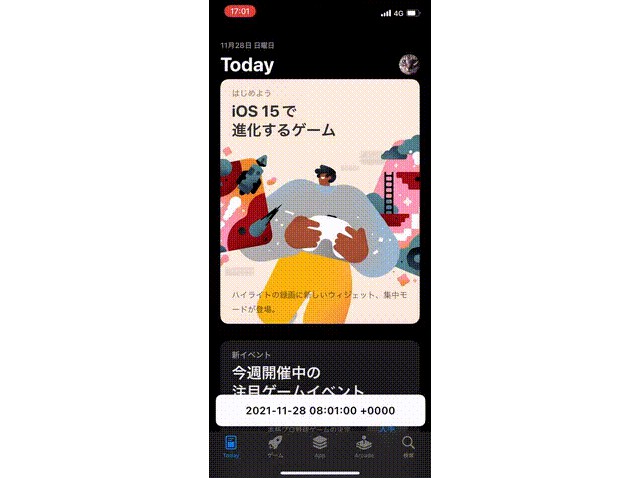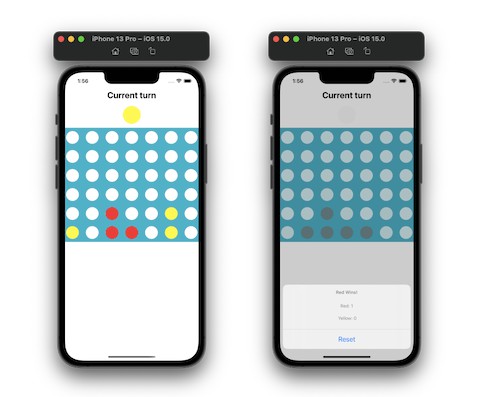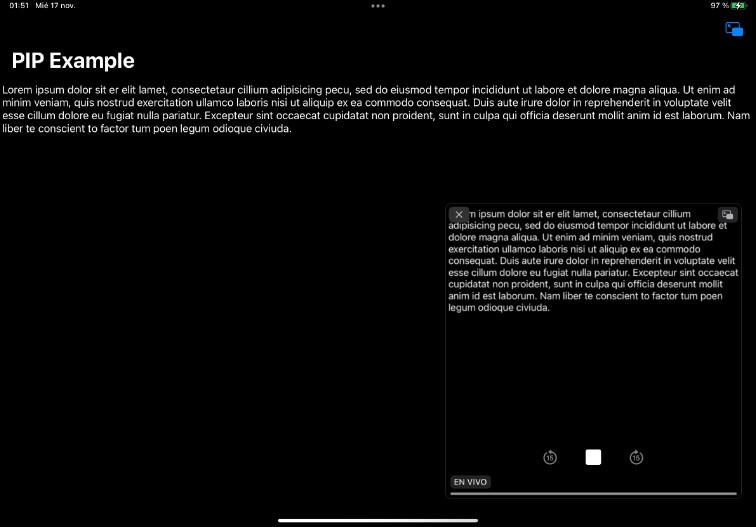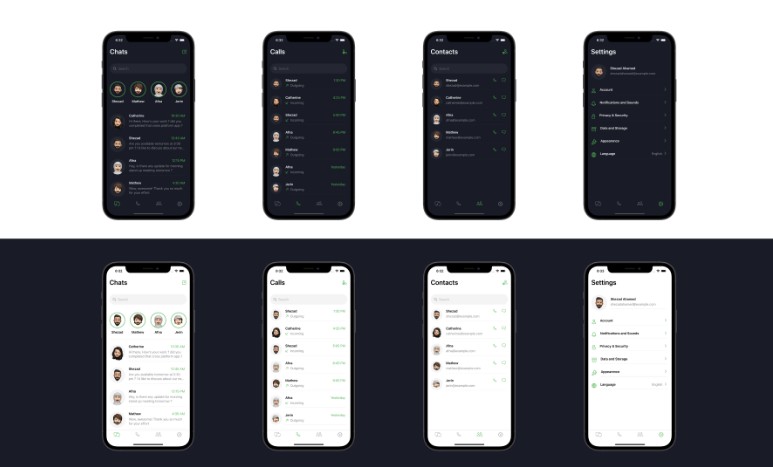UIPiPDemo
This is a demo app for displaying an arbitrary UIView in iOS using picture-in-picture. It can be used to display information that changes in real time (e.g. stock prices) in a PiP so that you can check it while other apps are running. I hope you’ll use this sample to implement some interesting ideas!
How to use
Load it in Xcode and run the build for ACTUAL DEVICES. Launch the app and start Start PiP to play the video showing the current time in PiP. The video will continue to play even if the app is put back in the background.
Implementation
A new AVPictureInPictureController.ContentSource has been added since iOS15. (Official Link) This allows you to use the PiP video source This allows us to handle AVSampleBufferDisplayLayer as a PiP video source, and also provides a callback function, which greatly expands the range of things we can express with PiP. For example, UIView, which is the basic View class when written in UIKit, can now be easily displayed in PiP almost as is.
In this sample repository, UIView is converted to UIImage, then to CMSampleBuffer, and then to AVSampleBufferDisplayLayer by enque. In this repository, the current time is displayed for UILabel.
Class structure
- VideoProvider.swift
- A class that holds an
AVSampleBufferDisplayLayerand provides a video. - This class is used to convert the
UILabelinto a video source.
- A class that holds an
- ViewController.swift
- Class that holds the start button for PiP and
AVSampleBufferDisplayLayerwithaddSubview. - This class implements PiP by following the documentation of the official page almost directly. PiP implementation.
- Class that holds the start button for PiP and
Notes.
I don’t know much about AVKit and AVFoundation, so this may be a useless implementation. In particular, the conversion from UIImage to CMSampleBuffer is done once via Data (jpeg), so I would be very happy if you could optimize that.
If there’s a positive response, I’m thinking of providing a library like PiPView that inherits from UIView, that can also be used as a UIView, and when you hit the API, it will PiP the contents.
Since the contents of the UIView will be displayed when you enque the AVSampleBufferDisplayLayer, you will need to enque it periodically, and the drawing cost will be quite large. Be careful when performing animation. In this repository, drawing is performed every 0.3 seconds.
Reference
- Delivery Comment Bar – New PiP experience in iOS15
- This is the article that motivated me to create this. Thanks for the great discovery.
- bricklife/ImagePipDemo
- This is the repository where this idea was implemented when PiP was first released.
- It was possible to implement this idea before iOS15 API was released.
- jazzychad/PiPBugDemo
- A repository that reports on PiP behavior on
tvOSmacOS. - This repository is playing multiple images in sequence with PiP.
- I’ve used the implementation quite a bit as a reference.
- A repository that reports on PiP behavior on
Author.
If you have any questions, please contact the above account or raise an issue.
License
MIT