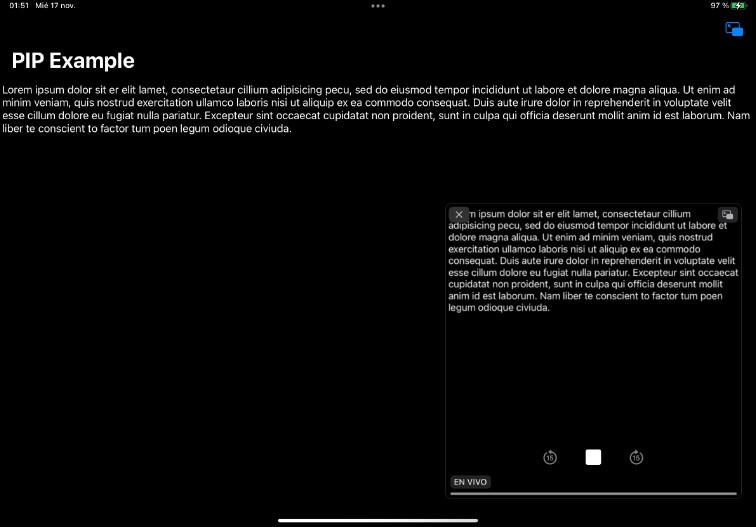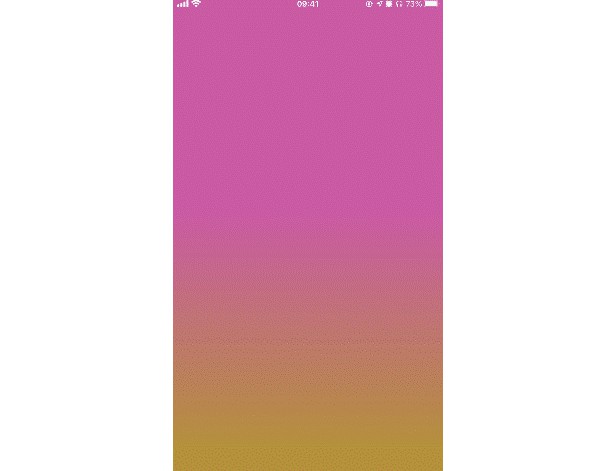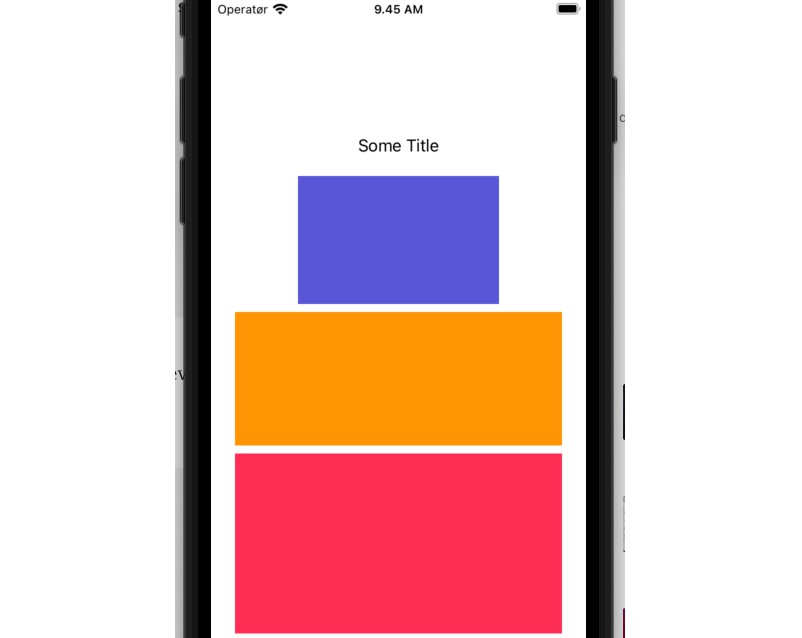Pipable
Pipable is an iOS library to implement Picture in Picture for any UIView. This is done just by conforming to a protocol.
The “Audio, AirPlay and Picture in Picture” background mode must be enabled and an audio session must be active for PIP to work.
Updating the PIP snapshot in background, which is the whole point of PIP, doesn’t work for the moment because I can’t take a snapshot of a view in background if it’s inside a window. But I am able to take a snapshot of a view that’s not inside a window, so it shouldn’t be that hard to make it work. But it’s almost 5 am here so I’ll try later ?
Requires iOS / iPadOS 15+.
Usage
Create a UIView that conforms to Pipable. Start an audio session and then use the pictureInPictureController object automatically provided by the Pipable protocol to start PIP.
import Pipable
import UIKit
import AVKit
class MyTextView: UITextView, Pipable {
var pictureInPictureDelegate: PictureInPictureDelegate?
var previewSize: CGSize {
CGSize(width: 512, height: 512)
}
}
let textView = MyTextView()
textView.text = "Hello World!"
// Update the snapshot (do this everytime the text is changed)
textView.updatePictureInPictureSnapshot()
// Start an audio session
do {
try AVAudioSession.sharedInstance().setCategory(.playback)
try AVAudioSession.sharedInstance().setActive(true, options: [])
} catch {
print(error.localizedDescription)
}
// Start PIP
textView.pictureInPictureController?.startPictureInPicture()