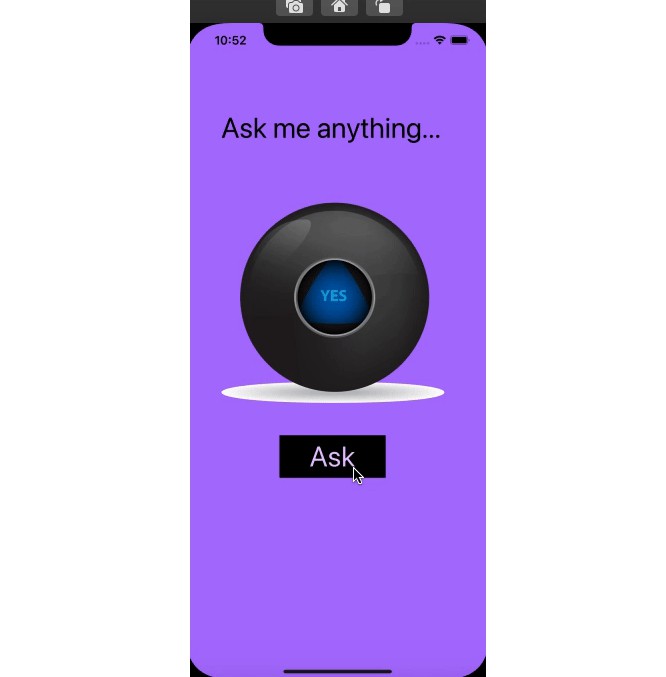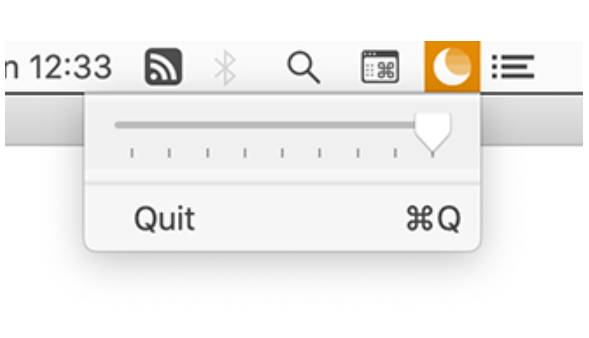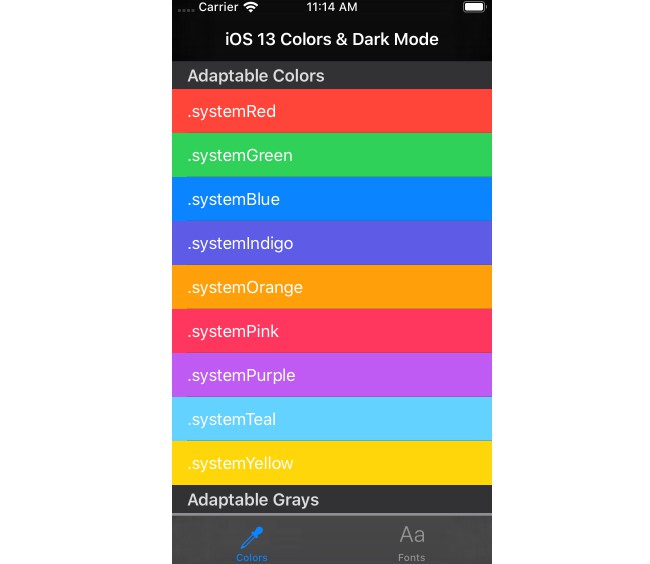ios.darkmode.discovery
Discovery project for iOS Dark Mode with samples and demo content.
Introductory remarks
Key points: Dark Mode, Custom Colors, Adapted Colors, and Dynamic Images—brought to life with Perseus Dark Mode.
| Main Screen Light | Details Screen Light | Main Screen Dark | Details Screen Dark |
|---|---|---|---|
 |
 |
 |
 |
Releasing Dark Mode
Settings App for option Release
The first step: describing user interface using settings bundle—screenshots and Root.plist are below.
| Settings App Screen: Option | Settings App Screen: Values |
|---|---|
 |
 |
<?xml version="1.0" encoding="UTF-8"?>
<!DOCTYPE plist PUBLIC "-//Apple//DTD PLIST 1.0//EN" "http://www.apple.com/DTDs/PropertyList-1.0.dtd">
<plist version="1.0">
<dict>
<key>StringsTable</key>
<string>Root</string>
<key>PreferenceSpecifiers</key>
<array>
<dict>
<key>Type</key>
<string>PSMultiValueSpecifier</string>
<key>Title</key>
<string>Appearance Mode</string>
<key>Key</key>
<string>dark_mode_preference</string>
<key>DefaultValue</key>
<integer>0</integer>
<key>Titles</key>
<array>
<string>Light</string>
<string>Dark</string>
<string>Auto</string>
</array>
<key>Values</key>
<array>
<integer>2</integer>
<integer>1</integer>
<integer>0</integer>
</array>
</dict>
</array>
</dict>
</plist>
The second step: make the option’s business logic getting work.
One of the most reliable way to make the business logic of Dark Mode option of Setting App getting work is processing UIApplication.didBecomeActiveNotification event when viewWillAppear/viewWillDisappear called.
override func viewWillAppear(_ animated: Bool)
{
super.viewWillAppear(animated)
NotificationCenter.default.addObserver(self,
selector: #selector(theAppDidBecomeActive),
name : UIApplication.didBecomeActiveNotification,
object : nil)
}
override func viewWillDisappear(_ animated: Bool)
{
super.viewWillDisappear(animated)
NotificationCenter.default.removeObserver(self,
name : UIApplication.didBecomeActiveNotification,
object: nil)
}
The third step: process Dark Mode Settings value on UIApplication.didBecomeActiveNotification event.
@objc func theAppDidBecomeActive()
{
// Check Dark Mode in Settings
if let choice = isDarkModeSettingsChanged()
{
changeDarkModeManually(choice)
}
}
The fourth step: change Appearance Style if Dark Mode option has changed.
import UIKit
import PerseusDarkMode
public let DARK_MODE_SETTINGS_KEY = "dark_mode_preference"
func changeDarkModeManually(_ userChoice: DarkModeOption)
{
// Change Dark Mode value in settings bundle
UserDefaults.standard.setValue(userChoice.rawValue, forKey: DARK_MODE_SETTINGS_KEY)
// Change Dark Mode value in Perseus Dark Mode library
AppearanceService.DarkModeUserChoice = userChoice
// Update appearance in accoring with changed Dark Mode Style
AppearanceService.makeUp()
}
func isDarkModeSettingsChanged() -> DarkModeOption?
{
// Load enum int value from settings
let option = UserDefaults.standard.valueExists(forKey: DARK_MODE_SETTINGS_KEY) ?
UserDefaults.standard.integer(forKey: DARK_MODE_SETTINGS_KEY) : -1
// Try to cast int value to enum
guard option != -1, let settingsDarkMode = DarkModeOption.init(rawValue: option)
else { return nil }
// Report change
return settingsDarkMode != AppearanceService.DarkModeUserChoice ? settingsDarkMode : nil
}
Using Dark Mode option in the App
The first step: make a user control and place it on a screen.
| Dark Mode User Control Light | Dark Mode User Control Dark |
|---|---|
 |
 |
The second step: give it a processing logic on change event.
// Configure Dark Mode user control
optionsPanel.segmentedControlValueChangedClosure = { option in changeDarkModeManually(option) }
optionsPanel.segmentedControlValue = AppearanceService.DarkModeUserChoice
Custom Colors
The question is, how to have a color that is sensetive to Dark Mode.
For instance, lets try to realese TEAL color using the apple specification.
The first step: define a requirement.
import UIKit
protocol UICustomColors
{
static var _customTeal : UIColor { get }
}
The second step: give it a conditional value using AppearanceService.shared.Style as a criteria.
import UIKit
import PerseusDarkMode
extension UIColor: UICustomColors
{
static var _customTeal : UIColor
{
AppearanceService.shared.Style == .light ? #colorLiteral(red: 0.1882352941, green: 0.6901960784, blue: 0.7803921568, alpha: 1) : #colorLiteral(red: 0.2509803921, green: 0.7843137254, blue: 0.8784313725, alpha: 1)
}
}
Adapted Colors
System Colors
Perseus Dark Mode ensures that the system colors listed in the apple specification gives the same look also and on early apple devices starting from iOS 9.
| System Colors Light | System Colors Dark |
|---|---|
 |
 |
import AdaptedSystemUI
let view = UIView()
view.backgroundColor = .systemRed_Adapted
Semantic Colors
For semantic colors also listed in the apple specification Apple Inc. doesn’t give RGBA specification—Apple Inc. reserves the right to tweak a litle bit any semantic color later.
Perseus Dark Mode takes RGBA from the semantic colors as it was released at the first time and brings it to early apple devices as adapted colors.
| Semantic Colors Light | Semantic Colors Dark |
|---|---|
 |
 |
import AdaptedSystemUI
let view = UIView()
view.backgroundColor = .label_Adapted
Dynamic Image
| Dynamic Image View Light | Dynamic Image View Dark |
|---|---|
 |
 |
import UIKit
import PerseusDarkMode
var topImage = DarkModeImageView()
var bottomImage = DarkModeImageView()
topImage.setUp(UIImage(named: "TheFellowship"), UIImage(named: "FrodoWithTheRing"))
bottomImage.setUp(UIImage(named: "Rivendell"), UIImage(named: "RivendellDark"))
Licenses
License for this app
Copyright (c) 2022 Mikhail Zhigulin
Permission is hereby granted, free of charge, to any person obtaining a copy
of this software and associated documentation files (the "Software"), to deal
in the Software without restriction, including without limitation the rights
to use, copy, modify, merge, publish, distribute, sublicense, and/or sell
copies of the Software, and to permit persons to whom the Software is
furnished to do so, subject to the following conditions:
The above copyright notice and this permission notice shall be included in all
copies or substantial portions of the Software.
THE SOFTWARE IS PROVIDED "AS IS", WITHOUT WARRANTY OF ANY KIND, EXPRESS OR
IMPLIED, INCLUDING BUT NOT LIMITED TO THE WARRANTIES OF MERCHANTABILITY,
FITNESS FOR A PARTICULAR PURPOSE AND NONINFRINGEMENT. IN NO EVENT SHALL THE
AUTHORS OR COPYRIGHT HOLDERS BE LIABLE FOR ANY CLAIM, DAMAGES OR OTHER
LIABILITY, WHETHER IN AN ACTION OF CONTRACT, TORT OR OTHERWISE, ARISING FROM,
OUT OF OR IN CONNECTION WITH THE SOFTWARE OR THE USE OR OTHER DEALINGS IN THE
SOFTWARE.
License for the usage of HexColorConverter.swift as the third party code
LINK: UIColor-Hex-Swift repository.
The top lines from the origin code used as the third party code:
// StringExtension.swift
// HEXColor-iOS
//
// Created by Sergey Pugach on 2/2/18.
// Copyright © 2018 P.D.Q. All rights reserved.
License from the root of UIColor-Hex-Swift repository:
Copyright (c) 2014 R0CKSTAR
Permission is hereby granted, free of charge, to any person obtaining a copy
of this software and associated documentation files (the "Software"), to deal
in the Software without restriction, including without limitation the rights
to use, copy, modify, merge, publish, distribute, sublicense, and/or sell
copies of the Software, and to permit persons to whom the Software is
furnished to do so, subject to the following conditions:
The above copyright notice and this permission notice shall be included in all
copies or substantial portions of the Software.
THE SOFTWARE IS PROVIDED "AS IS", WITHOUT WARRANTY OF ANY KIND, EXPRESS OR
IMPLIED, INCLUDING BUT NOT LIMITED TO THE WARRANTIES OF MERCHANTABILITY,
FITNESS FOR A PARTICULAR PURPOSE AND NONINFRINGEMENT. IN NO EVENT SHALL THE
AUTHORS OR COPYRIGHT HOLDERS BE LIABLE FOR ANY CLAIM, DAMAGES OR OTHER
LIABILITY, WHETHER IN AN ACTION OF CONTRACT, TORT OR OTHERWISE, ARISING FROM,
OUT OF OR IN CONNECTION WITH THE SOFTWARE OR THE USE OR OTHER DEALINGS IN THE
SOFTWARE.