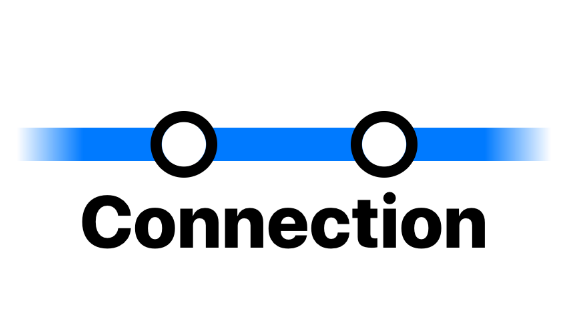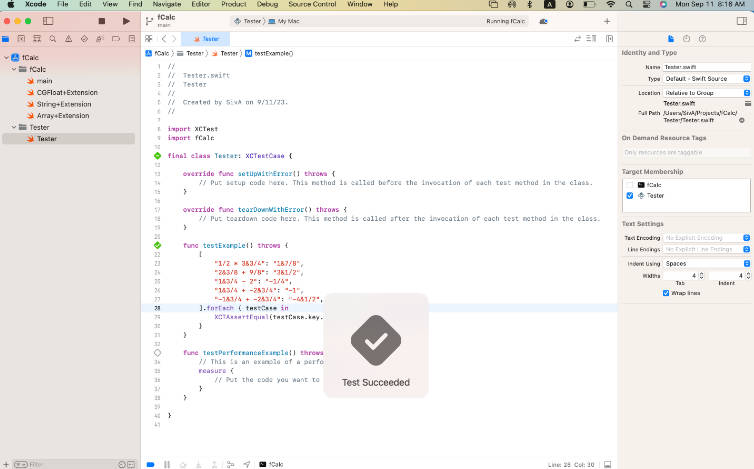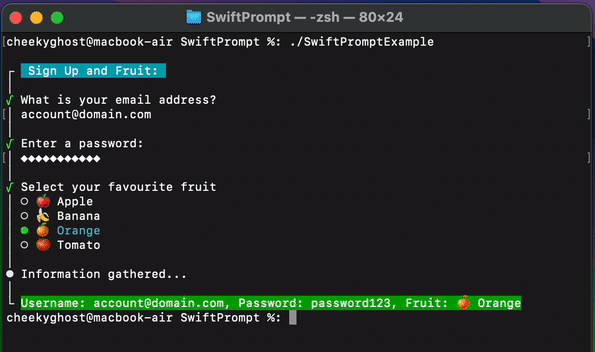SwiftPlaygroundsCLI
Easily generate Swift Playgrounds from your command line
for the new Playgrounds App on macOS.
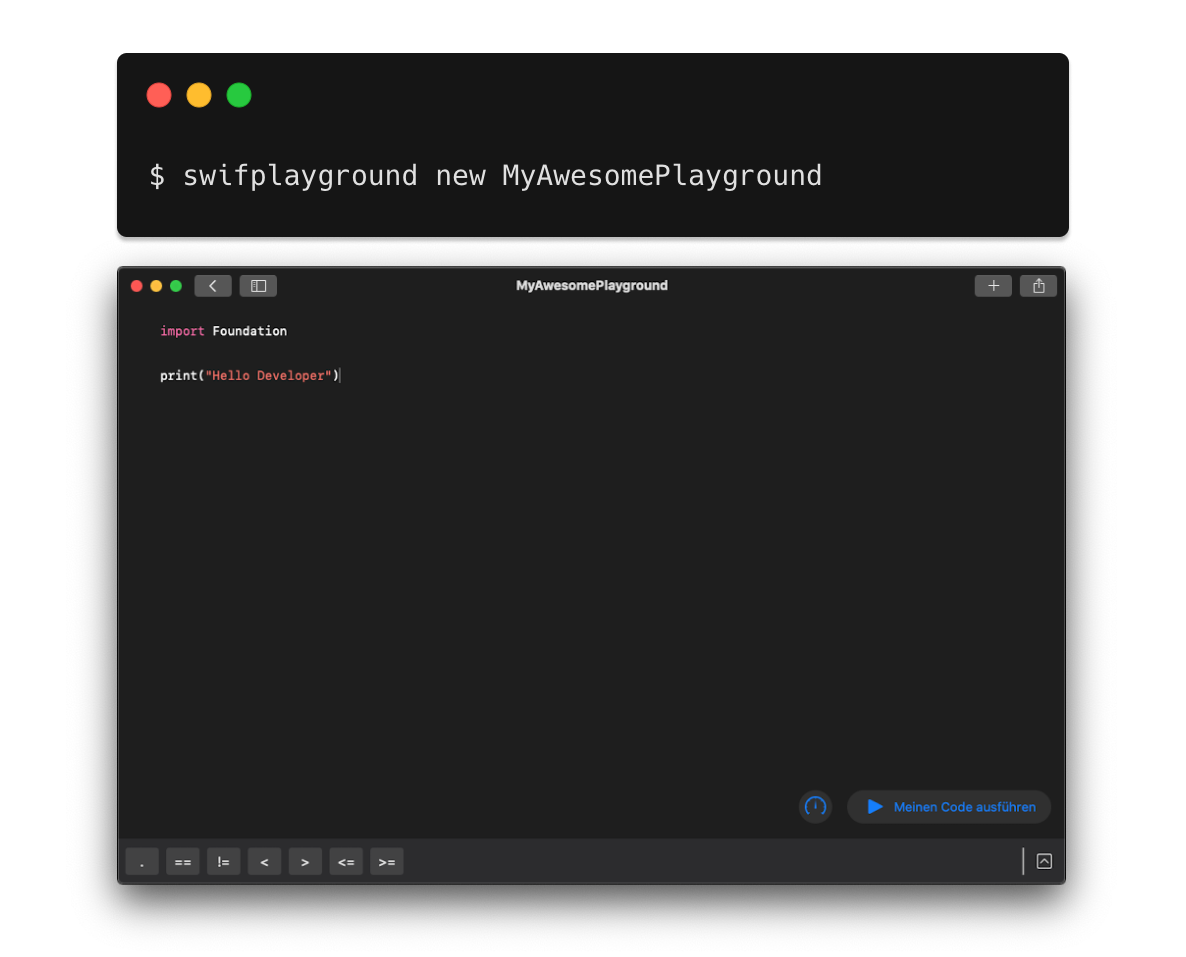
Features
- [x] Easily generate and instantly open Swift Playgrounds
- [x] Generate Playground with SwiftUI template
- [x] Open code from GitHub in a Swift Playground
Installation
Mint ?
Mint is a package manager that installs and runs Swift command line tool packages.
$ mint install SvenTiigi/SwiftPlaygroundsCLI
Homebrew ?
Homebrew is a free and open-source software package management system that simplifies the installation of software on Apple's macOS operating system.
$ brew tap SvenTiigi/SwiftPlaygroundsCLI
$ brew install swiftplaygroundscli
Usage ??
To generate a new Swift Playground simply run:
$ swiftplayground new
If you wish to specify a name for the Playground run:
$ swiftplayground new MyAwesomePlayground
To generate a Playground with a SwiftUI template run:
$ swiftplayground new --view
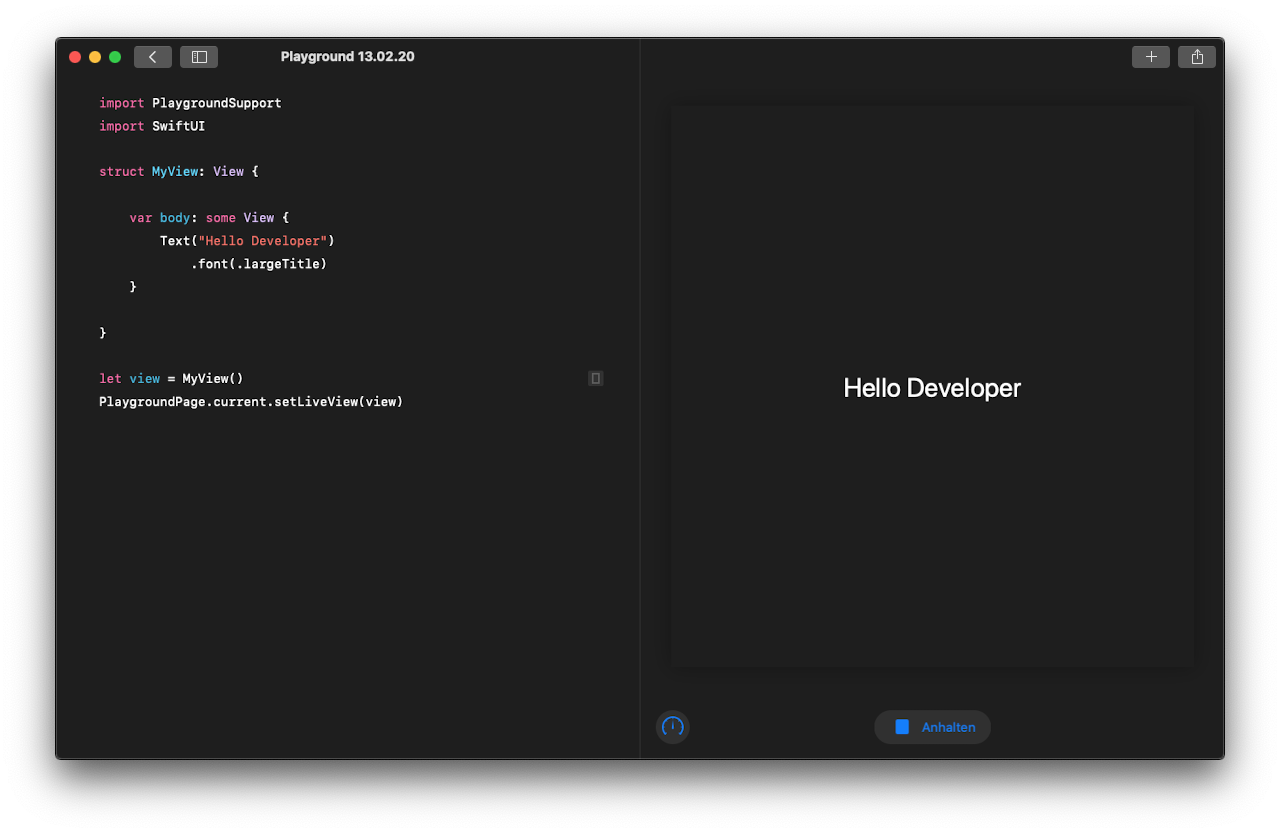
A Playground with contents from a GitHub URL can be generated via:
$ swiftplayground new --url https://gist.github.com/SvenTiigi/7eae5e55edd9be41211470fcbd937285
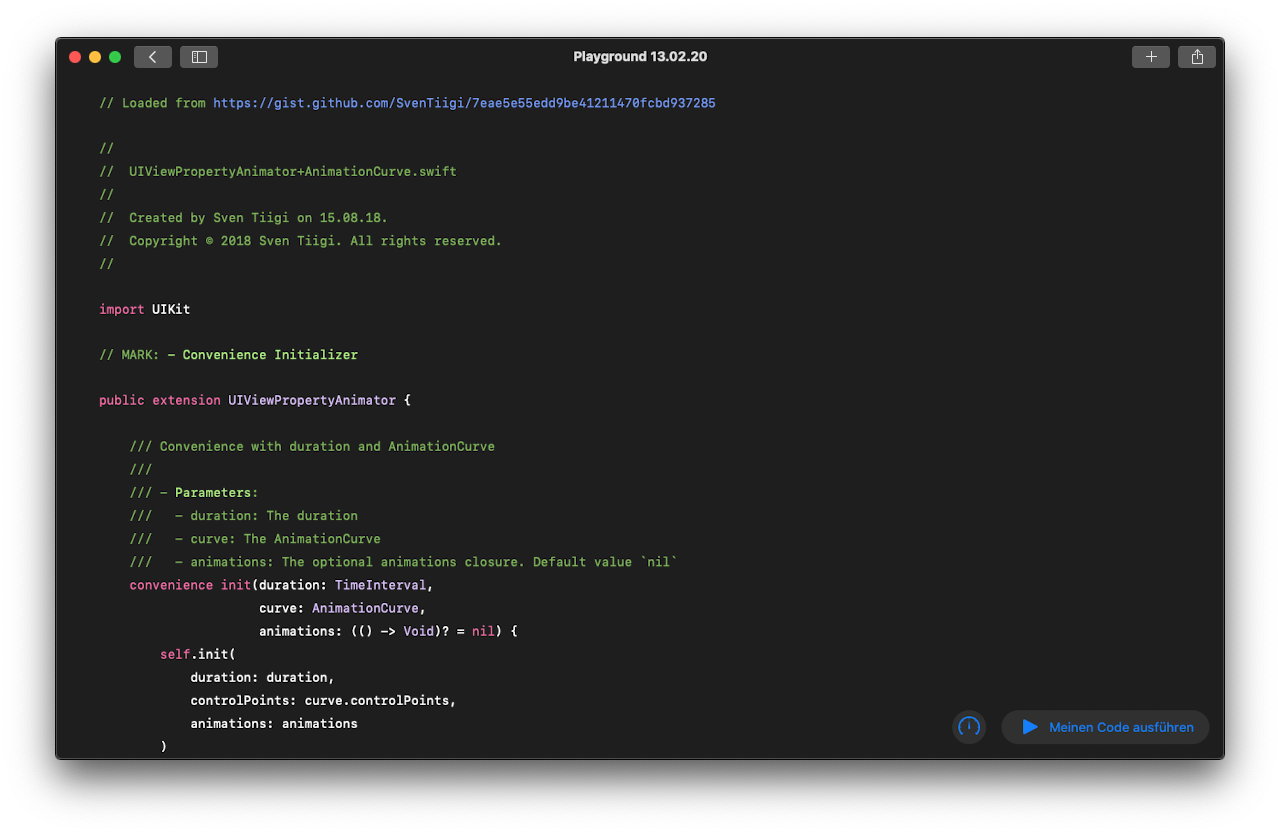
Arguments
A list of the available arguments that are supported by the SwiftPlaygroundsCLI.
| Long parameter | Short parameter | Description |
|---|---|---|
--view |
-v |
Generate a Playground with a SwiftUI template |
--url |
-u |
Generate a Playground with contents from a URL |
--silent |
-s |
Generate a Playground without opening the Playgrounds application |