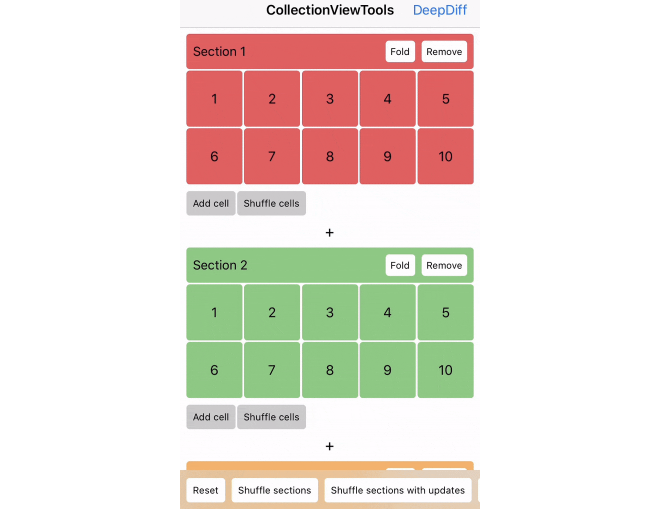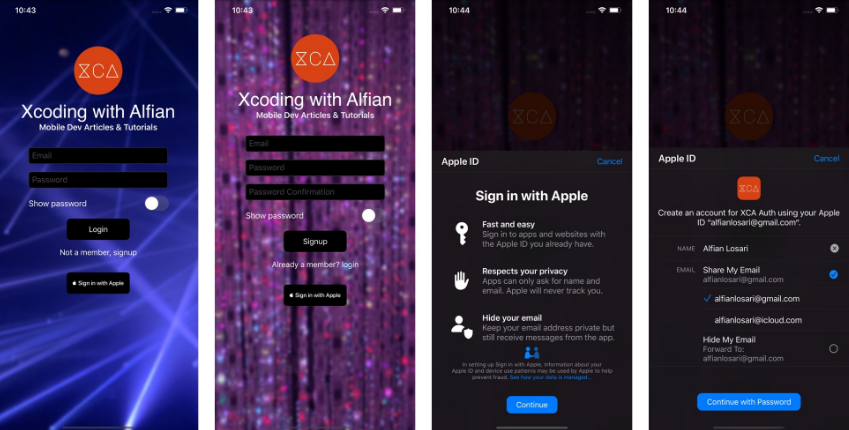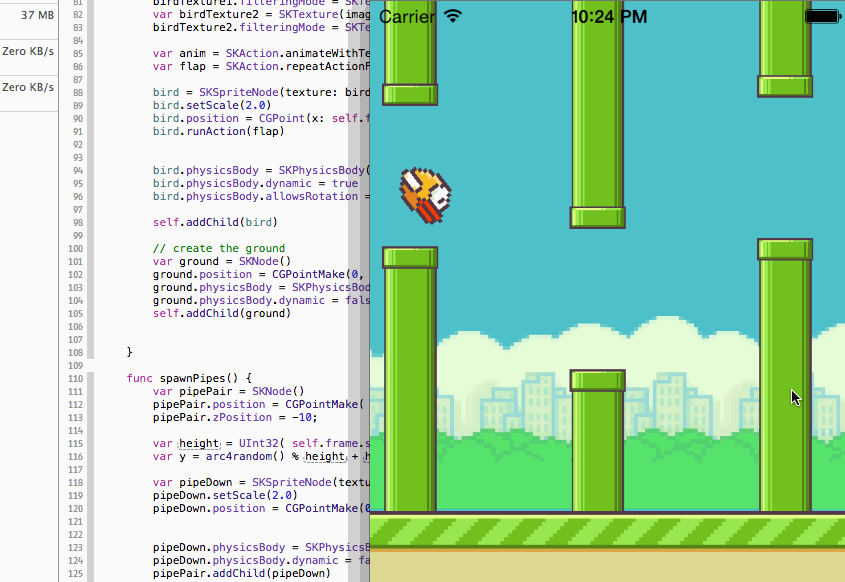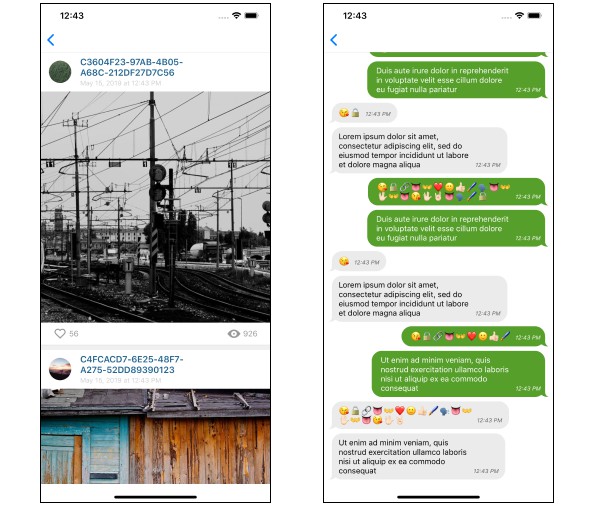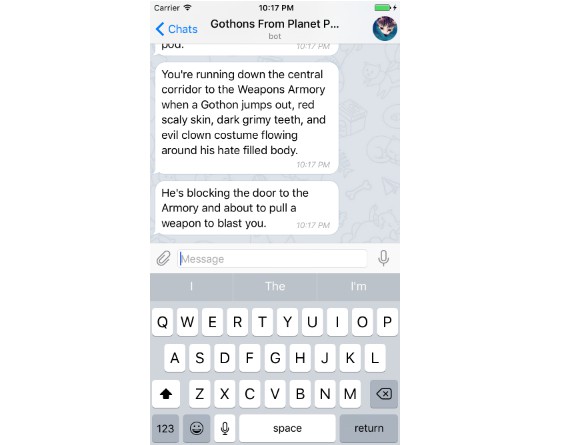CollectionViewTools
Effective framework, similar to TableViewTools for making your UICollectionView usage simple and comfortable. It allows you to move UICollectionView configuration and interaction logic to separated objects and simply register, add and remove cells from the collection view.
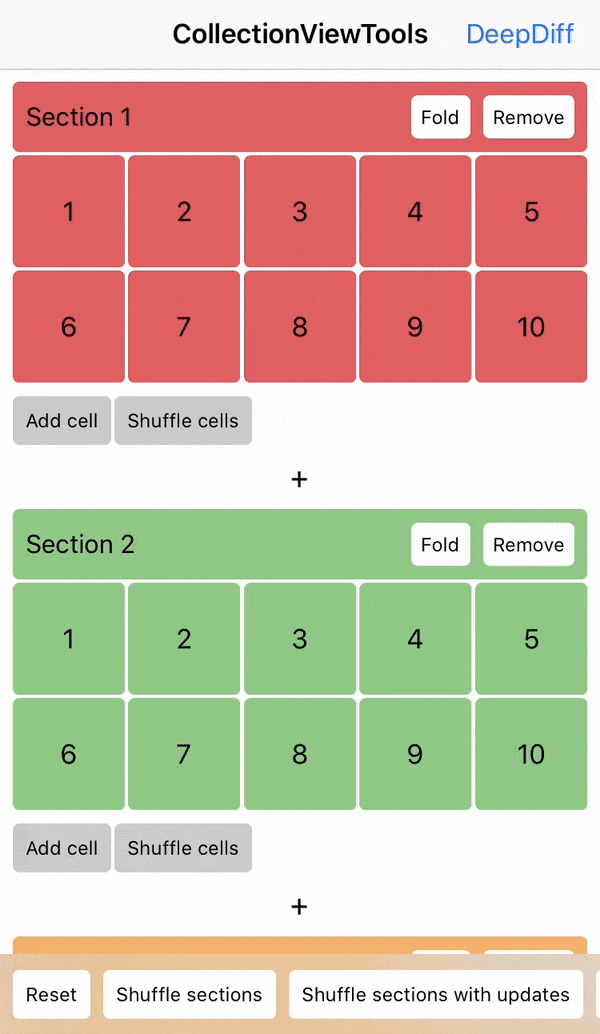
Features
- Separate layer that synchronizes data with the cell appearance
- Full implementation of UICollectionViewDelegate and UICollectionViewDataSource under the hood
- Support of protocols and subclasses as data models
Requirements
- iOS 8.2+
- Xcode 8.0+
Installation
Carthage
Create a Cartfile that lists the framework and run carthage update. Follow the instructions to add the framework to your project.
github "rosberry/CollectionViewTools"
CocoaPods
You can use CocoaPods to install CollectionViewTools by adding it to your Podfile:
platform :ios, '8.2'
use_frameworks!
pod 'CollectionViewTools'
Manually
Drag Sources folder from last release into your project.
Usage
Creating manager
let manager = CollectionViewManager(collectionView: collectionView)
Creating section
let titles = ["Item 1", "Item 2", "Item 3"]
var cellItems = titles.map { title in
return ExampleCollectionViewCellItem(title: title)
}
let sectionItem = GeneralCollectionViewSectionItem(cellItems: cellItems)
manager.sectionItems = [sectionItem]
Cell item implementation
class ExampleCollectionViewCellItem: CollectionViewCellItem {
typealias Cell = ExampleCollectionViewCell
private(set) var reuseType: ReuseType = .class(Cell.self)
private let title: String
init(title: String) {
self.title = title
}
func configure(_ cell: UICollectionViewCell) {
guard let cell = cell as? Cell else {
return
}
cell.titleLabel.text = title
}
func size() -> CGSize {
return CGSize(width: 100, height: 40)
}
}
Diffs
CollectionViewTools support "diffs". It means that CollectionViewManager can calculate difference between old and new section items and animate collection view sections and cells accordingly.
To work with diffs all cell items must conform DiffItem protocol:
public protocol DiffItem {
var diffIdentifier: String { get }
func isEqual(to item: DiffItem) -> Bool
}
diffIdentifier is used to identify items to find out which items should be inserted, deleted or moved (note that it must be unique(!!!), otherwise diff algorithm can work incorrectly).
isEqual is used to compare items with same diffIdentifier to find out which items should be updated.
Cell item implementation
class ExampleCollectionViewCellItem: CollectionViewCellItem, DiffItem {
// MARK: - DiffItem
var diffIdentifier: String = ""
func isEqual(to item: DiffItem) -> Bool {
guard let item = item as? ExampleCollectionViewCellItem else {
return false
}
return title == item.title
}
// implementation...
}
For section items you can use GeneralCollectionViewDiffSectionItem or create your own section items that conforms DiffSectionItem protocol.
Creating section
struct Object {
let id: UInt
let title: String
}
let objects = [Object(id: 1, title: "Item 1"),
Object(id: 2, title: "Item 2"),
Object(id: 3, title: "Item 3")]
var cellItems = objects.map { object -> ExampleCollectionViewCellItem in
let cellItem = ExampleCollectionViewCellItem(title: object.title)
cellItem.diffIdentifier = "\(object.id)"
return cellItem
}
let sectionItem = GeneralCollectionViewDiffSectionItem(cellItems: cellItems)
sectionItem.diffIdentifier = "main"
let manager = CollectionViewManager(collectionView: collectionView)
manager.update(with: [sectionItem], animated: true)
Diff adaptors
CollectionViewManager uses DeepDiff to calculate difference between items. But if you want to use other diff libraries (for example IGListKit, Dwifft, etc.) or your own diff algorithm you can create adaptor that conforms CollectionViewDiffAdaptor protocol.
let adaptor = CollectionViewIGListKitDiffAdaptor()
manager.update(with: [sectionItem], diffAdaptor: adaptor, animated: true)
Authors
- Anton Kovalev, [email protected]
- Dmitry Frishbuter, [email protected]
- Artem Novichkov, [email protected]
- Evgeny Mikhaylov, [email protected]