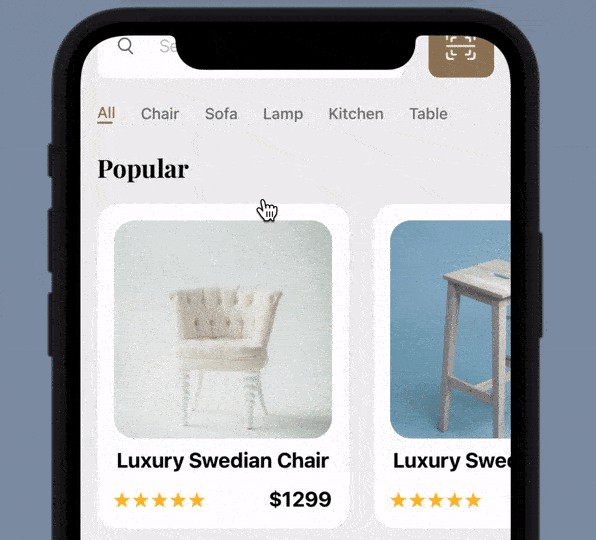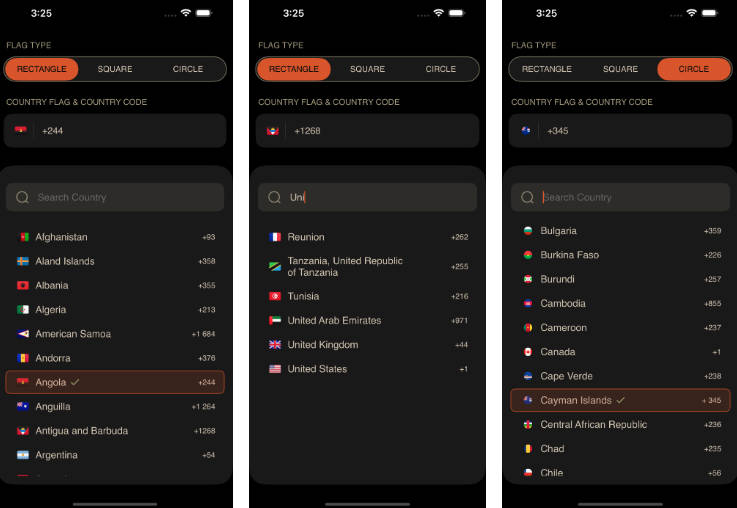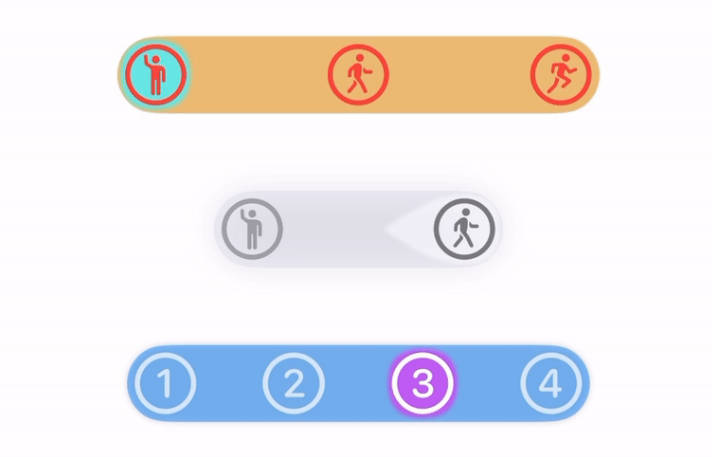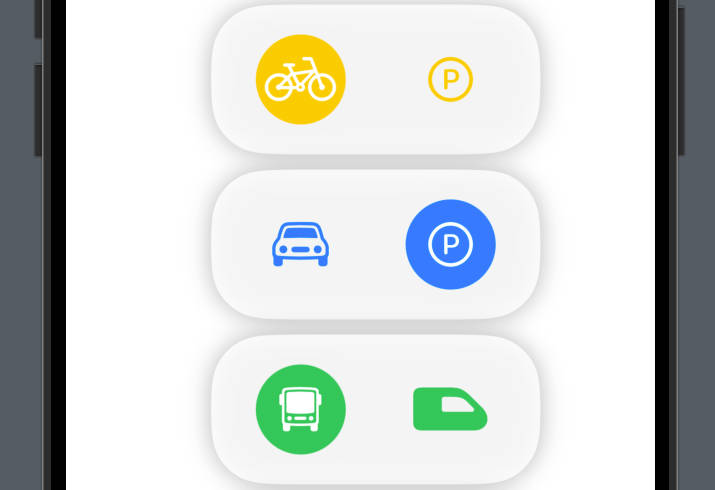RealFlags makes it easy to configure feature flagsin your codebase.
It’s designed for Swift and provides a simple and elegant abstraction layer over multiple providers you can query with your own priority.
It also comes with an handy UI tool to browse and alter values directly at runtime!
Features
|
What You Get
|
Flags Browser & Editor
|
Tests
|
Documentation
|
Requirements
|
Installation
|
Powered Apps
|
Support & Contribute
|
License
Features Highlights
- ? Simple & Elegant: Effectively describe and organize your own flags with a type-safe structure. It will abstract your implementation and consistently reduce the amount of code to manage your feature flags
- ? Extensible: You can use one of the default data providers or create your own. We support Firebase Remote and Local configurations too
- ? Complete: Feature Flags supports all primitive datatypes and complex objects:
Int(and any numeric variant),String,Bool,Data,Date,URL,Dictionary,Array(values must conform toFlagProtocol), Optional Values and virtually any object conforms toCodableprotocol! - ? Configurable: Enable, disable and customize features at runtime
- ? Integrated UI Tool: the handy UI Tool allows you to customize and read flags at glance
What You Get
Our goal making RealFlags is to provide a type-safe abstract way to describe and query for feature flags.
The first step is to describe your collection of flags:
// Define the structure of your feature flags with type-safe properties!
struct UserFlags: FlagCollectionProtocol {
@Flag(default: true, description: "Show social login options along native login form")
var showSocialLogin: Bool
@Flag(default: 0, description: "Maximum login attempts before blocking account")
var maxLoginAttempts: Int
@Flag(key: "rating_mode", default: "at_launch", description: "The behaviour to show the rating popup")
var appReviewRating: String
}
This represent a type-safe description of some flags grouped in a collection.
Each feature flags property is identified by the @Flag annotation.
It’s time load values for this collection; using a new FlagsLoader you will be able to load and query collection’s values from one or more data provider:
// Allocate your own data providers
let localProvider = LocalProvider(localURL: fileURL)
let fbProvider = FirebaseRemoteProvider()
// Loader is the point for query values
let userFlagsLoader = FlagsLoader(UserFlags.self, // load flags definition
providers: [fbProvider, localProvider]) // set providers
Now you can query values from userFlagsLoader by using the UserFlags structure (it suppports autocomplete and type-safe value thanks to @dynamicMemberLookup!).
Let me show it:
if userFlagsLoader.showSocialLogin { // query properties as type-safe with autocomplete!
// do some stuff
}
Values are obtained respecting the order you have specified, in this case from Firebase Remote Config service then, when no value is found, into the local repository.
If no values are available the default value specified in @Flags annotation is returned.
This is just an overview of the library; if you want to know more follow the documentation below.
Flags Browser & Editor
RealFlags also comes with an handy tool you can use to browse and edit feature flags values directly in your client! It can be useful for testing purpose or allow product owners to enable/disable and verify features of the app.
Checkout the doc for more infos!
Tests
RealFlags includes an extensive collection of unit tests: you can found it into the Tests directory.
Documentation
The following documentation describe detailed usage of the library.
- 1.0 – Introduction
- 2.0 – Organize Feature Flags
- 3.0 – Advanced Usage
Requirements
RealFlags can be installed in any platform which supports Swift 5.4+ including Windows and Linux. On Apple platform the following configuration is required:
- iOS 12+
- Xcode 12.5+
- Swift 5.4+
Installation
To use RealFlags in your project you can use Swift Package Manager (our primary choice) or CocoaPods.
Swift Package Manager
Aadd it as a dependency in a Swift Package, add it to your Package.swift:
dependencies: [
.package(url: "https://github.com/immobiliare/RealFlags.git", from: "1.0.0")
]
And add it as a dependency of your target:
targets: [
.target(name: "MyTarget", dependencies: [
.product(name: "https://github.com/immobiliare/RealFlags.git", package: "RealFlags")
])
]
In Xcode 11+ you can also navigate to the File menu and choose Swift Packages -> Add Package Dependency…, then enter the repository URL and version details.
CocoaPods
RealFlags can be installed with CocoaPods by adding pod ‘RealFlags’ to your Podfile.
pod 'RealFlags'
Powered Apps
RealFlags was created by the amazing mobile team at ImmobiliareLabs, the Tech dept at Immobiliare.it, the first real estate site in Italy.
We are currently using RealFlags in all of our products.
If you are using RealFlags in your app drop us a message, we’ll add below.
Support
Made with ❤️ by ImmobiliareLabs and Contributors
We’d love for you to contribute to RealFlags!
If you have any questions on how to use RealFlags, bugs and enhancement please feel free to reach out by opening a GitHub Issue.
License
RealFlags is licensed under the MIT license.
See the LICENSE file for more information.