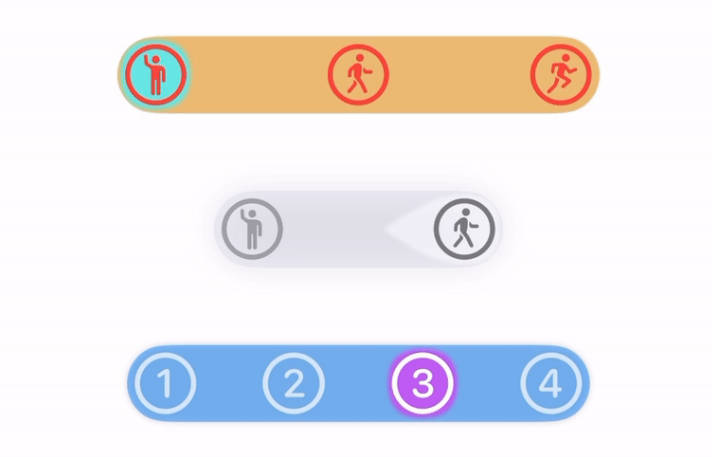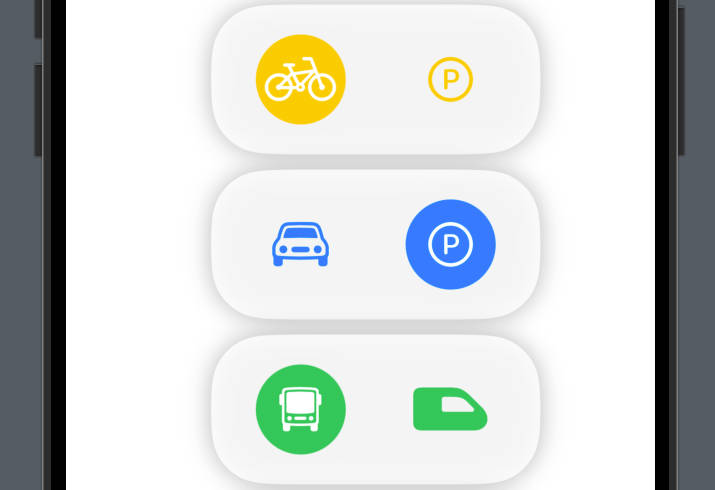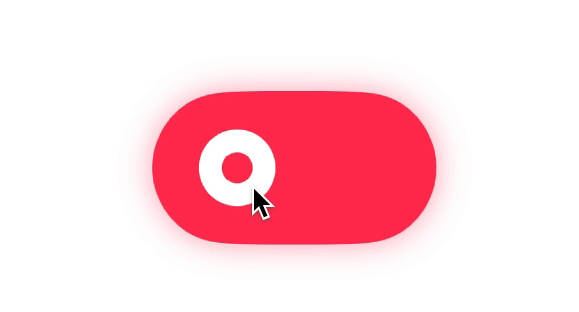SlingshotMultipleValueToggle
A custom SwiftUI toggle that allows multiple values, it’s customizable, and has a neat slingshot animation when sliding the selector.

Requirements
- iOS 14.0+
- Swift 5.0+
Installation
Swift Package Manager
To install it, follow the steps:
Open Xcode project > File > Swift Packages > Add Package Dependecy
After that, put the url in the field: https://github.com/lorandignat/SlingshotMultipleValueToggle-SwiftUI.git
How to use
Import library in your file:
import SlingshotMultipleValueToggle
Create a state variable to keep track of the selected value:
@State var selectedValue: UInt = 0
Basic functionality using default values:
SlingshotMultipleValueToggle(selectedValue: $selectedValue)
.frame(width: 250, height: 40)
Customized view:
SlingshotMultipleValueToggle(selectedValue: $selectedValueTwo,
backgroundColor: .orange.opacity(0.5),
backgrondShadowRadius: 0,
icons: [Image(systemName: "figure.wave.circle"),
Image(systemName: "figure.walk.circle"),
Image(systemName: "figure.run.circle")],
iconSelectedColor: .red,
iconDefaultColor: .red,
selectionFillColor: .mint
)
.frame(width: 250, height: 40)
Communication
- If you found a bug, open an issue.
- If you have a feature request, open an issue.
- If you want to contribute, submit a pull request.