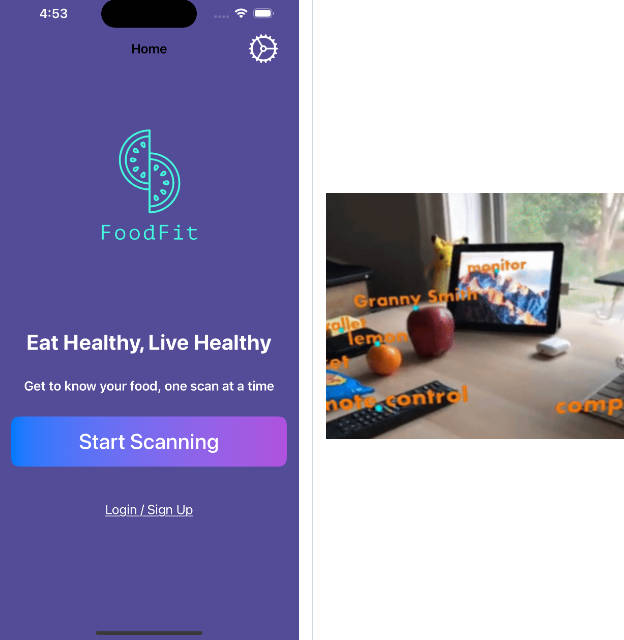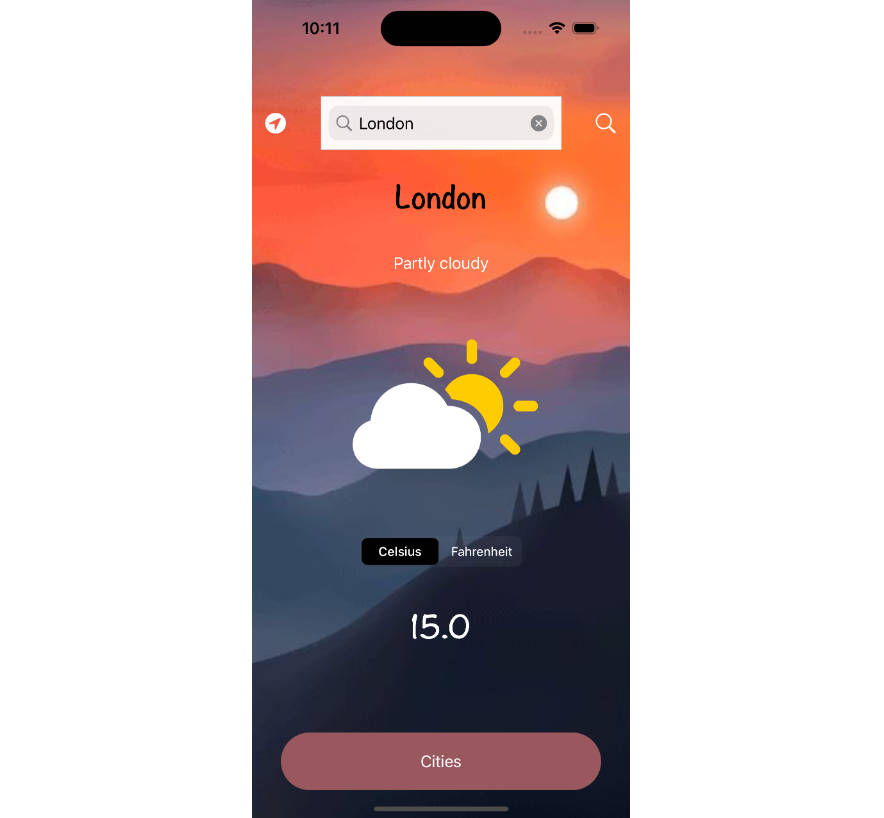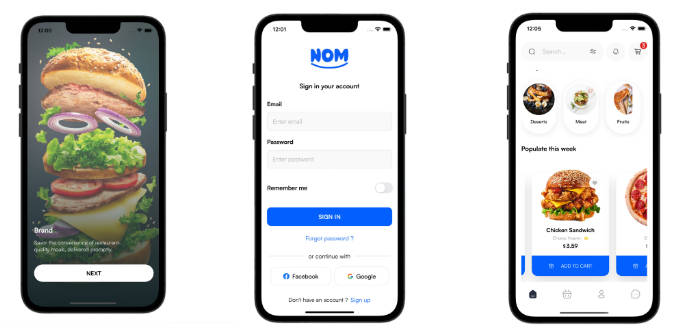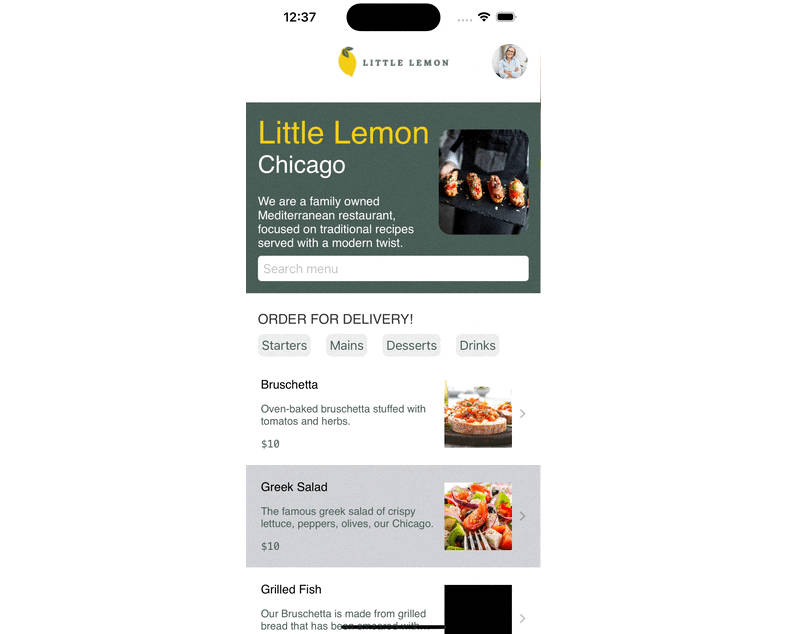Food Nutrition Analyzer with ARKit
Welcome to the Food Nutrition Analyzer, an ARKit-powered application integrated with CoreML and Firebase to provide you with instant nutritional insights about your food.
Introduction!

|

|
Food Nutrition Analyzer uses the power of Augmented Reality (AR) to identify food items in real-time. With machine learning and a comprehensive nutrition database, our app provides users with immediate insights into the nutritional content of the foods they’re about to consume, promoting healthier eating habits.
Features
- Real-time Food Recognition: Utilizes CoreML to identify and annotate food in real-time.
- Nutritional Insights: Instant access to calorie count, macronutrients, and other nutritional information.
- Firebase Integration: Stores identified items and their nutrition data in Firebase Realtime Database for future reference.
- Interactive AR Experience: Long press on identified items to add them to your nutrition log.
- Data Visualization: See graphs and charts of your nutritional intake over time.
How to Use
Setup:
- Clone the repository.
- Install required dependencies using
pod install. - Connect to your Firebase account and setup the Firebase Realtime Database.
Launching the App:
- Open the app and provide necessary permissions (Camera).
- Point the camera at food items.
Adding to Nutrition Log:
- Long press on identified items to save them.
- Click on “Done” to view your nutrition log.
Interesting Data Insights
- Peak Usage Times: Most users utilize the app during lunch hours (12 PM – 1 PM).
- Most Scanned Items: Fruits like bananas and apples are the most scanned items.
- Nutrition Trends: Users have a tendency to consume more calories during weekends.
Test Cases
- Test Case 1: Identifying a banana under good lighting conditions.
- Expected Result: The app should recognize and annotate the banana.
- Actual Result: As expected.
- Test Case 2: Adding a recognized food item to the nutrition log.
- Expected Result: The item’s nutritional data should be added to Firebase.
- Actual Result: As expected.
- Test Case 3: Retrieving nutrition data from the log.
- Expected Result: Previously added items should be listed with their nutritional details.
- Actual Result: As expected.