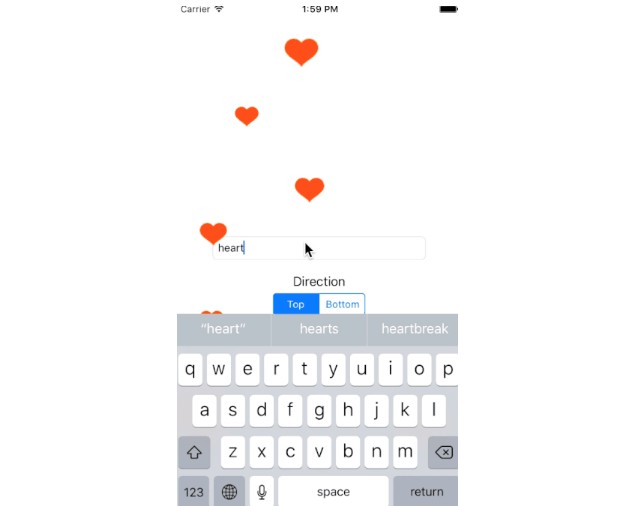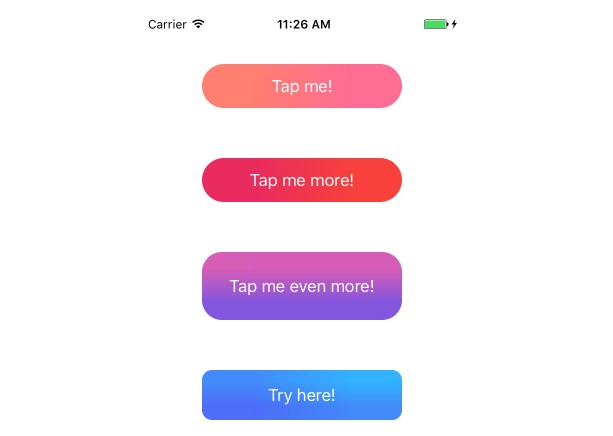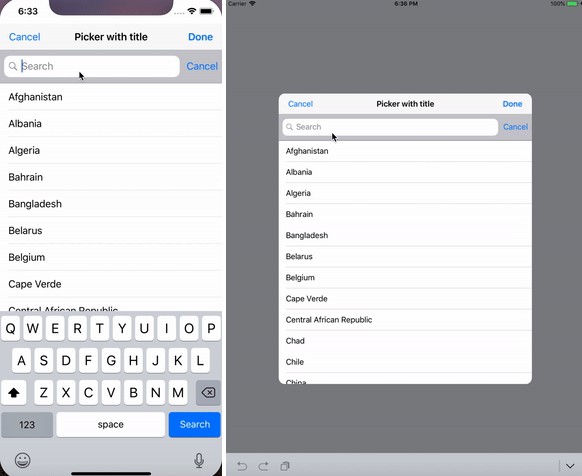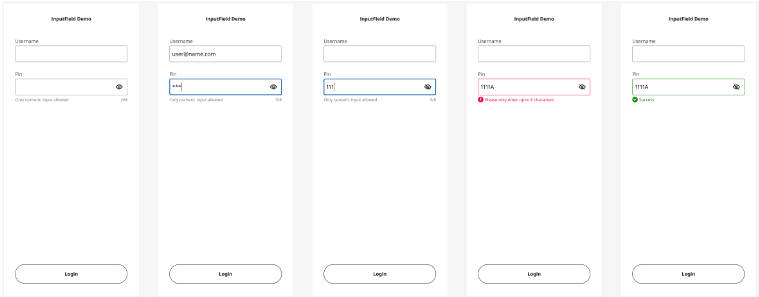CPConfettiView
CPConfettiView is fun animation when user input keyword:
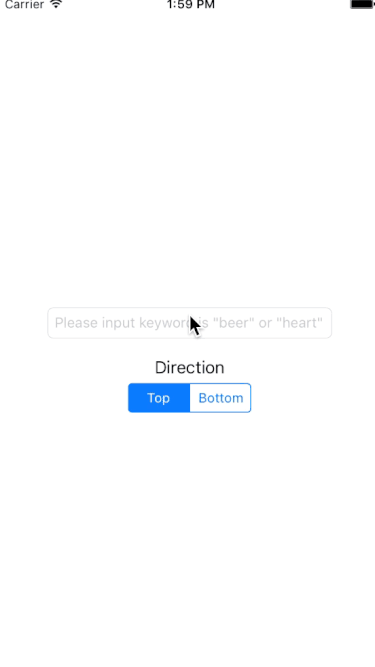
Example
To run the example project, clone the repo, and run pod install from the Example directory first.
Requirements
- Swift 3.0 & Xcode 8
- iOS 8 and later
Manual install
Drag and drop folder CPConfettiView to your project.
Installation
CPMenuView is available through CocoaPods. To install
it, simply add the following line to your Podfile:
pod "CPConfettiView" ~> '1.0'
Usage
You can create and custom confetti view
let confettiView = CPConfettiView(frame: UIScreen.main.bounds)
confettiView.direction = .Top
confettiView.intensity = 0.5
confettiView.setImageForConfetti(image: UIImage(named:"heart")!)
view.addSubview(confettiView)
confettiView.startConfetti(duration:3)